Digilent MX4cK User Manual
Page 20
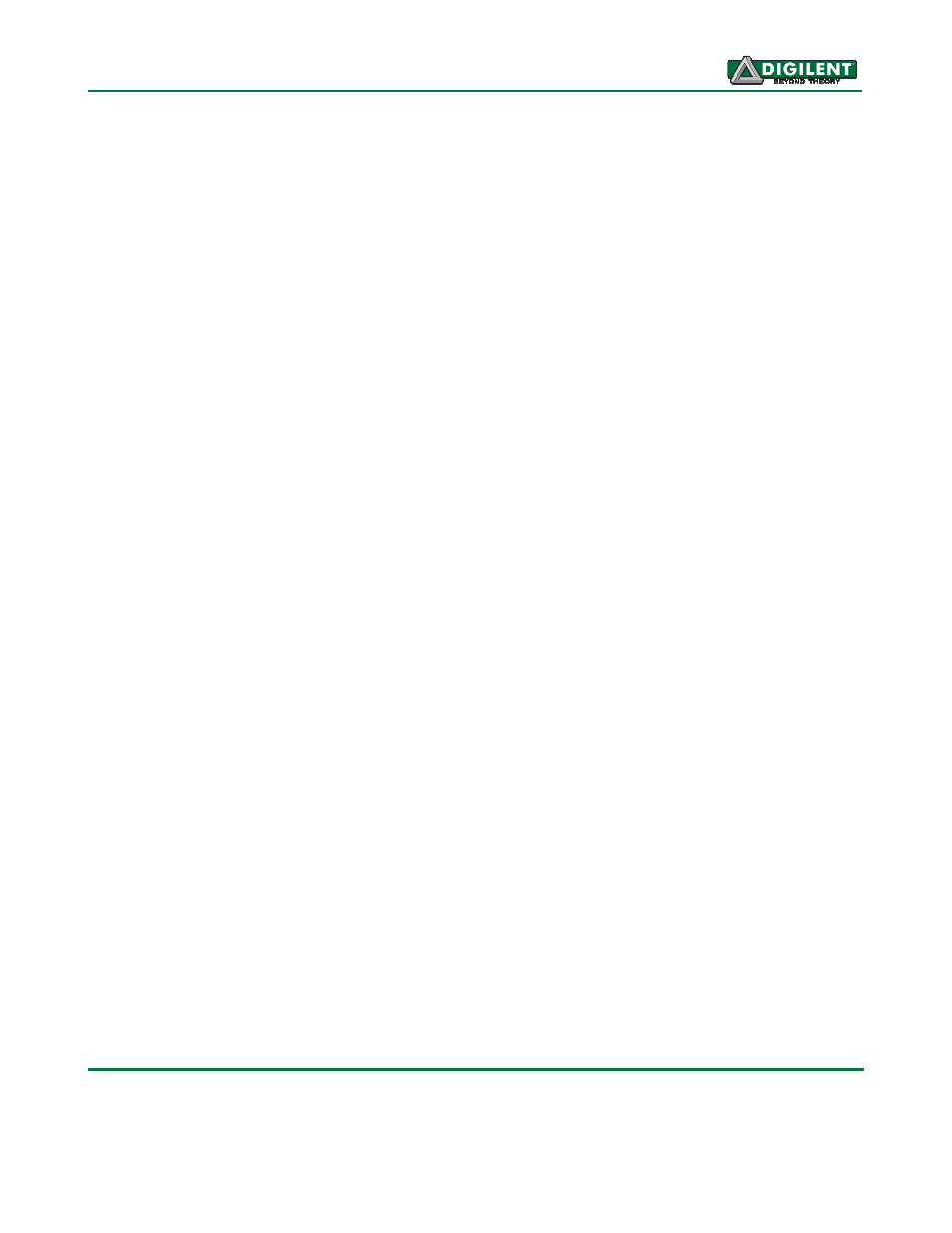
Cerebot MX4cK Reference Manual
www.digilentinc.com
page 20 of 35
Copyright Digilent, Inc. All rights reserved. Other product and company names mentioned may be trademarks of their respective owners.
• TCK3 – JD-10, digital pin 31, RC02
• TCK4 – JE-10, digital pin 39, RC03
• TCK5 – JK-10, digital pin 71, RC04
For detailed information on the operation of the
PIC32 timers, refer to the PIC32 Family
Reference Manual, Section 14, Timers.
When using the chipKIT MPIDE software, the
symbols PIN_TCK2, PIN_TCK3, PIN_TCK4,
and PIN_TCK5 can be used to access the
timer input pins.
Control and operation of the timers is not
explicitly provided in the current version of the
chipKIT MPIDE software. This capability will be
added in a future version of the software.
Timers are used implicitly by various core
functions and libraries, however.
Output Compare
The PIC32 microcontroller provides five output
compare units that can be used to control the
timing of state changes on certain output pins
or to generate pulse width modulated (PWM)
outputs.
Each output compare unit works with a
particular output pin (OC1-OC5). It can be
programmed to control the pin in any of the
following ways:
• PWM output
• Generate continuous pulses
• Generate a single pulse
• Toggle the output pin
• Generate falling edge
• Generate rising edge
The output compare units work in conjunction
with a timer. Either Timer2 or Timer3 can be
used with any of the five output compare units.
Refer to the PIC32 Family Reference Manual,
Section 16, Output Compare for detailed
information on the use of the output compares
units.
When using the chipKIT MPIDE software,
these are accessed using the analogWrite()
function. The digital pin number, or preferably,
the symbols PIN_OC1 through PIN_OC5 are
used to specify the pin. The chipKIT MPIDE
software currently only supports using the
output compare units to generate PWM
outputs. It uses Timer2 to control the output
compares.
The following gives Pmod connector position,
chipKIT pin number, and microcontroller I/O
port and bit number for the output compare
unit’s output pins:
• OC1 – JH-08, digital pin 53, RD0
• OC2 – JD-02, digital pin 25, RD1
• OC3 – JD-08, digital pin 29, RD2
• OC4 – JE-08, digital pin 37, RD3
• OC5 – JB-09, digital pin 14, RD4
Input Capture
The PIC32 microcontroller provides five input
capture units. An input capture unit works in
conjunction with a timer and monitors the state
of an associated pin. When the pin changes
state, the current value of the timer is captured.
The input capture units can be used with either
Timer2 or Timer3.
The input capture unit can be programmed to
be sensitive to either a rising edge, a falling
edge, or both edges on the input pin. An
interrupt can also be signaled when an input
capture is triggered. Each input capture has a
four level deep FIFO that can buffer up to four
capture events.
For detailed information on the operation and
use of the input capture units, refer to the
PIC32 Family Reference Manual, Section 15,
Input Capture.
