Digilent Parallel Interface Model User Manual
Page 11
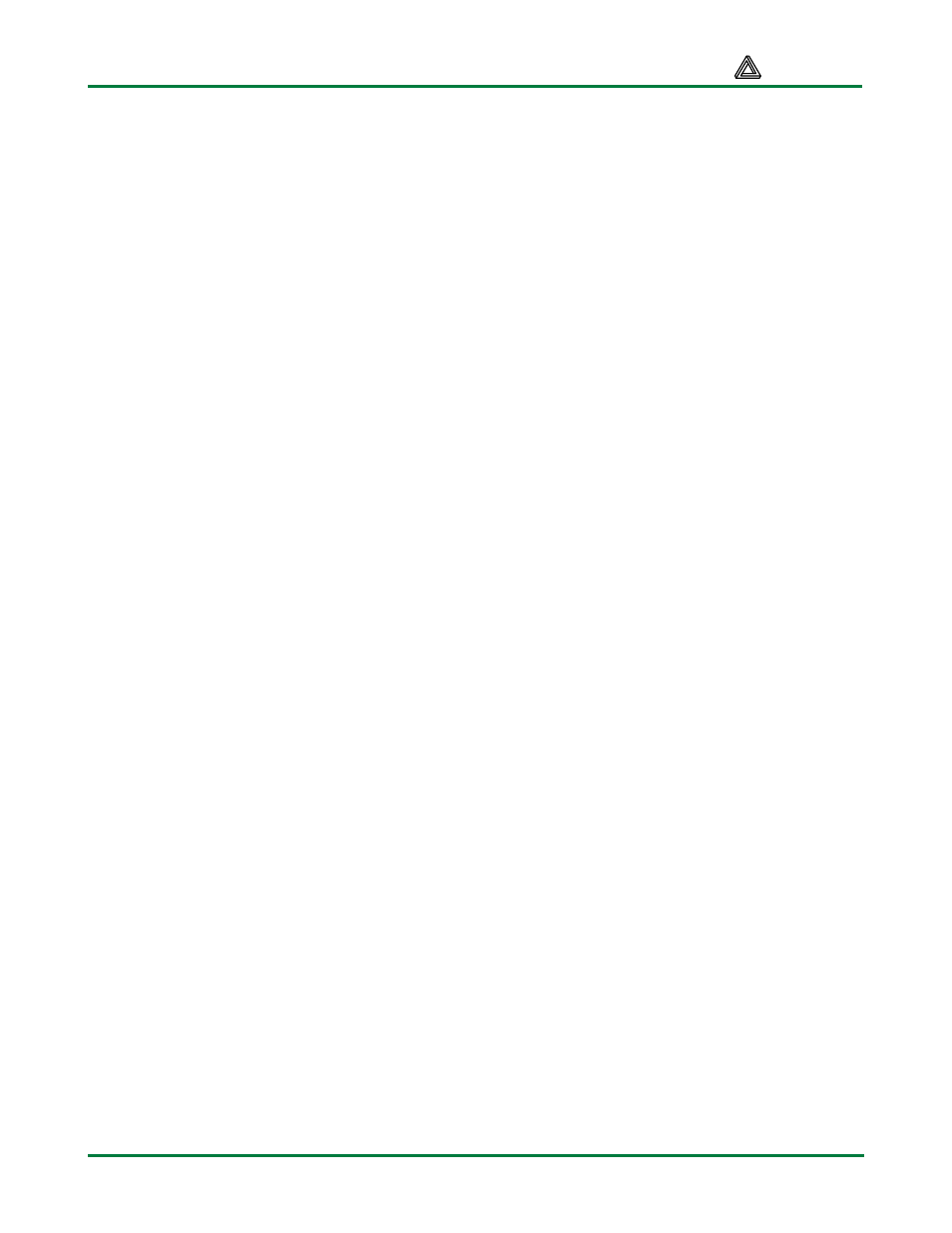
Digilent Parallel Interface Model
Digilent, Inc.
www.digilentinc.com
Copyright Digilent, Inc.
Page 11
process (clkMain, regEppAdr, ctlEppDwr, busEppIn)
begin
if clkMain = '1' and clkMain'Event then
if ctlEppDwr = '1' and regEppAdr = "0101" then
regData5 <= busEppIn;
end if;
end if;
end process;
process (clkMain, regEppAdr, ctlEppDwr, busEppIn)
begin
if clkMain = '1' and clkMain'Event then
if ctlEppDwr = '1' and regEppAdr = "0110" then
regData6 <= busEppIn;
end if;
end if;
end process;
process (clkMain, regEppAdr, ctlEppDwr, busEppIn)
begin
if clkMain = '1' and clkMain'Event then
if ctlEppDwr = '1' and regEppAdr = "0111" then
regData7 <= busEppIn;
end if;
end if;
end process;
process (clkMain, regEppAdr, ctlEppDwr, busEppIn)
begin
if clkMain = '1' and clkMain'Event then
if ctlEppDwr = '1' and regEppAdr = "1010" then
regLed <= busEppIn;
end if;
end if;
end process;
------------------------------------------------------------------------
-- Gate array configuration verification logic
------------------------------------------------------------------------
-- This logic will flash the led on the gate array. This is to verify
-- that the gate array is properly configured for the test. This is a
-- simple way to verify that the gate array actually got configured.
led <= btn or cntr(23);
process (clkMain)
begin
if clkMain = '1' and clkMain'Event then
cntr <= cntr + 1;
end if;
end process;
----------------------------------------------------------------------------
end Behavioral;
