D.A.S. Audio DASnet V1.5 User Manual
Page 54
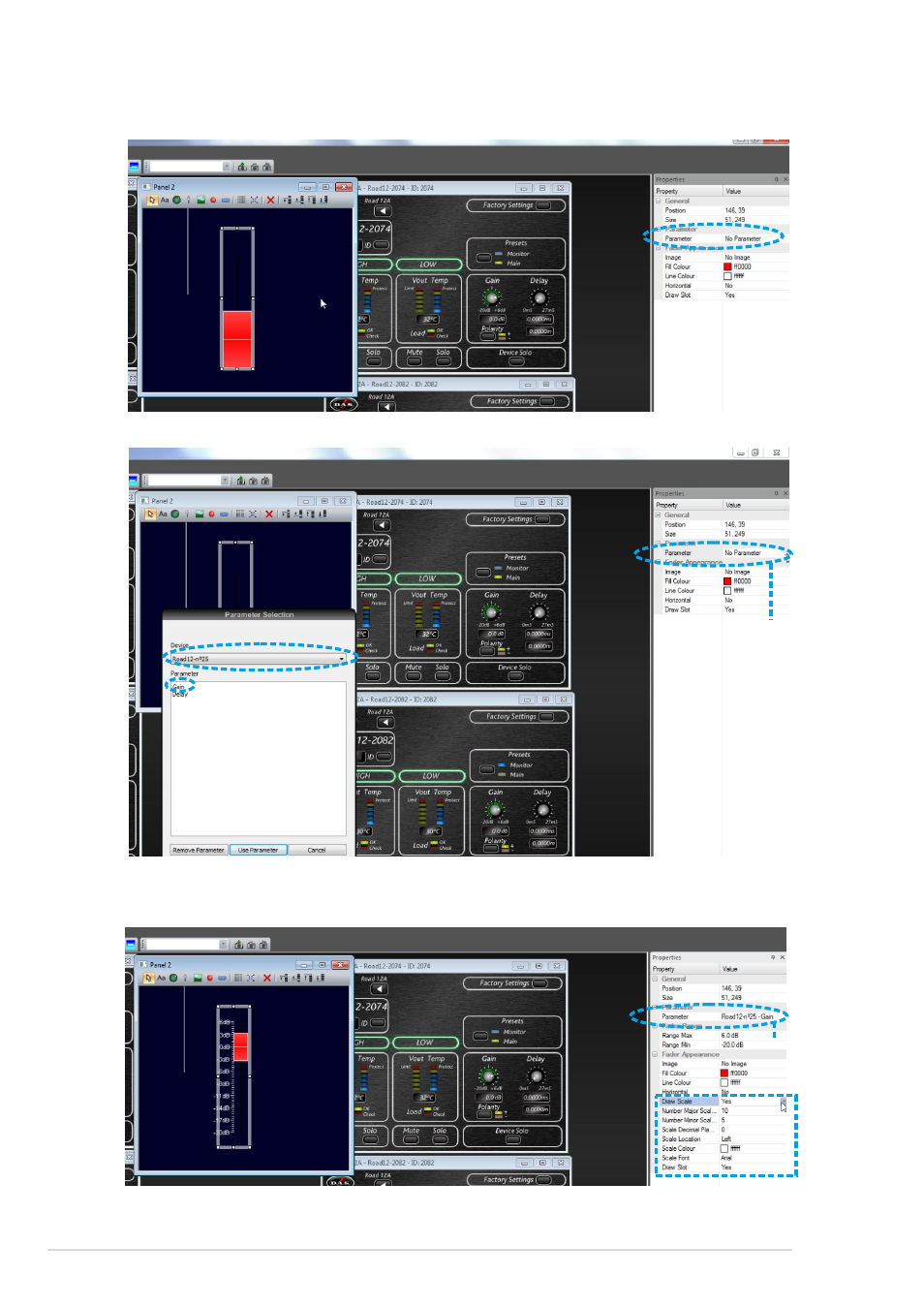
Once the fader has been added on its properties window an image can be associated to it.
Besides an image a parameter can be associated.
fader
fader
parameter
We are going to assign Road 12-nº25 gain to the fader´s parameter. Remember that besides
this, all cabinets´ gain have been linked previously.
Now the fader is controlling the Road 12 -nº25 gain. As the gain of all devices has been linked using
the link manager (section 11), the fader acts as a general volume control of all of them.The scale of
the fader can be drawn. User can change font and colour.
no parameter has been
asigned to the fader
parameter selection:
Road 12-nº25 gain
fader´s
parameter
scale
parameters
DASnet - 54
See also other documents in the category D.A.S. Audio Audio:
- Aero 12 (15 pages)
- Aero 20A (18 pages)
- AX-Aero40S2 (2 pages)
- AXU-VA24 (1 page)
- AXU-VA4 (1 page)
- AXW-3 (2 pages)
- DASnet Splitter (12 pages)
- Event series (19 pages)
- DAS Loader V1.1 (13 pages)
- VA Systems (15 pages)
- WR Systems (18 pages)
- Convert 15A series (22 pages)
- Convert 15A series Rigging (20 pages)
- Aero 40A (21 pages)
- Aero 40A Rigging (39 pages)
- AXU-WR6412 (2 pages)
- AXU-WR6415 (2 pages)
- LX-218A (18 pages)
- Aero 28 Series (28 pages)
- ST Series (24 pages)
- Compact Series (44 pages)
- SM Series (24 pages)
- Variant Series Systems Guide (14 pages)
- CSA Series (32 pages)
- SLA Series (28 pages)
- H Series (24 pages)
- PS Series (28 pages)
- Energy Series (28 pages)
- DSP-26 (48 pages)
- Sub-18HA (24 pages)
- Rf Series (24 pages)
- Artec Series (2 pages)
- Pf Series (2 pages)
- MI Series (2 pages)
- DR Active Series (20 pages)
- DR Series (2 pages)
- Factor Series (2 pages)
- Arco 12 Sub (2 pages)
- Arco Series (2 pages)
- CL Series (24 pages)
- Bidriver Plus (1 page)
- Aero 38A (26 pages)
- Avant Series (26 pages)
- DSP-48 (28 pages)
