D.A.S. Audio DASnet V1.5 User Manual
Page 19
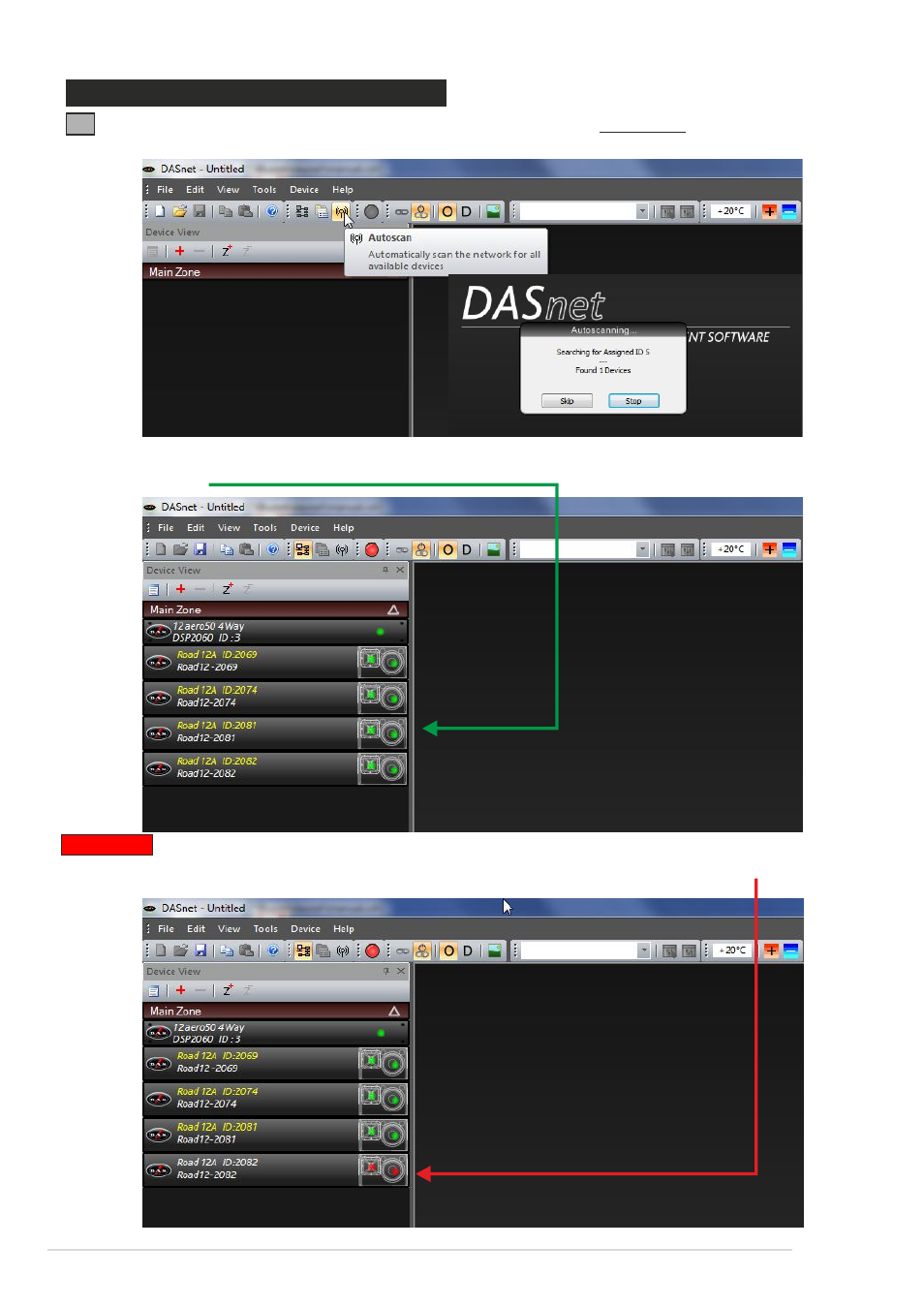
DASnet - 19
8.1 The simplest way of adding units to the net is by using the AutoScan option (remember to
specify the COM port on the tools / options menu). The entire process will take approximately 90
When the scanning process ends, all connected devices (on line) appear on the device view
window in green.
8. COMMUNICATION WITH THE DEVICES
Important: only connected devices will appear on the main window. If the communication with
any of the devices is lost after being detected, the unit will appear in red colour and physically in
the cabinet the Comms / ID led will not light up:
See also other documents in the category D.A.S. Audio Audio:
- Aero 12 (15 pages)
- Aero 20A (18 pages)
- AX-Aero40S2 (2 pages)
- AXU-VA24 (1 page)
- AXU-VA4 (1 page)
- AXW-3 (2 pages)
- DASnet Splitter (12 pages)
- Event series (19 pages)
- DAS Loader V1.1 (13 pages)
- VA Systems (15 pages)
- WR Systems (18 pages)
- Convert 15A series (22 pages)
- Convert 15A series Rigging (20 pages)
- Aero 40A (21 pages)
- Aero 40A Rigging (39 pages)
- AXU-WR6412 (2 pages)
- AXU-WR6415 (2 pages)
- LX-218A (18 pages)
- Aero 28 Series (28 pages)
- ST Series (24 pages)
- Compact Series (44 pages)
- SM Series (24 pages)
- Variant Series Systems Guide (14 pages)
- CSA Series (32 pages)
- SLA Series (28 pages)
- H Series (24 pages)
- PS Series (28 pages)
- Energy Series (28 pages)
- DSP-26 (48 pages)
- Sub-18HA (24 pages)
- Rf Series (24 pages)
- Artec Series (2 pages)
- Pf Series (2 pages)
- MI Series (2 pages)
- DR Active Series (20 pages)
- DR Series (2 pages)
- Factor Series (2 pages)
- Arco 12 Sub (2 pages)
- Arco Series (2 pages)
- CL Series (24 pages)
- Bidriver Plus (1 page)
- Aero 38A (26 pages)
- Avant Series (26 pages)
- DSP-48 (28 pages)
