Limiter threshold = 20, Log (v, 775) -amp gain (db) – D.A.S. Audio DASnet V1.5 User Manual
Page 43
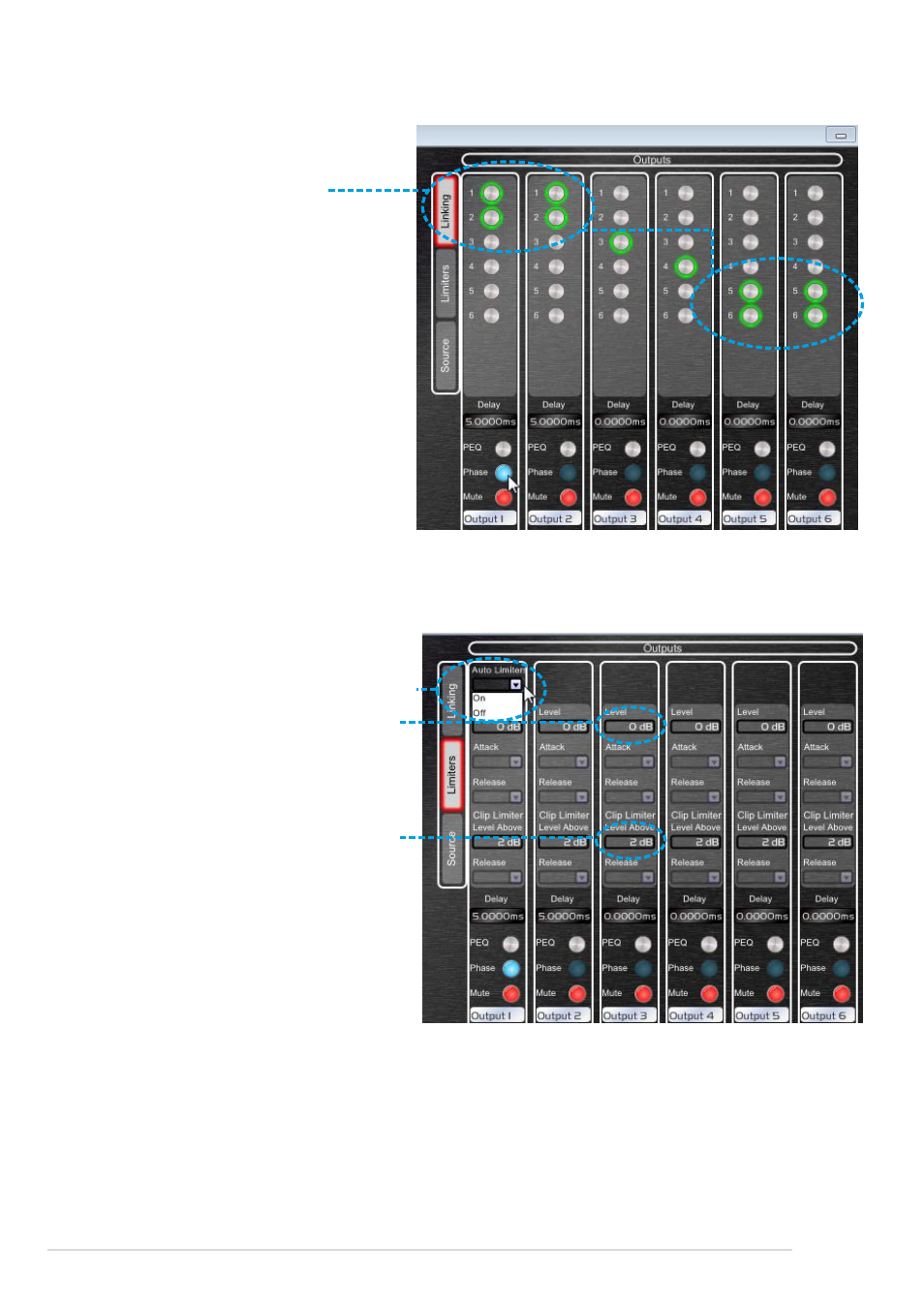
On the Linking menu the user can link channels. When two channels are linked all parametres
are copied on both channels; gain, Eqs, delay, Xovers. Warning: polarity doesn´t link between
linked channels:
On the Limiters menu the user can set up the limiter threshold, attack and release time per output.
There are two ways of working with the limiters, automatic (auto ON) mode which uses the Xover
frequencies on each output to calculate the time constants. The user only sets the threshold. Or
manual (auto OFF) mode; in this case the user defines the attack and release times.
Output channels 1&2 are linked.
Output channels 5&6 are linked.
Check that delay on channels 1 and 2 is
the same.
Phase is not the same on those two
channels although they are linked.
Auto limiter on / off
Threshold (level)
Peak limiter (clip)
Threshold level will set up the RMS limiter value and Clip Level Above will set up the Peak
limiter.
RMS value can be calculated with the following formula: (in dB)
limiter threshold = 20
x
log (V
d
/0.775) -Amp GAIN (dB)
where V
d
is the desired voltage for the load.
Power (Watts)= V
d
/ Z
2
DASnet - 43
