Department group programming or changing – Toshiba TEC MA-1100-400 SERIES User Manual
Page 99
Attention! The text in this document has been recognized automatically. To view the original document, you can use the "Original mode".
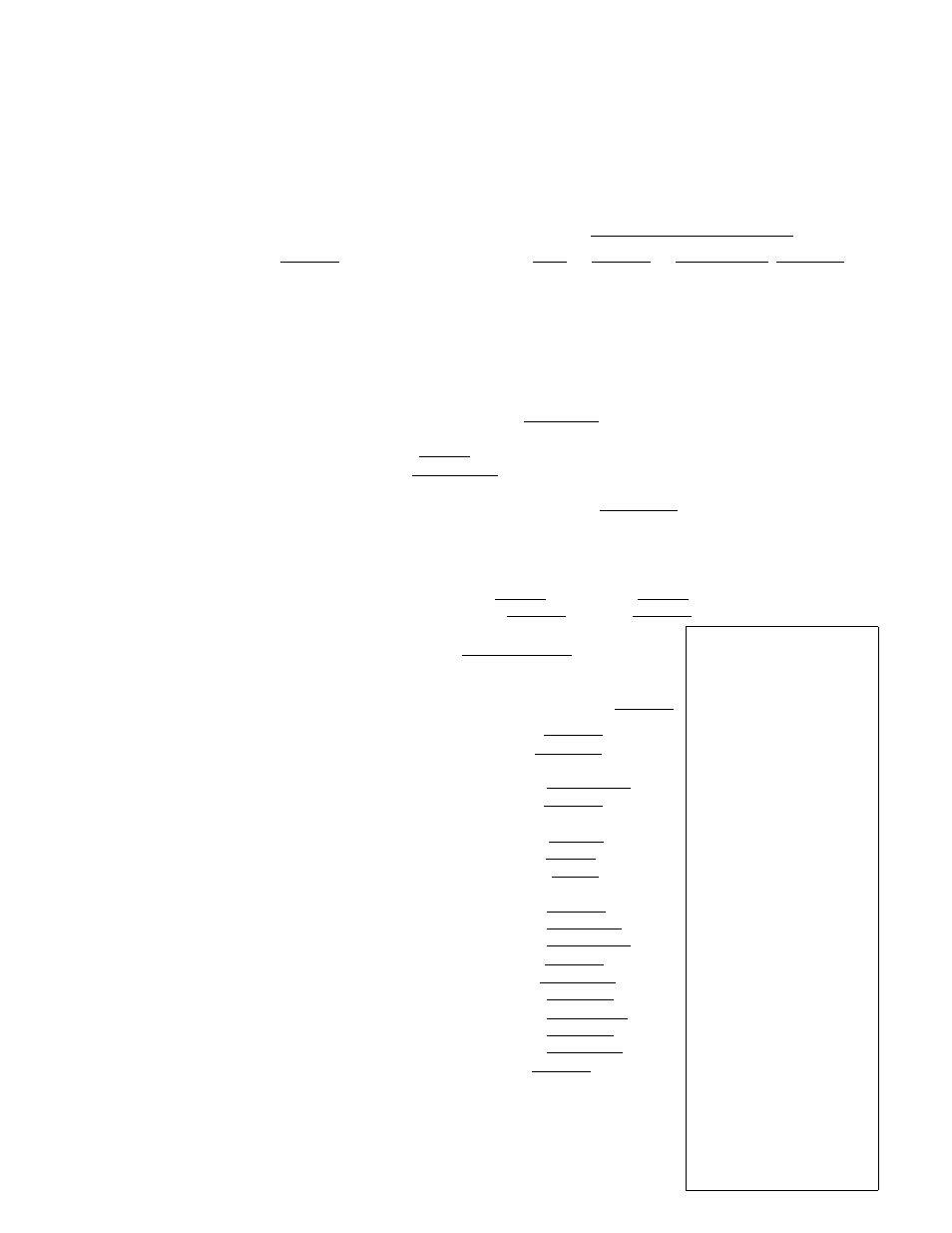
CONDITION:
After Auto Reset and GT Reset
DEPARTMENT GROUP PROGRAMMING OR CHANGING
OPERATION:
Mode Lock: SET
1 4 1 I@/F0RI(or[x]) —» I Group No.
(1 ~ 30;
Repeat for another department
which belongs to the same group.
iSfl ( iSHIFTi ) I Departm^l^l AT/TL]
0 for departments
which do not
belong to any group.)
Repeat for another group setting.
the following department
(i.e.j the department will
NOTES: 1. If "0" is entered at the "|Group No.
will be reset from grouping program
not belong to any group).
2. Depress the
I
SHIFT
I
key prior to the Department Key if it is
a shifted department.
3 . If no number is entered as the "|Group No.|^ it will be regarded
the same as "0" is entered.
4 . Do not program any negative departments to a group. It
will
not result in an error if such an attempt is made, but such
grouping data will be disregarded anyway.
5 . To reset all grouping program data once setj operate:
Mode Lock: SET, [ 141 [@/F0RI lOl -> IAT/TLI .
ex.) GROUP TABLE
Group 1:
Group 2:
Group 3
j
Dept. 1
Dept. 2
Dept. 3
Dept. 4
Dept. 5
Dept.
6
Dept. 7
Dept.
8
Dept. 9
Dept. 10
Dept. 11
Dept. 12
Dept.
1 3
Dept.
1 4
Dept.
1 5
Dept.
1 6
KEY OPERATION
Mode Lock to SET.
Enter 14j depress¡©/FORL
Enter 1, depress
Depress I DEPT 1
I DEPT 'll
IDEPT 4
Enter 2, depress
Depress
I
DEPT S
iSE
I
DEPT
t>
DEPT
i
iPEPT 8
IDEPT 9
IDEPT 101,
iPEPT 11 I.
Enter 3, depress
Depress [PEPT 12l ,
IDEPT 131,
[DEPT
1 4 !,
IDEPT HI ,
IDEPT 161 .
Depress IAT/TLi to end,
TEC
STORE
13« PEACH DRIVE
PHONE : 877-6437
Thank xou
call a9ain
09-1A-83
HO
P 14
BROUPOl
01 VE6ETABL
02 FRUIT
03 HEAT
04 FISH
6R0UP02
05 DAIRY
06 BAKERY
07 CANNED
08 BOTTLED
09 DRINK
10 SNACK
11 SPICE
BR0UP03
12 0P12
13 DP13
14 0P14
15 DP15
16 0P16
0031 1AS04TH
- 95 -
