Toshiba TEC MA-1100-400 SERIES User Manual
Page 17
Attention! The text in this document has been recognized automatically. To view the original document, you can use the "Original mode".
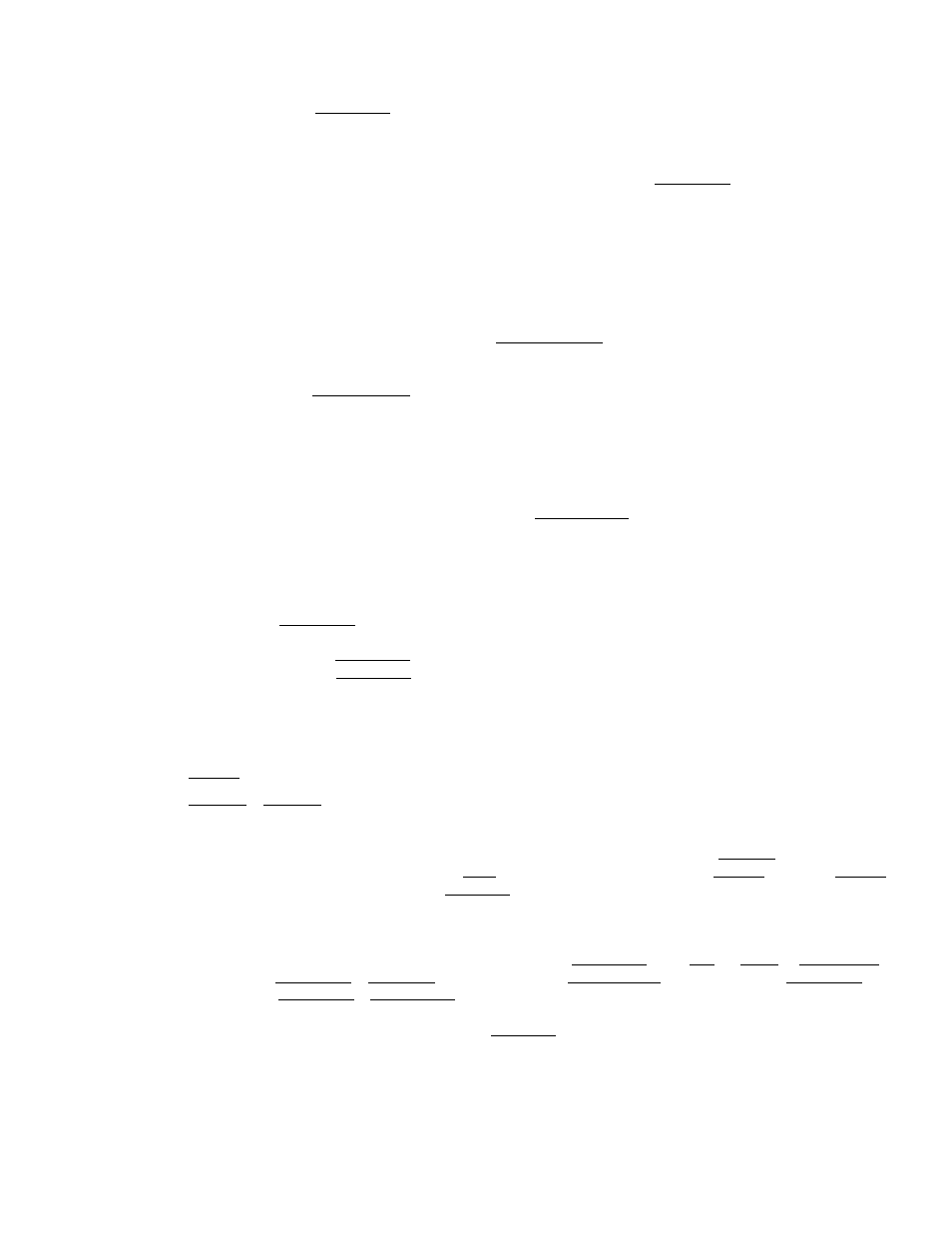
The |LC
open
] key will not function to release the listing capacity
above mentioned. The ’MGR’ position of the Mode Lock will be required
in this case.
Quantity extension is not possible using the |VND CPN] key.
STR
CPN
STORE COUPON KEY
This is a non-motorized credit key to subtract a store coupon amount
redeemed through a department. Store coupon operations will net
the department through which they are redeemed.
To operate^ depress the | STR CPN 1 key either before or after the
coupon amount entry, then depress the department key.
The I STR CPN I key does not have its own listing capacity programmed,
and thus it follows each department listing capacity. The VAT status
of the store coupon amount is also ruled by the department status.
The store coupon amount must be entered inside a sale and must not
exceed the sale total unless the "Credit Balance" option is selected.
The amount entered with the j STR CPWI will subtract the Department
Total memory, but does not affect the Department Item Counter memory.
Quantity extension will be permitted with this key, but no decimal
quantity will be accepted. No PLU, Void, or Returned Merchandise,
or Department-linked Bottle Return entries are possible with the
ISTR CPNI key.
Validation Compulsion and/or Manager Intervention may be programmed
on the ISTR CPN| key.
1TX/MI (for Single-tcix Area)
|TX1/
m
|, |TX2/Mi (for Dual-tax Area)
TAX MODIFIER KEYS
Each of these keys is used to reverse the taxable/non-taxable status
on departments other tax-programmable keys for one entry only. For
dual-tax areas, two keys should be provided — 1TXl/Mj and |TX2/M[
— in place of the
I
TX/M
I
key for the single-tax areas. The two tax
modifier keys will function independently each with its own tax table
pre-programmed for taxable items.
The tax modifier key(s) will be effective to reverse the tax status
programmed on Department keys,
1 DOLL DISC ] , IS , (S , I ™ CPN I ,
IBTL RTNI, ISTR ~CPNI. and PLUs.
To operate, depress the
I
TX/M
I
key prior to depressing any of these
function keys above listed, i.e., either before or after the amount
entry.
- 13 -
