Toshiba TEC MA-1100-400 SERIES User Manual
Page 67
Attention! The text in this document has been recognized automatically. To view the original document, you can use the "Original mode".
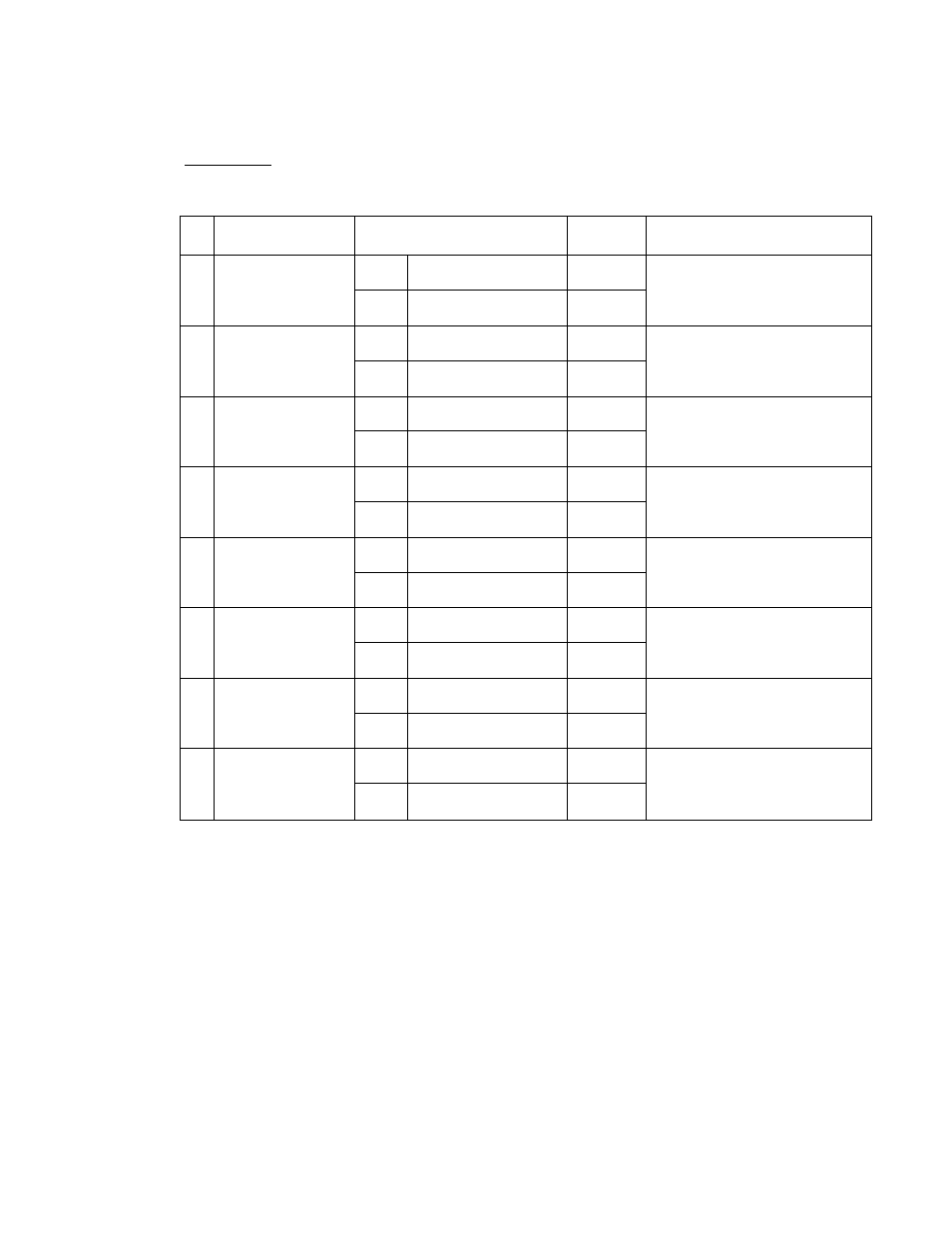
SYSTEM OPTION TABLES
ADDRESS NO.
CONTENTS
NON-PRINT OPTION
BIT
NO,
ITEM
SELECTIVE STATUS
STANDARD
STATUS
REMARKS
1
Time Print
(on Sales Receipt,
Report, Prog.Receipt)
RESET
*
SET
NON-PRINT
2
Item Count Print
(on Sales Receipt)
RESET
*
SET
NON-PRINT
3
Sub-total Print
(on Receipt &
Journal)
RESET
*
_
— Will print Sub-total Amount
on a depression of 1ST 1 key.
SET
NON-PRINT
4
PLU Total Amounts
on PLU Reports
RESET
*
—Will print Item Counts only.
SET
NON-PRINT
5
Customer Counts
of Departments
on Reports
RESET
*
SET
NON-PRINT
6
Department Sales
Ratio Print on
Reports
RESET
—Instead, Department Customer
Counts will not be printed.
SET
NON-PRINT
*
7
—vacant—
RESET
SET
8
—vacant—
RESET
SET
Standard Bit Set
- 63
- MA-215 (56 pages)
- MA-156-1 (50 pages)
- TEC MA-1040-100 Series (48 pages)
- TEC MA-227 (94 pages)
- POS Terminal ST-A20 SERIES (26 pages)
- TEC MA-1400 (96 pages)
- TEC FDS-50 (104 pages)
- MA-141-100 SERIES (64 pages)
- MA-1190-100 SERIES (98 pages)
- MA-216 (84 pages)
- TEC MA-1100-100 SERIES (136 pages)
- MA-191-100 (72 pages)
- MA-1595-1 Series (218 pages)
- TEC MA-1700A-100 (158 pages)
- MA-120 Series (19 pages)
- MA-516-100 (166 pages)
- MMU-AP0091MH (117 pages)
- TEC MA-1040-400 Series (64 pages)
- TEC OM-3700 (134 pages)
- MA-1050 (96 pages)
- MA-136 (76 pages)
- FS-160 SERIES (44 pages)
- MA-205-10 Series (41 pages)
- TEC MA-186-100 SERIES (119 pages)
- TEC MA-230-100 SERIES (56 pages)
- TEC EO1-11095 (152 pages)
- TEC MA-206-100 SERIES (78 pages)
- TEC MA-305 (128 pages)
- TEC MA-71 (55 pages)
- TEC MA-1350-1 (114 pages)
- TEC FS-1450-1 SERIES (144 pages)
- MA-68 SERIES (36 pages)
- TEC MA-85 (120 pages)
- MA-290 (84 pages)
- TEC FDS-30 (142 pages)
- FS-2600-1 (210 pages)
- TEC MA-1300-100 (98 pages)
- FS-1650-4 SERIES (206 pages)
- TEC MA-1900 (40 pages)
- MMU-AP0071MH (32 pages)
- MA-1595-1 (263 pages)
- TEC MA-1600 (157 pages)
- MA-55 (48 pages)
- TEC MA-1060 (118 pages)
