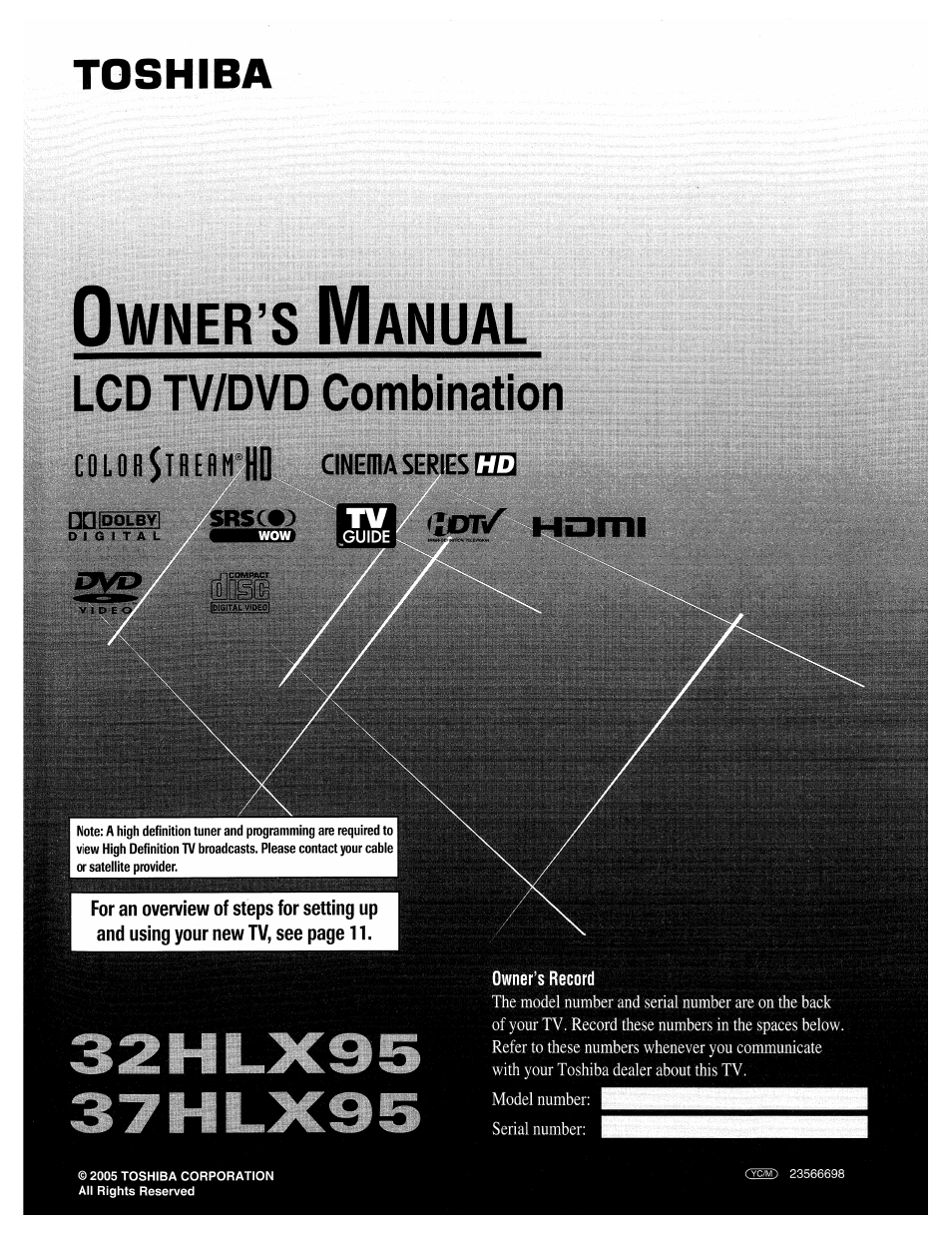Toshiba 32HLX95 User Manual
Wner, Anual, Toshiba
This manual is related to the following products:
Table of contents
Document Outline
- Owner’s Manual
- Dear Customer,
- Safety Precautions
- It Makes A Difference Where Your TV Stands
- The Issue
- Toshiba Cares!
- Tune Into Safety
- Important Safety Instructions
- Installation, Care, and Service
- Important notes about your LCD TV/DVD Combination
- Precautions
- FCC Declaration of Conformity Compliance Statement (Part T 5):
- Contents
- Introduction
- Connecting your TV
- TV top panel and side panel controls and connections
- TV back panel connections
- Overview of cable types
- About the connection illustrations
- Connecting a CableCARD™
- Connecting a VCR and antenna or Cable TV (no Cable box)
- Connecting a camcorder
- Connecting a VCR and Cable box
- Connecting a VCR and satellite receiver with CoiorStream® (component video)
- Connecting a DVD player with ColorStream® (component video) and a VCR
- Connecting two VCRs
- Connecting an HOMI" or a DVI device to the HOMI input
- Connecting a digital audio system
- Connecting an analog audio system
- G-LINK^ connection
- Connecting a personal computer (PC)
- Using the remote control
- Menu layout and navigation
- 5i TV Guide On Screen™ setup
- 6J SeWng up your TV
- Selecting the menu language
- Programming channels into the TV’s channel memory
- Programming channels into the TV’s channel memory (continued)
- Programming your favorite channels
- Setting the HDMr audio mode
- Setting the time and date
- Viewing the CableCARD™ menu
- Viewing the digital signal meter
- Viewing the system status
- ^ Using the TV Guide On Screen interactive program guide
- To open the TV Guide On Screen™ system:
- Setting up the TV Guide On Screen™ system
- ^ Using the TVs features
- Selecting the video input source to view
- Labeling the video input sources
- To label the video input sources:
- To clear the input labels:
- Using the ChannelBrowser™
- Using the ChannelBrowser™ (continued)
- Tuning to the next programmed channel
- Tuning to a specific channel (programmed or unprogrammed)
- Switching between two channels using Channel Return
- Switching between two channels using SurfLock™
- Scrolling the TheaterWide® picture (TheaterWide 2 and 3 only)
- Using the auto aspect ratio feature
- Selecting the cinema mode (480i signals only]
- Using the FREEZE feature
- Using the closed caption mode
- Using the closed caption mode (continued)
- Setting the On/Off timer
- Setting the sleep timer
- Using the PC setting feature
- Displaying the Channel Banner
- Understanding the auto power off feature
- Understanding the last mode memory feature
- Using the Gray Level feature
- âl Using the Locks menu
- DVD Playback
- Playing a disc
- Playing in fast reverse or fast forward
- To pause playback (still playback)
- Playing frame by frame
- Playing in slow motion
- Locating a chapter or track
- A-B Repeat playback
- Changing angles
- Title selection
- Changing soundtrack language
- Subtitles
- Disc status Cp^Cvcn>CcD^
- MP3/JPEG CD operation
- MP3/JPEG CD operation (continued)
- Il Troubleshooting
- 14. Q: Why aren’t all my channels initially displayed?
- 15. Q: When 1 opened the TV Guide On Screen™ system, 1 was
- 16. Q; Why do all my channels display “No Listing?”
- 17. Q: Why do some of my channels display “No Listing?”
- 18. Q: A show entry in the TV Guide On Screen™ system reads
- 19. Q: I have seen the word “download” in reference to the
- 20. Q: After some show tides, I have nodced from 1 to 4 stars
- 21. Q: What do the colors for shows in the Listings and Search
- 22. Q: How do I add, delete, or change the assigned number of
- 23. Q: Why are some of my channels listed on the wrong
- 24. Q: Why doesn’t the program highlighted match up with
- 25. Q: Can I move my favorite stations to the top of the
- 26. Q; How can I look for a specific show in the TV Guide
- 27. Q: My cable box will not change channels with the
- 28. Q: How do I resize or close the Info window?
- 29. Q: Is there a way to go direcdy to the next day’s listings
- 30. Q: Why can’t I record a show? All I get is snow or a blue
- screen.
- 31. Q: Why won’t my VCR change channels and why does it
- 32. Q: Is Help available in the TV Guide On Screen™ system?
- 33. Q: Can I tune to a dilferent channel while recording a
- 34. Q: How many programs can be scheduled for RECORD in
- 35. Q: If a program is scheduled to RECORD on a Regular
- 36. Q: If I have a power failure, will I need to reset the
- 37. Q: Can I set a Record or Remind event without
- 38. Q: What do the frequencies for Record and Remind mean?
- 12 Appendix
- Index
- Index