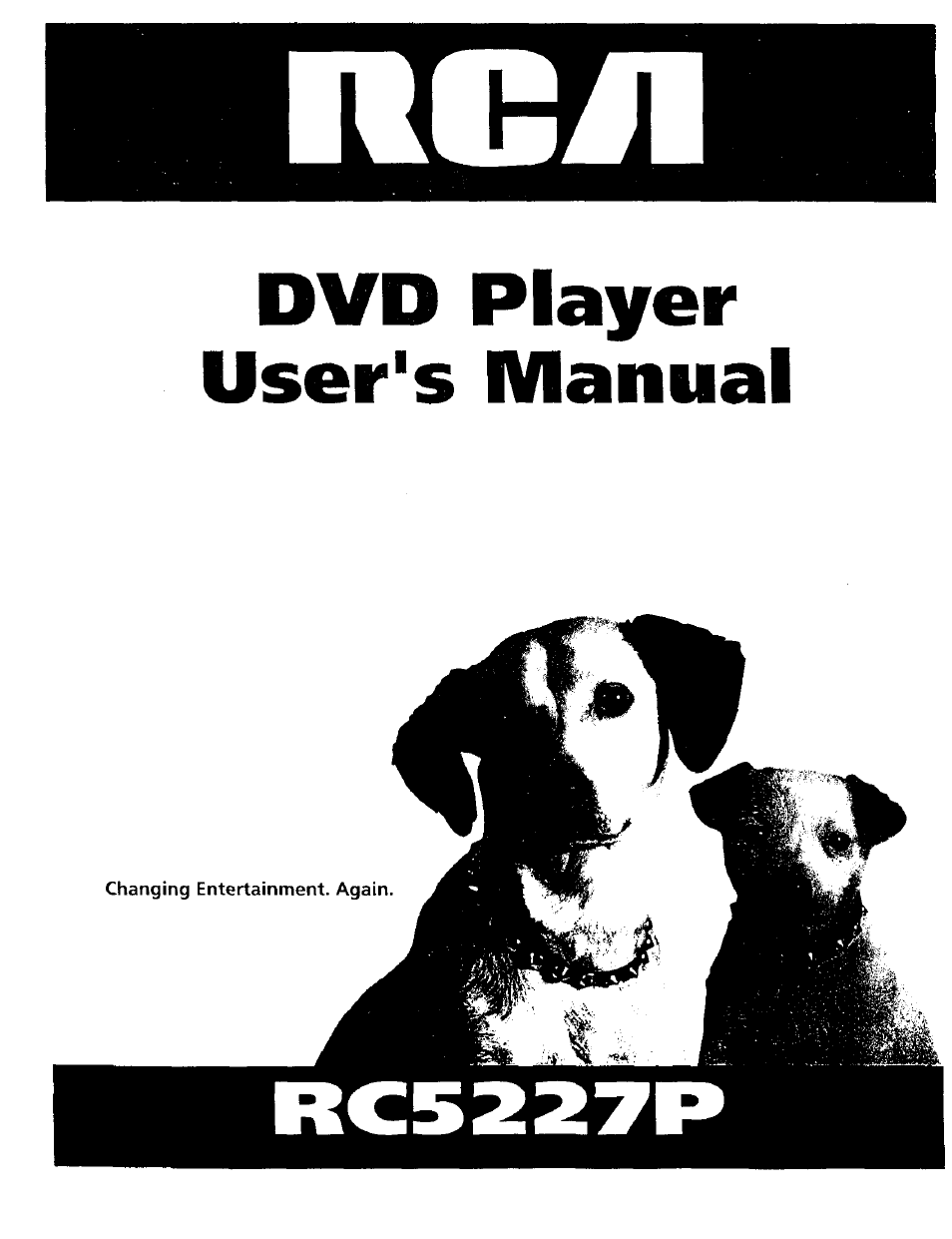RCA RC5227P User Manual
Dvd player user's manual
Table of contents
Document Outline
- DVD Player User's Manual
- WARNING
- CAUTION
- CAUTION
- Introduction
- Chapter 1
- Connections & Setup
- Chapter Overview;
- Things to Consider Before You Connect
- Choose Your Connection
- DVD Player + TV with Audio/Video Input Jacks
- DVD Player + TV + VCR
- DVD Player + TV + Dolby Digital or DTS Receiver
- DVD Player + TV + Dolby Pro Logic or Stereo Receiver
- DVD Player + TV + 5.1-channel Audio/Video Receiver
- DVD Player + TV + VCR + Satellite Receiver
- The Jacks on the Back of the DVD Player
- Installing Batteries in the Remote
- Turn on the TV and DVD Player
- How to Find Your TV's Video Input Channel
- How to Move Around the DVD Player's Menu System
- Set the Menu Language
- Setting Other Options
- A Quick Tour of The Remote
- Chapter 2
- Playing DVDs
- Chapter Overview:
- Regional Coding
- Using Different Menus
- Loading and Playing Discs
- Using a Disc Menu
- Using the On-Screen Info Display
- Disc Playback Features Using the Remote
- Chapter 3
- Playing Audio CDs
- Chapter 4
- Playing MP3 Files
- Chapter 5
- Playing Video CDs
- Chapter 6
- Using the DVD Player's Menu System
- Chapter Overview:
- The DVD Player Menu System
- The Play/Resume Play Option
- The Play Mode Menu
- The Lock Menu
- The Display Menu
- The Sound Menu
- The Languages Menu
- Glossary
- Code List
- Code List
- Chapter 7
- Other Information
- Chapter Overview;
- Troubleshooting
- Player won't work
- No Power
- Disc won't play
- Play starts, but then stops immediately
- No picture
- No sound or distorted sound
- Player skips over songs on my MP3 disc
- The ID3 information is not displayed for some files
- Troubleshooting
- Remote control won't work
- Can't advance through a movie
- The O icon appears on screen
- The picture is distorted
- Picture is distorted during forward and reverse scan
- A screen saver appears on the TV
- Subtitle and/or audio language is not the one selected from the initial setting
- The menu is displayed in a foreign language
- Play doesn't begin
- Troubleshooting
- Handling Cautions
- Maintenance of Cabinet
- Formation of Condensation
- Handling Discs
- Cleaning Discs
- Universal Remote
- Program the Remote
- Operate Components after Programming the Remote
- Code List
- Code List
- Front Panel Controls
- Front Panel Display
- Limited Warranty RCA Digital Video Disc (DVD) Player
- What your warranty covers:
- For how long after your purchase:
- What we will do:
- During the initial 90 days:
- After the 90 days and within one year:
- How you get service:
- To receive a replacement unit before you return yours;
- Option I;
- Option II:
- To receive a replacement unit after we have received your unit:
- What your warranty does not cover:
- Product Registration:
- How state law relates to warranty:
- If you purchased your product outside the United States:
- Accessories and Order Form
- To Place an Order