Video cd information display, The video cd information display, Playing video cds – RCA RC5227P User Manual
Page 63
Attention! The text in this document has been recognized automatically. To view the original document, you can use the "Original mode".
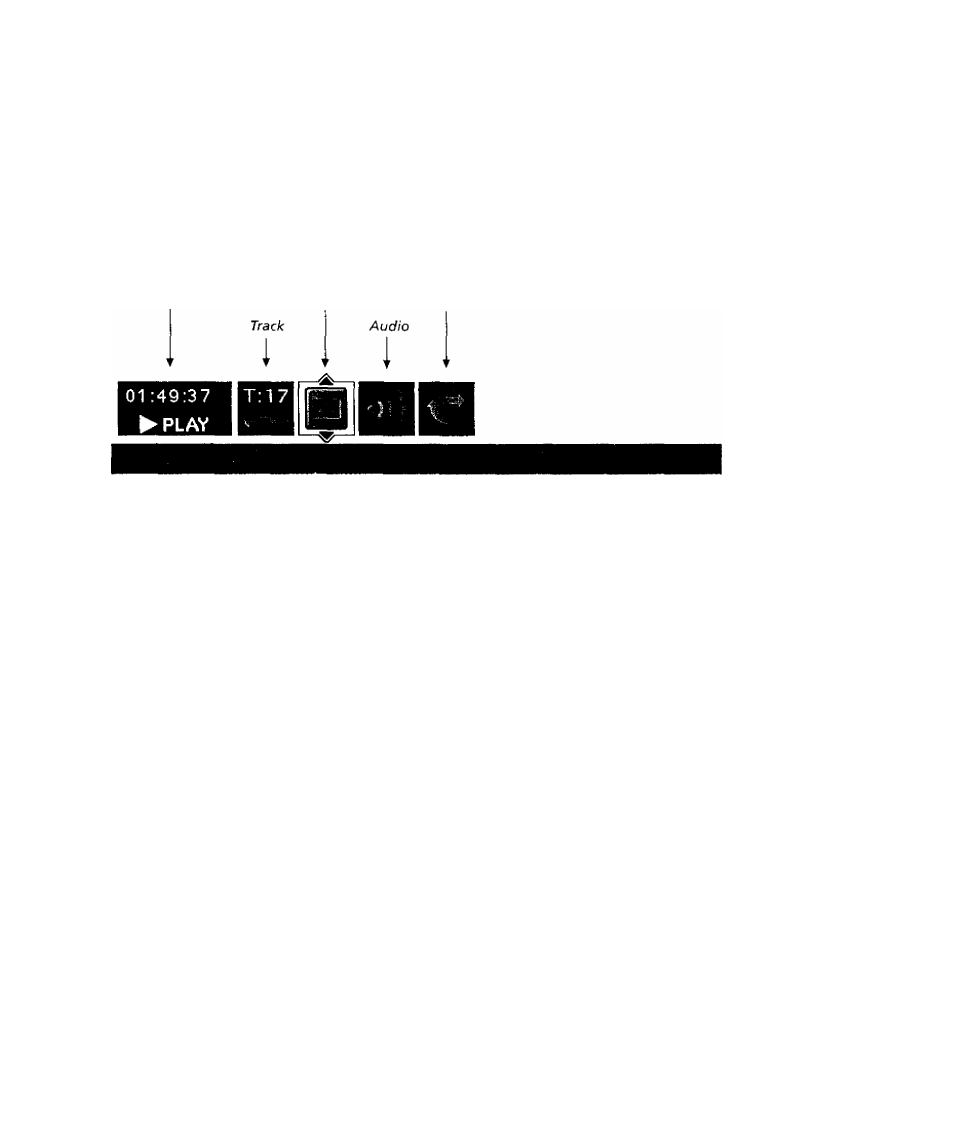
Playing Video CDs
Video CD Information Display
Your DVi;) playor you sc\ cr.il o(:itions when playing \'ideo CDs, including skipping tracks
and repeat play. You can access these ieatures tlimugh llie Into Hisplay.
The tm-screen Info nisjilay contains many playback Ieatures. The Into Display appears across tlie
top of the screen when you ¡rress the INI-'O button on tlie remote or tiic.’ front of the placer (while
a disc is playing), bach feattire is represented by an icon, bse the arrow buttons to move through
the different icons in the Info Display.
Time Display
Index
Repeat
When an icon is highlighted, use the
l
