Dvd player + tv with audio/video input jacks, Dvd player + tv with audioa/ideo input jacks, Connections & setup – RCA RC5227P User Manual
Page 11: Go to page 21
Attention! The text in this document has been recognized automatically. To view the original document, you can use the "Original mode".
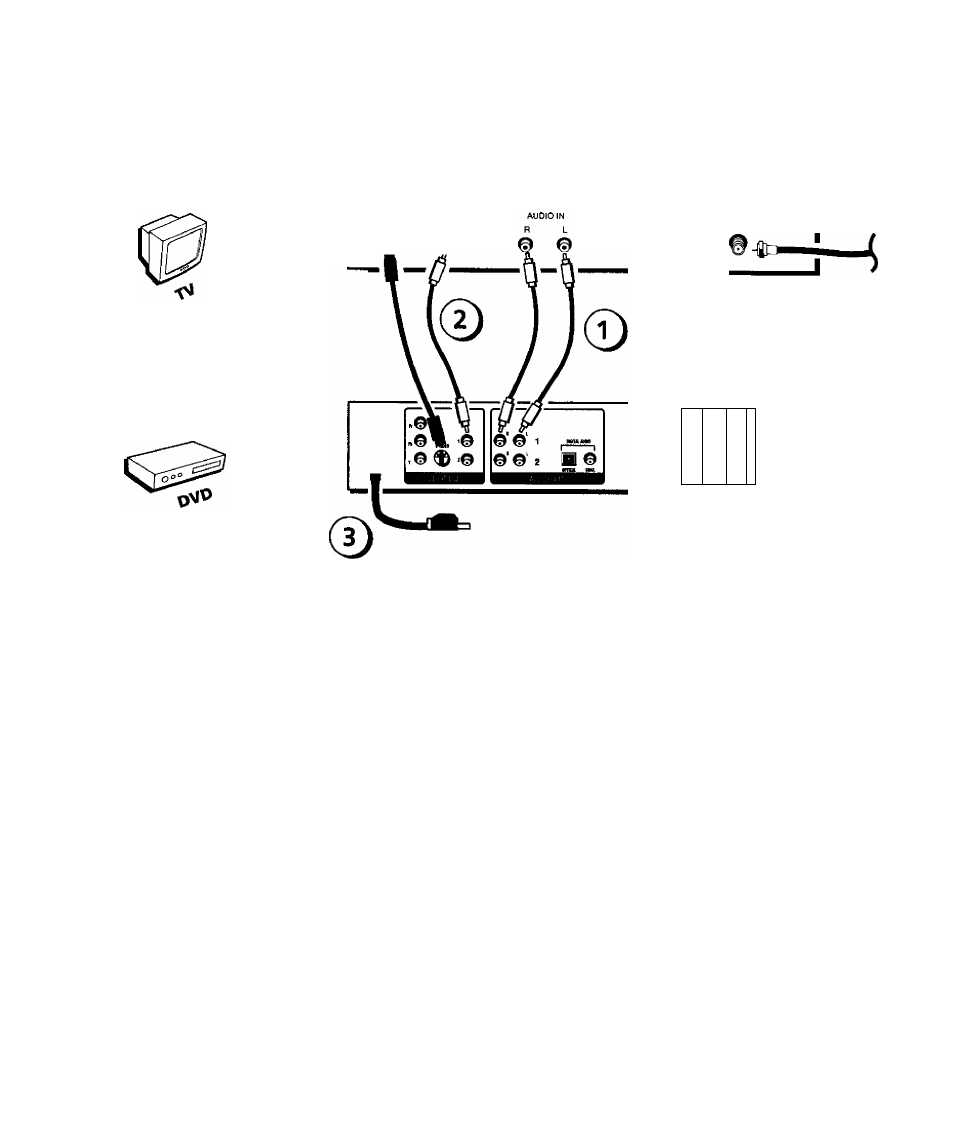
Connections & Setup
TV
AUDIO OUT
R
L
©
©
S‘VIDEO
VIDEO
\U
m
©
ANT IN
CABLE
OR
OFF-AIR
SIGNAL
DVD
PLAYER
© © ©
■© © ©■
MKl
DVD Player + TV with Audio/Video Input Jacks
1. Connect the audio cables to the AUDIO OUT FRONT L (left - white) and R (right - red) jacks
on the back of your DVD Player, and to the corresponding Audio Input jacks on your TV,
2.
Connect the video cable.
• Basic video connection
— Connect the video cable (yellow) to the VIDEO OUT jack on
the back of your DVD Player, and to the Video Input jack on your TV.
OR
• S-Video
- (optional) If your TV has an S-Video Input jack, connect the S-Video cable to the
S-VIDEO OUT jack on the back of your DVD Player and to the S-Video jack on your TV. If
your TV doesn’t have S-Video, use the basic video connection listed above,
OR
• Component video
(optional) - If your TV has component video (Y, Pj^, and P^^ jacks) use
video-grade cables for the Y, P^, and P^^ connections. Note that it is essential to match the
color-coded connectors with a compatible TV. If your TV doesn’t have component video,
use the basic video connection listed above.
3. Plug in the AC power cord into an AC outlet.
Note:
Your cable or off-air connection to the telemsion should not be affected by this
connection. Connect your cable or off-air antenna to your television as you normally
tvould. You may need to consult your television manual for details.
Go to page 21
Chapter 1
