Time display, Selecting a title, Selecting a chapter – RCA RC5227P User Manual
Page 34: Selecting a title selecting a chapter, Playing dvds, 4 9 : 3 7 time display
Attention! The text in this document has been recognized automatically. To view the original document, you can use the "Original mode".
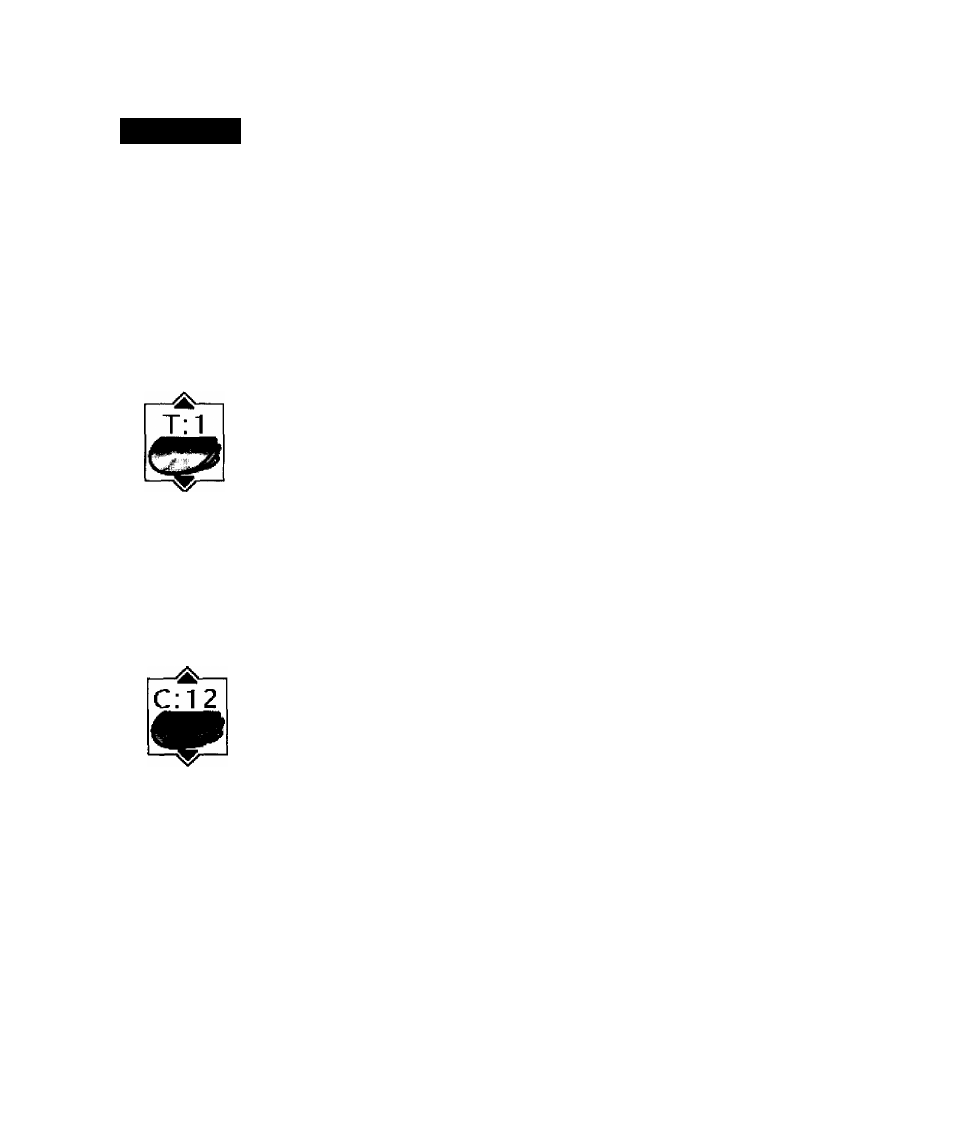
Playing DVDs
0 1
:
4 9 : 3 7
Time Display
This feature displays the audio/video time. For DVD discs, the time di.splaycti refers to the current
title time. Fcrr Audio CDs anti MP.^ discs, it refers to the current track time.
For DVD video discs, the Time Display ttlstr ;icts as a Tiine .Search leatuie. This lets you go to a
particular .scene in ;i mtrvie by entering the time thttt scene is playerl. For example, if you like the
dogfight scene in Top Gun, you can enter the elapsed time the scene ]')kiys atid skip right to it. To
use Time Search:
1. Press INFO on the remote or the front of pkiyet to bring u]s the Info Dispki\'. Highlight the
Time Display and enter the ektpsed time of the scene you wisli to go to For example, enter
01:12:00 to go to the scene thtit plays at 1 hour and tweh e minutes into the mo\ ie.
2, When you’ve entered the time. Press OK on tiie remote.
Selecting a Title
Some discs contain more than one title. For example, there might be four movies on one disc
(each movie might be consiclered a title). Each title is divided into chapters. To select a title:
1. While the disc is playing, press INFO on the remote or the front of the player to bring up the
Info Display.
2. If the Title icon on the Info Display isn't highlighted, use the left/right arrow buttons to
highlight it.
3. Use
the number button(s) on the remote to enter the title number
or
¡Dress the
up,
'down arrow
buttons
to go
to the next/previous title.
4. Press OK on the remote when the title you want to play appears in the text wnndowc
Note: Some discs only have one title.
Selecting a Chapter
Because DVD discs use digital technology, a title can be divided into individual chapters (similar
to tracks on a CD), You can skip to a specific chapter by using the Chapter feature in the Info
Display,
1- While a disc is playing, press INFO on the remote or the front of the player to bring up the
Info Display.
2. Press the arrow buttons to highlight the Chapter icon.
3. Use the number buttons on the remote to enter the number of the chapter you want to play or
press the up/down arrow buttons to go to the next/previous title.
4. Press OK on the remote.
Notes:
The Chapterfeature won’t work if the disc isn’t formatted with separate chapters.
You can also advance to the next chapter by pressing CH + *»* on the remote (SKIP FWD on
the front of the player) and go to the preceding chapter by pressing CH - on the remote
(SKIP BACK on the front of the player).
32
Chapter 2
