Enhancements, Using the dvd player's menu system – RCA RC5227P User Manual
Page 83
Attention! The text in this document has been recognized automatically. To view the original document, you can use the "Original mode".
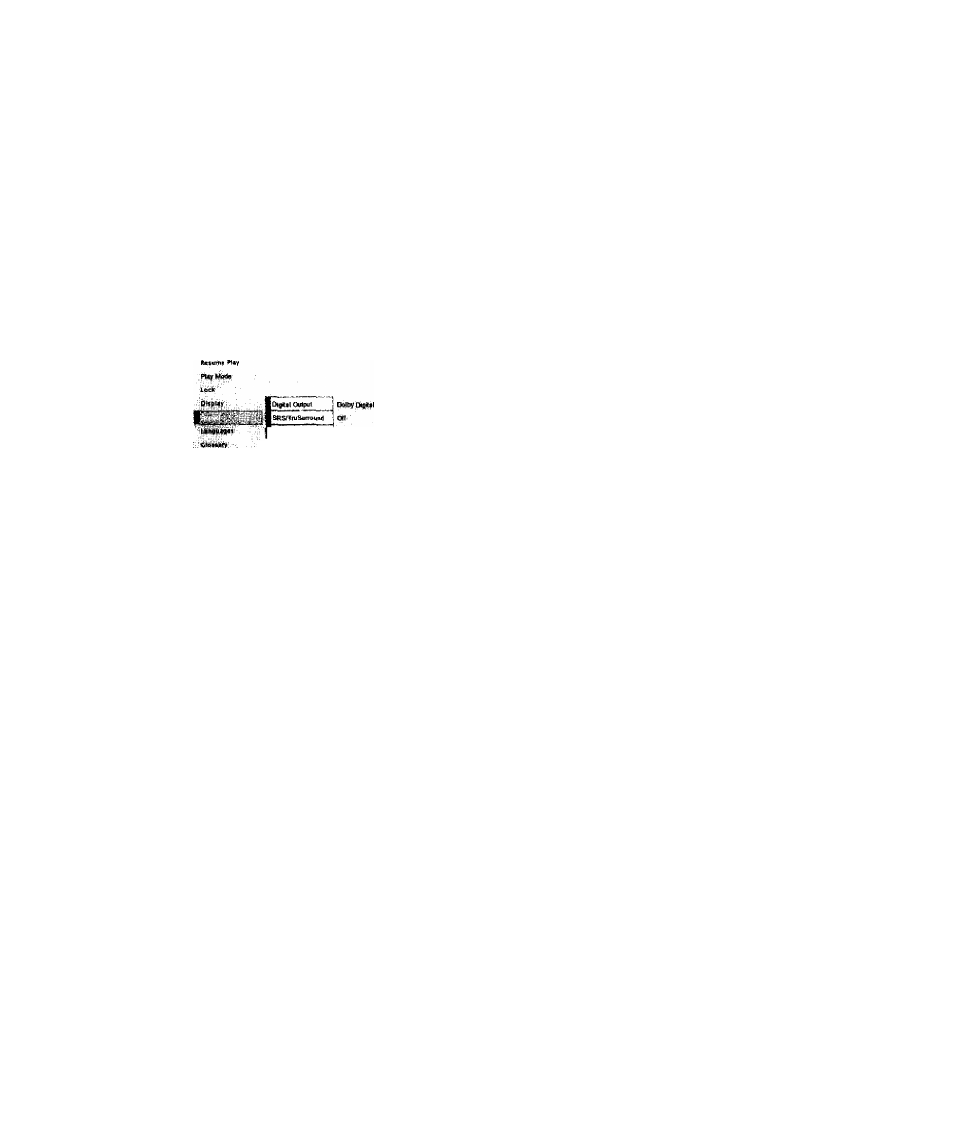
Using the DVD Player's Menu System
Enhancements
The Enhancements feature compresses the dynamic raiiite (quietest sound to loudest stnmd) of a
disc’s soundtrack. For example, action scenes mijiht he veiy loud, while whispered dialog is
quiet. The Enhancements feature e\'ens out the range of the \'oiume by making loud sounds
quieter and soft .sounds louder. The Enhancements feature has three options.
•
None - No change to the range. Sotind is played as it \\'as recorded on the disc.
•
Compressed - The range between loud and soft is smaller.
•
Voice+™ - Increases the volume of \aMces.
To change the Enhancement:
|^«a|c«r âriup
:44 Enhancent«nta
Select the Sound Logic option from the
Sound menu and press OK to toggle
Sound Logic on or off.
1. From the DVD Player's main menu, highlight Sound and pre.ss OK
(the Sound menu appears).
2. Highlight the Enhancements option and press OK (the
Enhancements options will appear).
3. Press the up/dowm arrocv buttons t(3 select the desired option.
4. Pres.s the left arrow buttcrn to return to the Scrund menu.
Note: The performance of the Enhancements feature varies
depending on the type of equipment yon have connected to your
D\~D Pla] er and the audio format of the disc you re playing.
Chapter €
81
