The display menu, Tv image, Using the ovd player's ivieiim system – RCA RC5227P User Manual
Page 78
Attention! The text in this document has been recognized automatically. To view the original document, you can use the "Original mode".
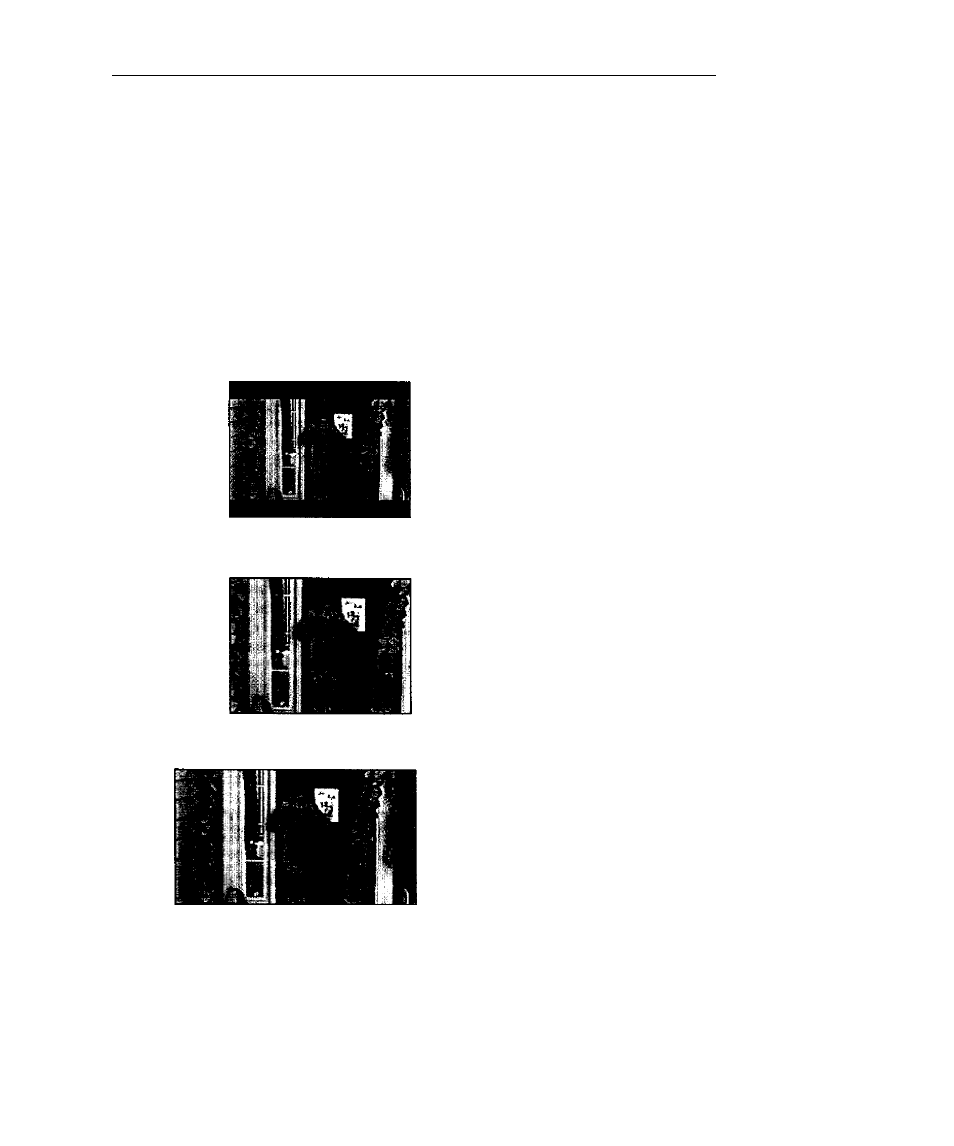
The Display Menu
Thu Display muiiLi uontains tlie sutiiiij's that affuct how di.su content looks on your’IV and how
the honi display panel td the DVD player looks.
TV Image
The TV hnagu menu adjusts the wa>' a movie appears on yotir 1\. Standard TVs Lire -i x 3 Ibrmat.
Depencling on the tyiie ol television you ha\e. you irttiy want to atijust the screen .setting (also
called the aspect ratio).
1. From the DVD Player's main menu (player ON, no disc playing),
highlight Display :im\ j^russ OK (the Display opuons appear).
Z. Highlight 'H’liuape. Press OK. The 7V/t»fi,gc options appear.
•
4x3 Letterbox — ChcKxse this setting if you tt'ant to see movies in
their original aspect ratirt (height-to-width ratio). You’ll see the entire
frame of the movie, but it will take up a .smaller portion of the screen
vertically. The movie might appear with black bars at the top and
bottom of the screen.
Using the OVD Player's IVIeiiM System _______________
4x3 Letterbox
4x3 Standard ~ Choose this setting if you want the movie to fill
the entire screen of your TV. This might mean that parts of the
picture (the left and right edges) won't be seen.
Most discs produced in a widescreen format can't be cropped in this
fashion. This means the black bars will appear at the top and the
bottom of the screen,
4x3 Standard
16x9 Widescreen
16 X 9 Widescreen — Choose this setting if your DVD Player is
connected to a widescreen TV. If you choose this setting and you
don’t have a widescreen TV, the images on the screen may appear
distorted due ttr vertical compre.ssion.
If you play a disc recorded in 4 x 3 format on a widescreen TV, the
left and right .side of the screen will appear black.
Some movies are actually slightly wider than 16 x 9. In this case,
black bars will appear at the top and bottom of the screen even in
■Widescreen mode.
Note: Some discs are already formatted with black bars so the
entire image can he seem on a standard TV screen. If you have a
widescreen TV and you are playing this type of disc, you will need
to set your TV to expand the image. See your TV User 's Manual.
76
Chapter €
