Toshiba MA-290-100 SERIES User Manual
Page 54
Attention! The text in this document has been recognized automatically. To view the original document, you can use the "Original mode".
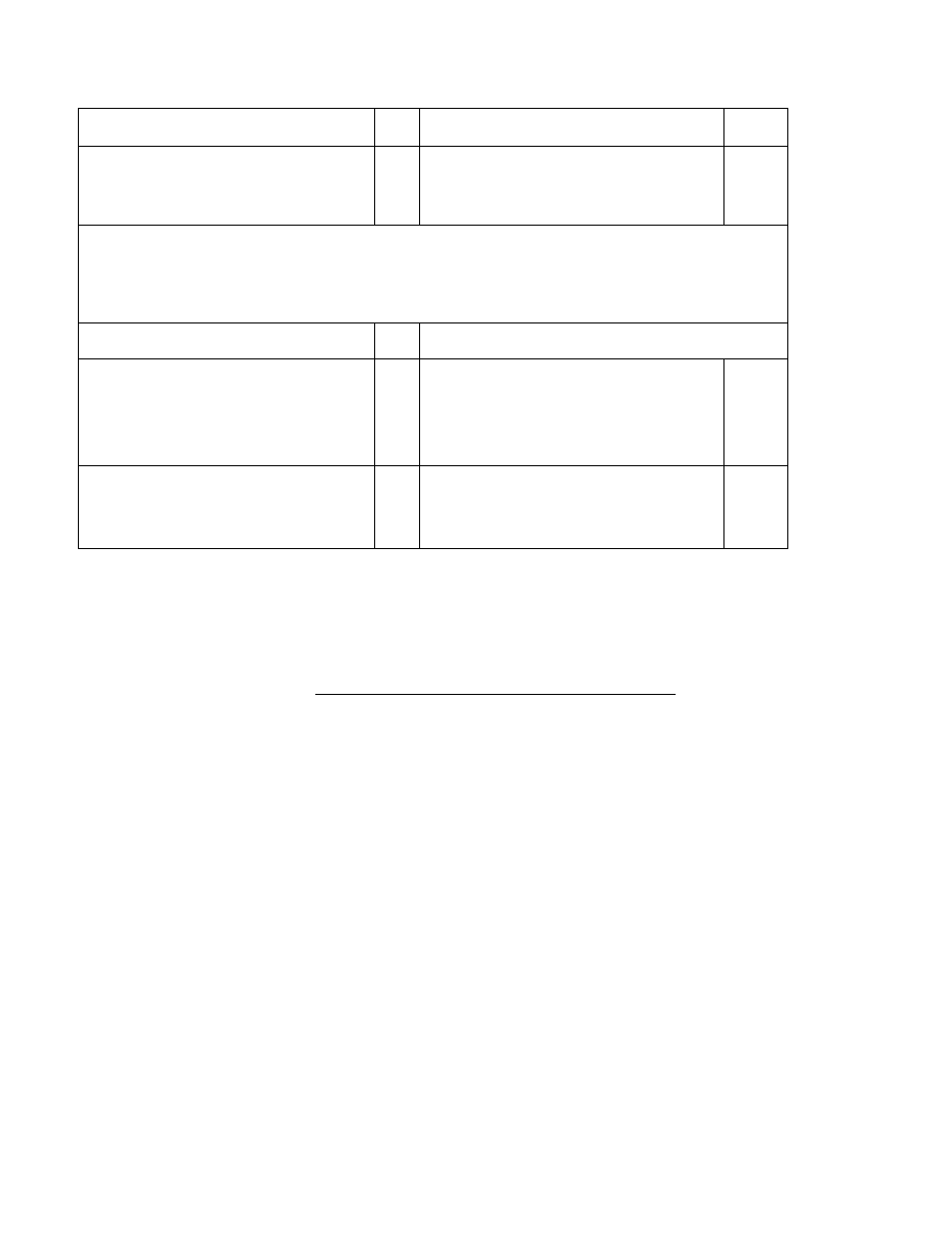
TABLE OF OPERATIONS FOR X AND Z REPORTS -- Continued --
REPORT NAME
MODE
LOCK
KEY OPERATION
SAMPLE
PAGE
. Auto Read
. Auto Reset
X
z
J
[AT/TL] (Drawer opens.
Programmable not to
open the drawer.)
69
GT REPORTS
(GT Lock: GTX or GTZ)
(Accumulated Sales Data to be reset on a weekly or
monthly basis but not daily.)
Mode Lock: any position
The key operation for each report
GT
LOCK
is the same as its corresponding
daily report described above.
DEPARTMENT GT READ AND RESET
. All Department GT Read
. All Department GT Reset
. Department Gross Profit
GT Read
. Department Group GT Read
GTX
GTZ
GTX
GTX
J
11 [AT/TL]
12 [AT/TL]
13 [AT/TLl
73
73
73
AUTO GT READ AND RESET
. Auto GT Read
. Auto GT Reset
GTX
GTZ
J
[AT/TL] (Drawer opens.
Programmable not to
open the drawer.)
73
NOTES
1, No clerk key is necessary to issue reports except CLERK ElEAD AND
RESET reports.
2. Refer to the report print samples on the following pages.
3. As for PROGRAMMED DATA VERIFICATION operations, which are also
available in the ”X" mode, see the "VERIFICATION OF PROGRAMMED DATA"
near the end of the PROGRAMMING MANUAL separately issued.
4. Reset reports will be printed on the receipt roll and issued
regardless of the [RECEIPT ON/OFF] position.
5. The [ITEM CORK] (or -[IC/VD]) key may be depressed halfway during
printing a report in order to abort the receipt issuance.
- 50 -
