Mahoal tax entry, Tax exemption, Selective itemizer (sx) read – Toshiba MA-290-100 SERIES User Manual
Page 36
Attention! The text in this document has been recognized automatically. To view the original document, you can use the "Original mode".
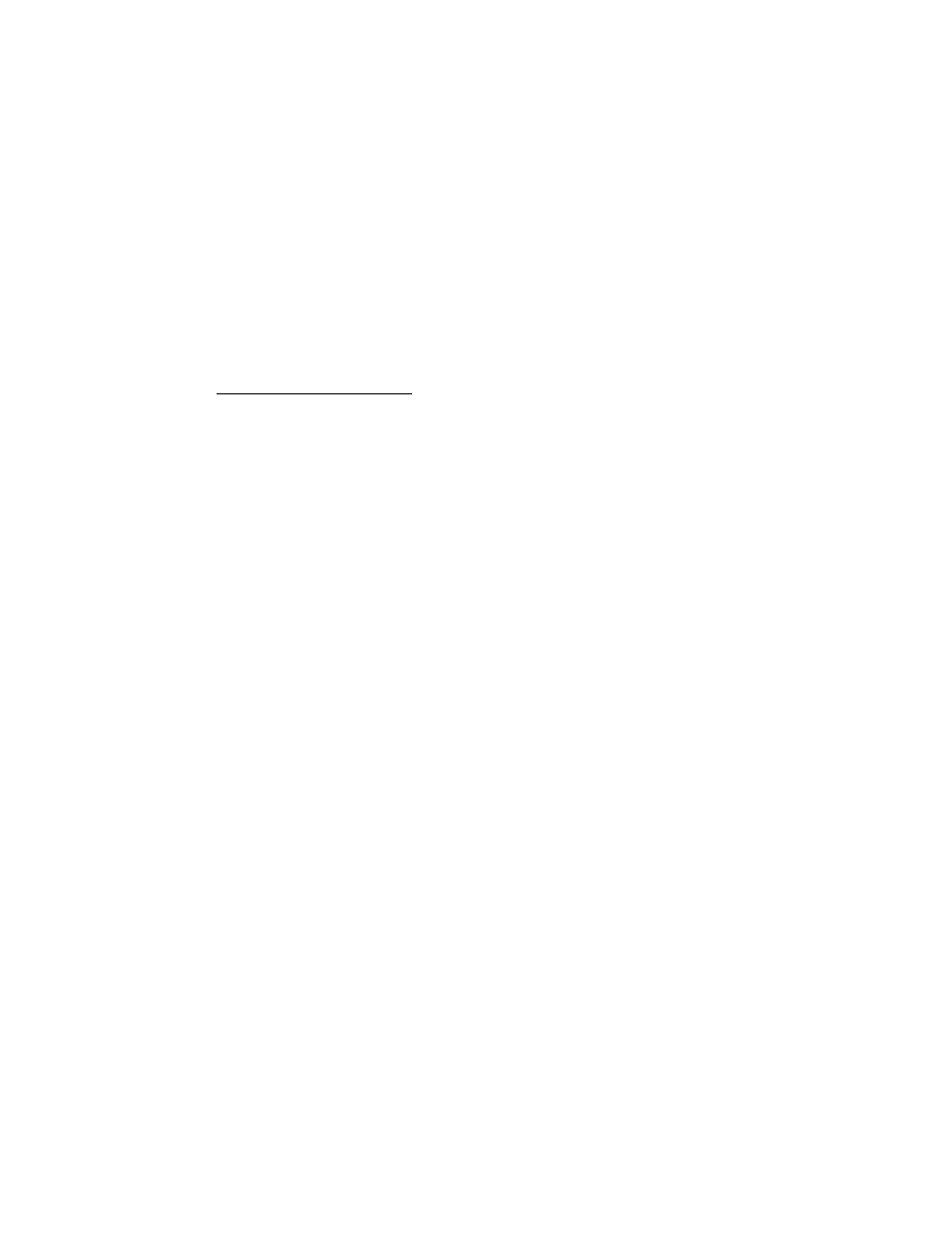
-- ♦ [ST] ♦-----... The sale total so far is displayed (and printed if
so programmed), but the sale is not finalized.
SUBTOTAL READ (Sale Total Without Taxes)
TAXABLE TOTAL READ (Sale Total plus Taxes)
---
■ >
[TXBL TL]
... The sale total including taxes is displayed but
not
printed.
The
sale
is
not
finalized.
Mandatory
depression
of
[TXBL
TL]
before
finalizing a sale is a programmable option.
MAHOAL TAX ENTRY
--- I TAX AMOUNT TO BE ADDED | [TAX] + ---
NON-TAXABLE ITEM TOTAL READ
-- ♦ [
tax
] ♦ --- ... The total amount of the non-taxable item(s) so far
entered within the sale is displayed, It is
usually not printed, but programmable to print
also.
TAX EXEMPTION
[TXl/M] -> [EX]
[TX2/M]
[EX]
[TX3/M] ^ [EX]
[TXl/M][TX2/M]
[TX2/M][TX3/M]
[TXl/M][TXl/M]
. to exempt Taxi only
. to exempt Tax2 only
. to exempt Tax3 only
[
ex
] ... to exempt Taxi and
Tax2
[EX] ... to exempt Tax2 and
Tax3
[EX] ... to exempt Taxi and
Tax3
-- -*■ [EX] ... to exempt all the taxes (or all the Tax Modifier Keys may
be depressed before [EX].)
Displays the post-tax-exemption sale total while prints
amount.
the tax-exempted
SELECTIVE ITEMIZER (SX) READ
-- [SI/TL] -5----- ... The SI total is diplayed (and printed if so
programmed) on the receipt.
NOTES:
I, If %
rate is preset on the [SI/TL] key, the amount calculated
on the rate is automatically is displayed (and printed).
Whether the calculated amount adds to or subtracts from the
sale total is another programmable option.
2. If the "SI/TL Compulsory" option is selected, the [Sl/TL] key
is always required before finalizing a sale.
3. The content of the selective itemizer is cleared at the moment
of the depression of the [SI/TL] key, getting ready for the
selective itemization of the next sale.
- JZ -
