Entry in the "q" (negative) mode (mode lock: ), I\ oa – Toshiba MA-290-100 SERIES User Manual
Page 42
Attention! The text in this document has been recognized automatically. To view the original document, you can use the "Original mode".
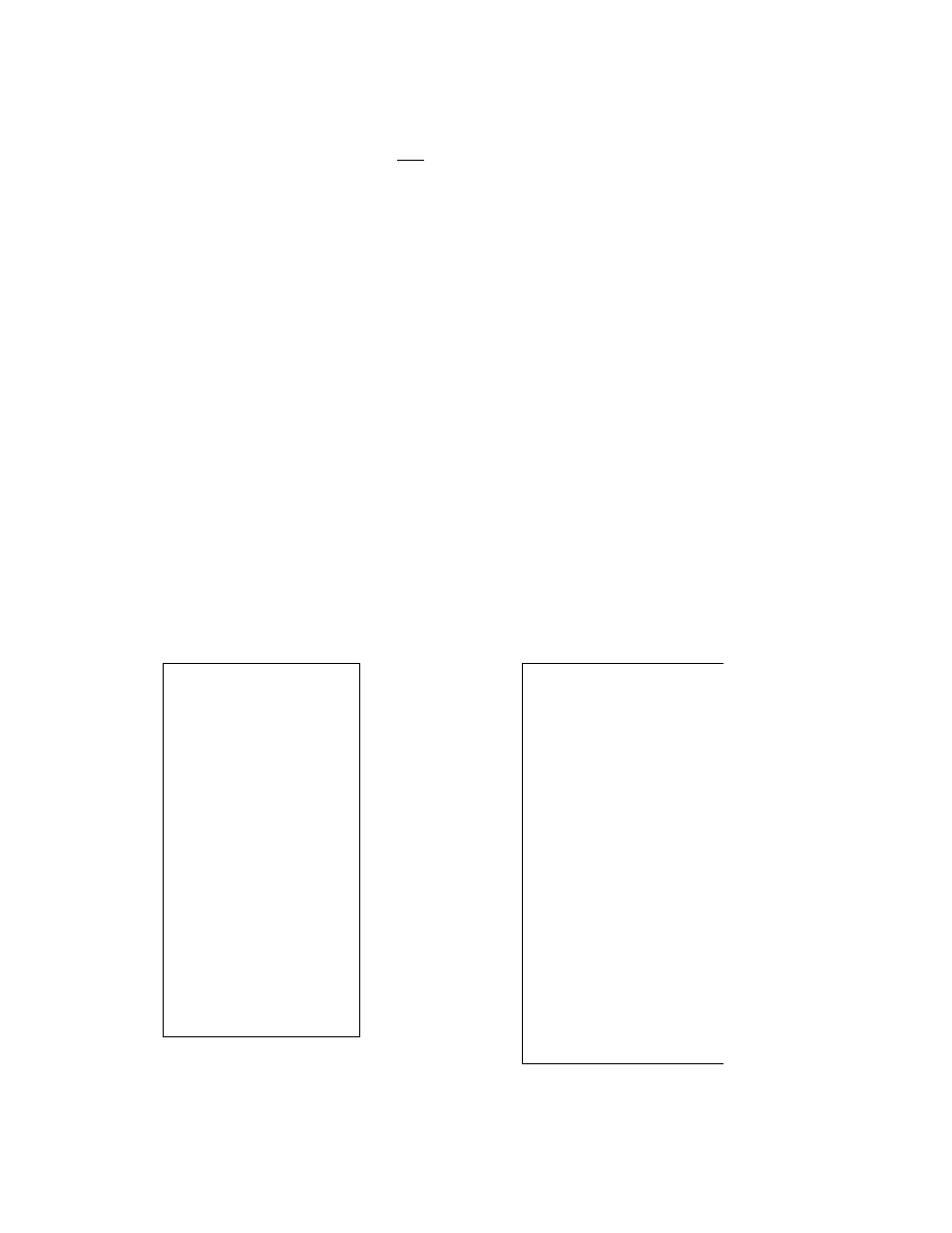
ENTRY IN THE "Q" (NEGATIVE) MODE (Mode Lock:
)
When several items are returned by the same customer at a time, turn the
Mode Lock to the ” |_ij ” position using the MA key which is kept by the
store manager. Then enter each item just as in the normal registering
operation made in the "REG" mode. The
position of the Mode Lock
processes the entered items exactly in the reverse way, i.e., positive
items into negative, and negative into positive.
The positive total balance resulted in the
mode indicats the amount
to be refunded to the customer.
The Negative Mode operations may be programmed to be prohibited.
REGISTERING RECEIPT SAMPLES
LOAN
PICK UP
Thank you
Call again
12
-
10-85
gl
2
3.45
6
Store Name/Message
Stamp
-Date: Dec,10, 1985
- Register No. 123456
Thank you
Call again
12
-
10-85
1123456
**
1
- Loan Header
*1
5.0
0
5
S
Cash Loaned
-5000
52
*1000
£S
Food Stamp Loaned
-
10.00
Id ^
25.00
S
0
L
50
i\
oa
-2
5
.\\
Total Amount Loaned
-2000
ii
:2
Id
-8000
2
O L J l g
0
8.-2
5
.
ID
-Pick-Up Header
Cash Picked Up
Check Picked Up
Food Stamp Picked Up
Total Amount Picked Up
Receipt Consecutive No.
Current Time
- 38 -
