Toshiba MA-290-100 SERIES User Manual
Page 52
Attention! The text in this document has been recognized automatically. To view the original document, you can use the "Original mode".
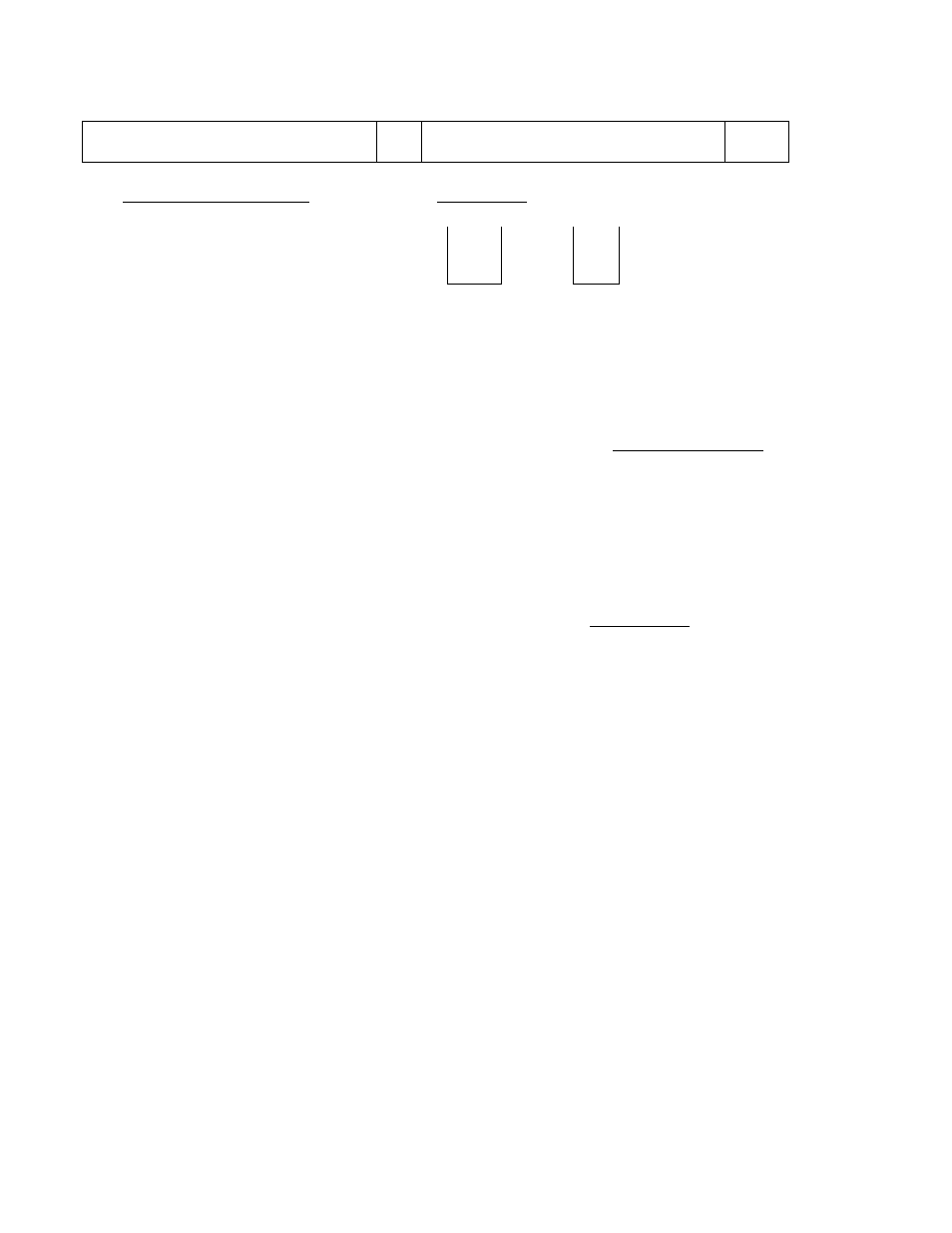
TABLE OF OPERATIONS FOR X AND Z REPORTS -- Continued --
REPORT NAME
MODE
LOCK
KEY OPERATION
SAMPLE
PAGE
Department Gross Profit Read
Department Group Read_______
12 [AT/TL]
13 [AT/TL]
59
60
PLU READ AND RESET
. Zone PLU Read
, Zone PLU Reset
Sorted PLU Read
Sorted PLU Reset
Individual PLU Read
All PLU Read
All PLU Reset
Individual PLU Stock Read
(Available- only for PLUs of
Stock Status)
Zone PLU Stock Read
All PLU Stock Read
Start
End
PLU
[@/F0R] PLU
Code
Code
[PLU]
[PLUl
PLU Sort Code
I
Enter a 4-digit number
composed of at least one
decimal point ([.] key) and
any numerics.
ex.) When inputs j . ( . j . j 2 1 :
Outputs PLUs of PLU Nos
0001
,
0012
,
0022
. . .
... 9992
When^inputs U
l
JLLLLJ*
Outputs PLUs of PLU Nos:
1100
,
1101
,
1102
. . .
... 1199
When inputs 111 1
I
11
.
I:
Outputs PLUs of PLU Nos:
1110
,
1111
,
1112
. . .
... 1119
!
p
LU Code I[PLU] ([ST]) [AT/TL]
---------' I
To end
Repeatable
H [PLU]
1PLU Code 1[STOCK] [AT/TL]
t
I
Repeatable
Start
PLU [(3/FOR]
Code
End
PLU
Code
[STOCK]
(Only the PLUs of Stock Status
in the zone will be read out.)
[STOCK]
(Of all the PLUS, only the PLUs
of Stock Status will be read.)
61
61
62
62
63
63
63
-- To be continued
- 4Й -
