Clear key [c, For single-tax area), For dual-tax area) – Toshiba MA-290-100 SERIES User Manual
Page 17: For triple-tax area), Tax modifier keys [tx/m, Hdheric keys
Attention! The text in this document has been recognized automatically. To view the original document, you can use the "Original mode".
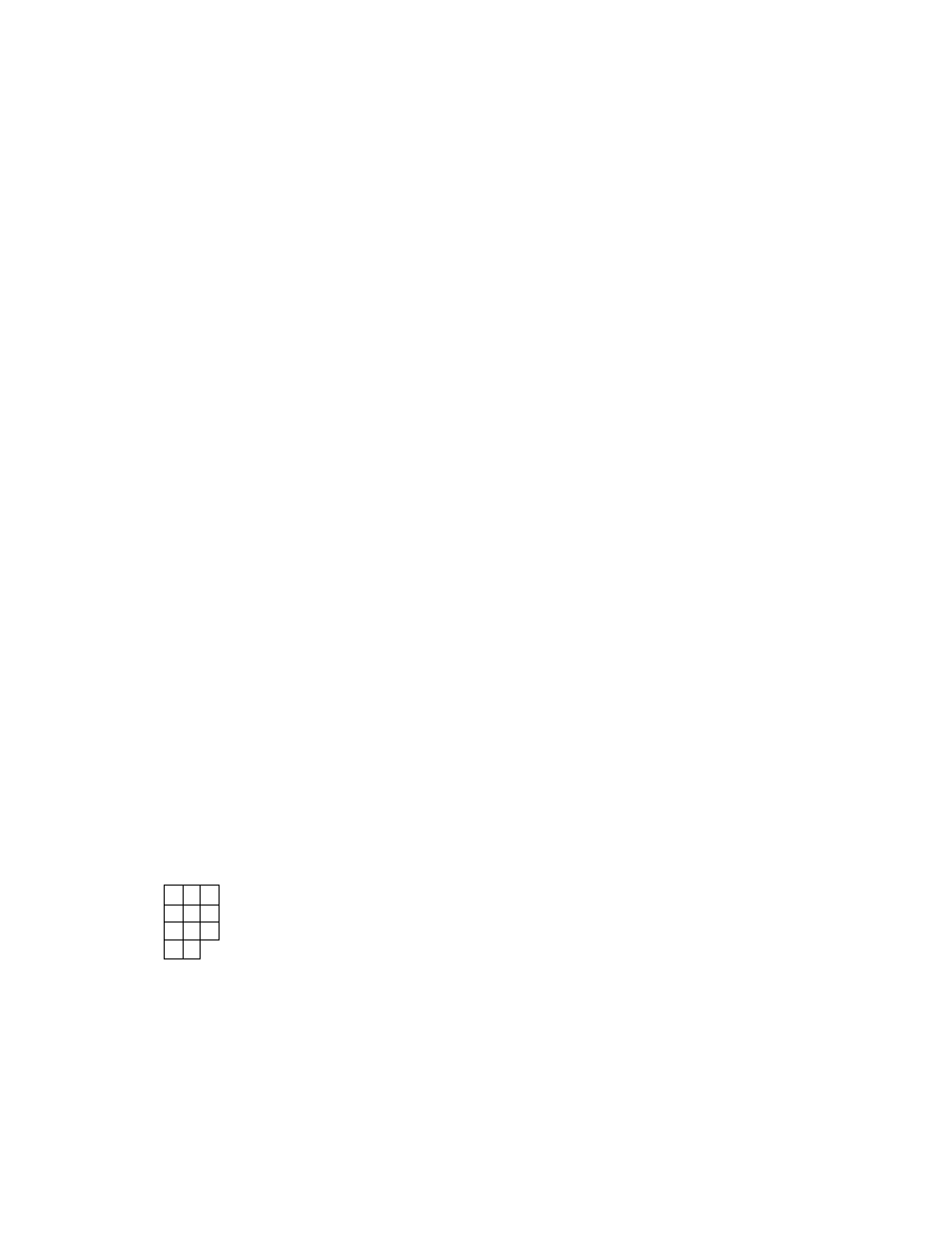
CLEAR KEY [C]
This key is used to correct a numeric entry error or a declaration key
(such as [RTN
mdse
], [TX/M]) entry error prior to depressing a
motorized key (such as [DEPT], media keys), or to correct any error
condition and cancel the alarm tone.
If the [C] key is depressed after a subtotal is once obtained, the
subtotal amount is again displayed. Similarly, after a taxable total
is once obtained by [TXBL TL] , a [C] key depression will regain the
display indication to the taxable total (subtotal + taxes).
TX/M
TXl/M
TXl/M
(for Single-tax Area)
(for Dual-tax Area)
(for Triple-tax Area)
TX2/M
TAX MODIFIER KEYS [TX/M]
[TXl/M]
[TX2/M]
[TX3/M]
TX2/M
TX3/M
Each of these keys is used to reverse the tax status (taxable/non-
taxable status) on departments or other tax-status-programmable keys
for one entry only. For multi-tax areas, a maximum of three keys
should be provided -- [TXl/M], [TX2/M], and [TX3/M] -- in place of the
[TX/M] key for single-tax areas. The three tax modifier keys will
function independently each from the others, with its own tax table
pre-programmed for taxable items,
The tax modifier key(s) will be effective to reverse the tax status
programmed on departments, PLUs, [DOLL DISC], [%+],
[5i-], [VND CPN] ,
tSTR CPN], and [BTL RTN] keys.
To operate, depress the required tax modifier key(s) prior to
depressing any of these function keys above listed, i.e., either
before or after the amount entry. Please note that in multi-tax areas
each tax modifier key corresponds its own tax table status. For
example, [TXl/M] corresponds to Tax 1 status (e.g. National Tax),
[TX2/M] to Tax 2 status (e.g. State Tax), etc.
The tax modifier keys are also used, along with the [EX] key, to
exempt required tax(es) from the sale. Refer to the [EX] key
description placed later in this section.
7 8 9
4
5 6
1 2 3
0 od
HDHERIC KEYS
These keys are used to enter numeric values such as amount, quantity,
or code number.
Depressing the [00] key once is the same as depressing the [0] key
twice consecutively.
The maximum indexing listing capacity is 8 digits, the maximum
registering listing capacity is 7 digits, but please note that some
amount entries thorugh certain function keys are limited by the
pre-programmed amount limits.
13 -
