Kenwood TH-42A User Manual
Page 42
Attention! The text in this document has been recognized automatically. To view the original document, you can use the "Original mode".
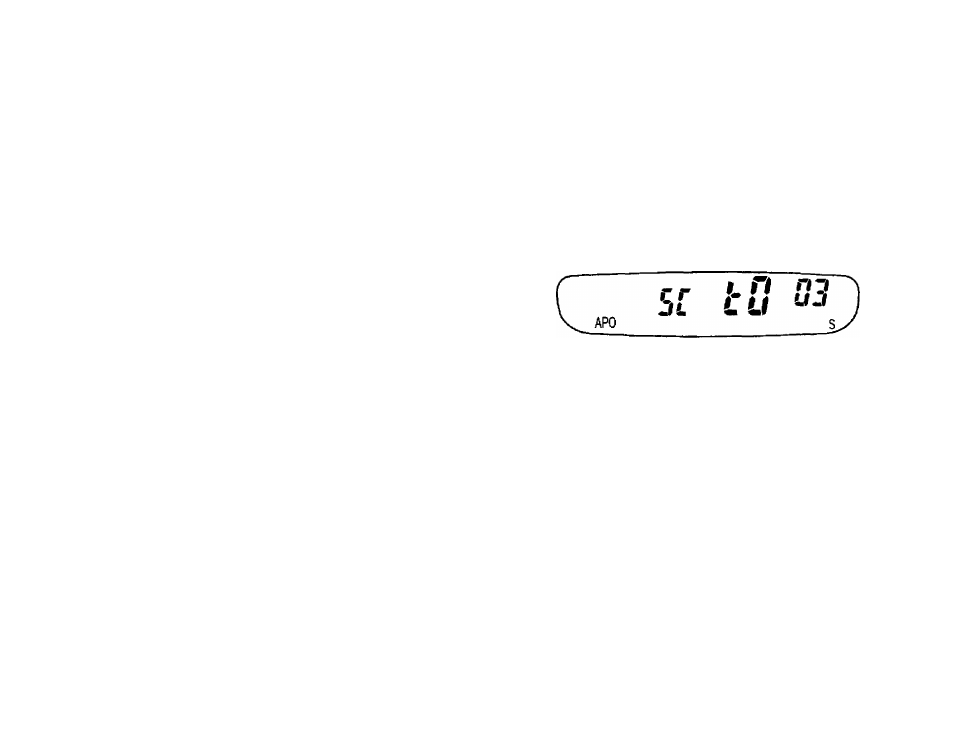
SCAN RESUME METHODS
SELECTING THE SCAN RESUME METHOD
When using Scan, it’s necessary to decide under what
condition you want your transceiver to continue scanning
after detecting and stopping for a signal. You can
choose Time-operated Scan or Carrier-operated Scan.
The default is Time-operated Scan.
■ Time-Operated Scan
Your transceiver stops scanning after detecting a
signal, remains there for approximately 5 seconds, and
then continues to scan even if the signal is still
present.
Use the following procedure to switch your transceiver
between Time-operated Scan and Carrier-operated Scan.
1 Press [CALL] + POWER ON to enter Menu Set-up.
2 Turn the ENC/SQL control to select Menu No. 03.
• The current Scan Resume status appears.
• The default is '“TO" (time-operated scan).
Carrier-Operated Scan
Your transceiver stops scanning after detecting a
signal and remains on the same frequency until the
signal drops out. There is a 2 second delay between
signal drop-out and scan resumption to allow time for
any responding stations to begin transmitting.
3 Press [CALL] to select either "TO" or
"CO".
4 Press any key other than [CALL], [LAMP], or [MONI]
to exit Menu Set-up.
Note:
Holding
[MONI]
down while scanning halts Scan
regardless whether Time-operated or Carrier-operated Scan
is selected. Resume scanning by releasing
[MONI],
36
