Kenwood TH-42A User Manual
Page 32
Attention! The text in this document has been recognized automatically. To view the original document, you can use the "Original mode".
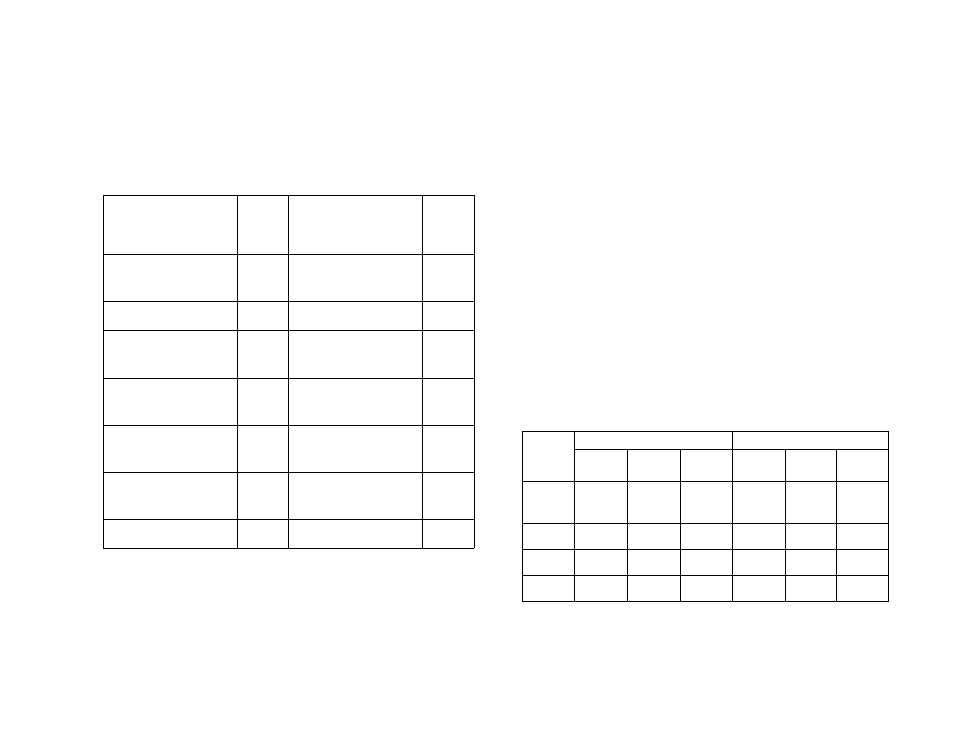
Note:
^ Channel Display can be used only when data has been stored in
at least l memory channel.
► Certain functions cannot be used if Channel Display is activated.
The following chart identifies these functions:
Non-functional
with Channel
Display ON
Page
Ref.
Non-functional
with Channel
Display ON
Page
Ref.
VFO
-
Memory channel
save
21
Call channel
24
Call channel save
25
VFO scan
38
Manual offset
select
29
Call scan
38
Memory channel
erase
24
Memory
VFO transfer
23
Memory reset
26
Frequency step
size change
14
VFO reset
26
1 MHz step
17
INITIALIZING MEMORY
If your transceiver seems to be malfunctioning, initializing
the memory may resolve the problem.
Remember that initializing the memory channels requires
that you re-enter any memory channel data again after
the reset if you wish to use those channels. On the
other hand, if you want to erase all data from all
channels, initialization is a quick way to do this.
■ VFO Reset (Partial)
To initialize only the VFO, press
[VFO]+ POWER ON.
• When [VFO] is released, the VFO resets.
■ Memory Reset (Full)
To initialize the memory channels, press
[F] + POWER ON.
• When [F] is released, the memories reset.
Factory Default Settings
Version
TH-22 Defaults
TH-42 Defaults
VFO
Freq.
Freq.
Step
Tone
Freq.
VFO
Freq.
Freq.
Step
Tone
Freq.
Canada
U.S.A.
144.000
5 kHz
88.5 Hz 440.000
25 kHz
88.5 Hz
Australia 144.000 12.5 kHz 88.5 Hz 430.000
25 kHz
88.5 Hz
Europe 144.000 12.5 kHz 1750 Hz 430.000
25 kHz 1750 Hz
General 144.000 12.5 kHz 88.5 Hz 430.000
25 kHz
88.5 Hz
26
