J- *»c c, B l u, T b u – Kenwood TH-42A User Manual
Page 26
Attention! The text in this document has been recognized automatically. To view the original document, you can use the "Original mode".
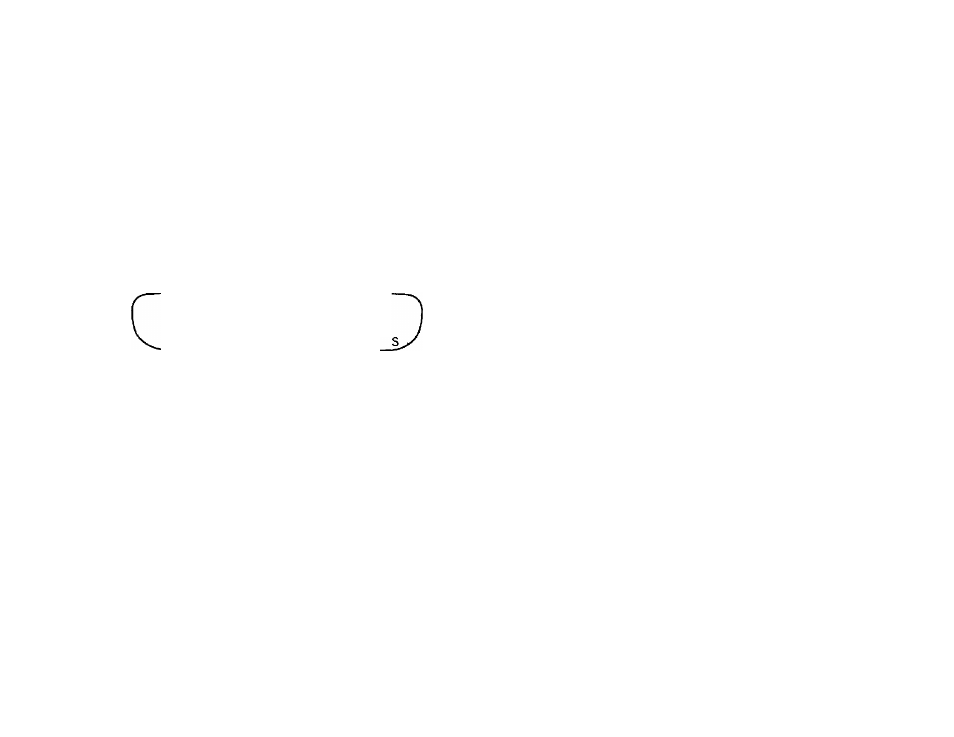
INHIBITING THE TRANSMITTER
BUSY FREQUENCY LOCK-OUT
The transmit function can be disabled to prevent
unauthorized individuals from transmitting, or to eliminate
the risk of yourself accidentally transmitting.
1 Press [CALL] + POWER ON to select Menu Set-up.
2 Turn the ENC/SQL control to select Menu No. 05.
• The current Transmit Inhibit status appears.
* The default is "OFF".
APO
, j- *»C C
РЛ
t b u • >
3 Press [CALL] to select "OFF" or "ON".
•
OFF: Enables transmitter {"TX.S" disappears).
•
ON ; Inhibits transmitter ("TX.S" appears).
4 Press any key other than [CALL], [LAMP], or [MONI]
to exit Menu Set-up.
If [PTT] is pressed while Transmit Inhibit is ON, your
transceiver beeps and will not transmit. The PTT switch
on any microphone configured for remote control with
this transceiver also will be disabled. On
TH-22E/TH-42E versions, the 1750 Hz tone cannot be
transmitted while Transmit Inhibit is activated.
A method of inhibiting the transmitter when the current
receive frequency is busy, is provided. This feature can
help to eliminate "doubling" {simultaneous transmissions)
with other stations.
1 Press [CALL] -* *■ POWER ON to enter Menu Set-up.
2 Turn the ENC/SQL control to select Menu No. 14.
• The current Busy Frequency Lock-out status
appears.
• The default is "OFF".
APO
,, лес
¡ 4 )
b L u > •
3 Press [CALL] to select "OFF" or "ON".
• OFF: Enables transmitter on a busy frequency.
•
ON : Inhibits transmitter on a busy frequency.
4 Press any key other than [CALL], [LAMP], or [MONI]
to exit Menu Set-up.
20
