Rs un – Kenwood TH-42A User Manual
Page 35
Attention! The text in this document has been recognized automatically. To view the original document, you can use the "Original mode".
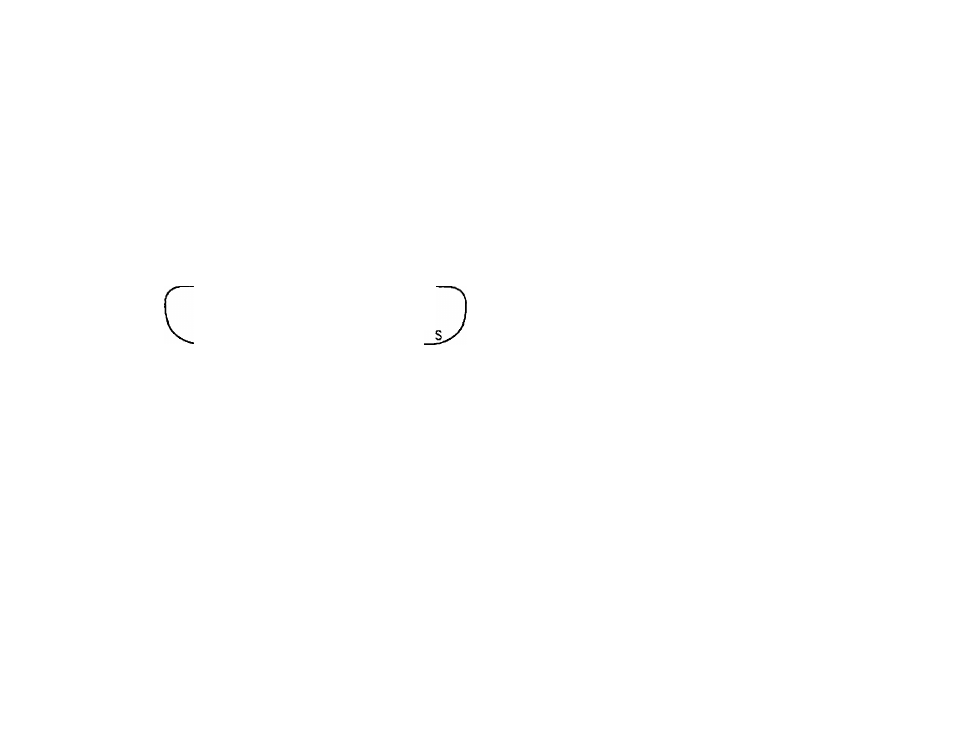
Canceling Automatic Offset
Automatic Offset can be canceled as described below:
1 Press [CALL] + POWER ON to enter Menu
Set-up.
2 Turn the ENC/SQL control to select Menu No. 07.
• The current Automatic Offset status appears.
• The default is "ON" for TH-22 versions sold in
the U.S.A., Canada and Europe.
RS Un
“ '
n
n^
I
i t t
APO
3 Press [CALL] to select "OFF" or "ON".
• OFF; Cancels Automatic Offset.
• ON : Restores Automatic Offset.
4 Press any key other than [CALL], [LAMP], or
[MONl] to exit Menu Set-up.
Note:
After turning ON Automatic Offset again, or after
transferring memory channel contents to the VFO, the
feature resumes functioning when a new frequency is
selected.
SELECTING OFFSET VALUES MANUALLY
To change the amount of offset, use the following
procedure:
1 Press [F] (1 s), [REV],
2 Turn the ENC/SQL control to select the desired value.
* The values range from 0.00 MHz to 99.95 MHz in
50 kHz steps.
3 Press any key other than [MONl] or [LAMP] to store
the selected value.
• The previous mode is restored.
Remember the following points before altering the offset:
• The TH-42E offset can be changed from the default
1.6 MHz value; however, the 7.6 MHz value is not
configurable.
• It is not possible to set different offset values for the
VFO and memory channels.
• The new manually selected value will be used even if
Automatic Offset is switched ON,
29
