Preparations, Press the sound or setup key, Press the item you desire – Kenwood 1080VR User Manual
Page 15: Preparing for surround sound, Using the on-screen display, 3 stereo
Attention! The text in this document has been recognized automatically. To view the original document, you can use the "Original mode".
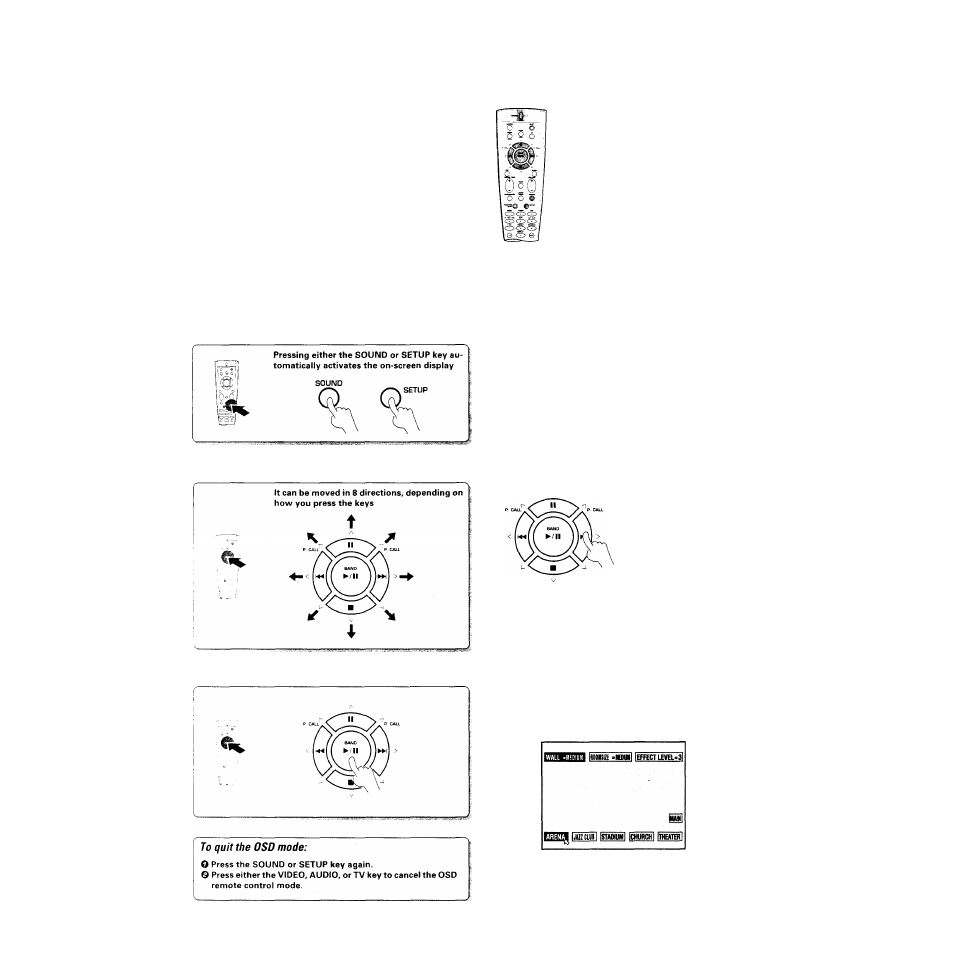
Preparing for surround sound
1080VR (En/K)
This receiver incorporates an on screen display (OSD) fea
ture to simplify the surround setup procedure by providing
large easy to read graphic information.
The section below shows you how to operate the on-screen
display. Read this first before going on to the surround setup
procedures on the following pages.
Preparations
> Set the POWER key to ON.
•Turn on your monitor TV.
IS
Keys or controls used in this operation.
Using the on-screen display^
On-screen operations consist of moving the arrow icon to select items from the screen.
Press the SOUND or SETUP key.
Move the pointer.
Press the item you desire.
•The remote control automatically switches to OSD remote control
mode when an on-screen display appears in your monitor TV.
EXAMPLE: moving the pointer to an icon at right.
EXAMPLE: when the pointer is
moved to the DSP command.
3 STEREO
«1
Press the > key.
• If no Icons are located in the direction you pressed, the pointer may
move In a different direction to locate the nearest object.
• To confirm an item, press the BAND (►/II) key located in the center of
the remote control after moving the pointer to the item you want to
select.
The DSP screen appears.
