7. tone alert system – Kenwood TM-431E User Manual
Page 30
Attention! The text in this document has been recognized automatically. To view the original document, you can use the "Original mode".
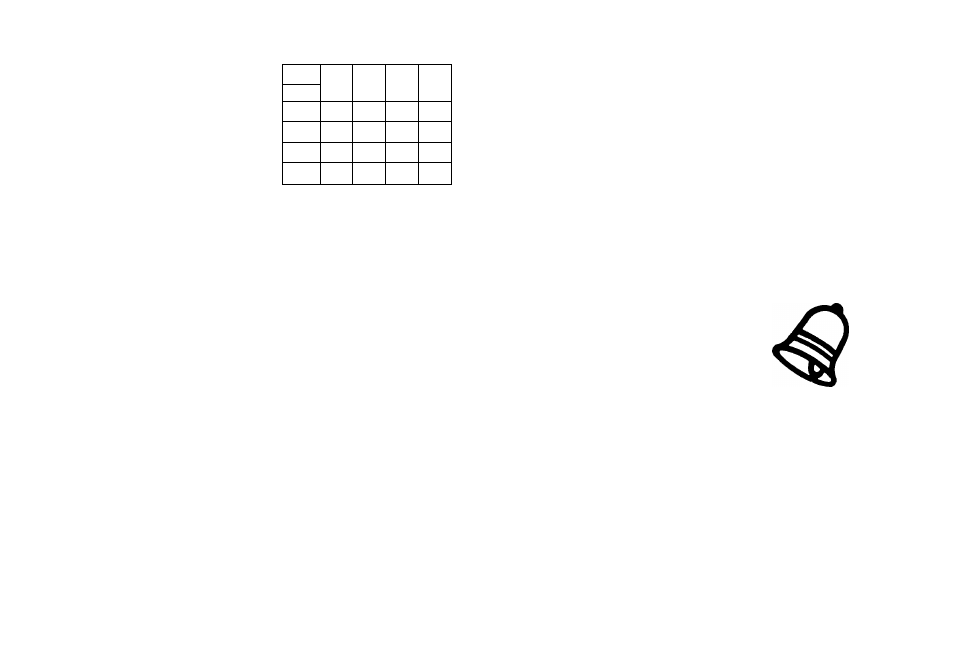
3,
The
transceiver
will
remain
keyed
for
approximately
2
seconds
after
you
press
each
number,
so
you
can
release
the
PTT
switch
without
unkeying
the
tran
sceiver.
Note:-----------------------------------------------
Some
repeaters
will
require
the use of a special key se
quence
to
activate
the
Au
topatch
function.
You
should
check
with
your
control
oper
ator for this sequence.
Audio tones
(Hz)
^Column
1209
1336
1477
1633
Row \
697
1
2
3
A
770
4
5
6
B
852
7
8
9
C
941
*
0
#
D
30
4-7. Tone Alert System
The
Tone
Alert
function
will
provide
an
audible
“Alarm”
to
signal
when
someone
is
transmitting
on
the
frequency
you
are
monitoring.
When
used
in
conjunction
with
the
CTCSS
function
this
would
allow
the
transceiver
to
act
similar
to
a private pager system !
1. Adjust the SQL control to the threshold point.
2.
If you will be using the CTCSS function you should select
the
proper
tone
frequency
and
ensure
the
CTCSS
indi
cator is on in the display.
3.
Press the F key and then the TONE/T.ALT key. The T.ALT
indicator will light.
4.
When a signal is received that will open squelch the fol
lowing actions take place:
The
T.ALT
indicator
will
begin to flash.
The
busy indicator will turn
on.
The audio alarm will sound.
Note;-------------------------------------------------------------------------------------------------------
When
using
the
CTCSS
function
the
incoming
signal
must
be
present
for
approximately
2
seconds
in
order
for
the
T.ALT to function properly.
Tone Alert System can not use in conjunction with Scan.
The
T.ALT
function
can
be
released
by
pressing
the
F
key
and
then
the
TONE/T.ALT
key
again
or
by
pressing
the PTT switch while the T.ALT indicator is flashing.
