O/-<6.730, Vs.'isfl r – Kenwood TM-431E User Manual
Page 22
Attention! The text in this document has been recognized automatically. To view the original document, you can use the "Original mode".
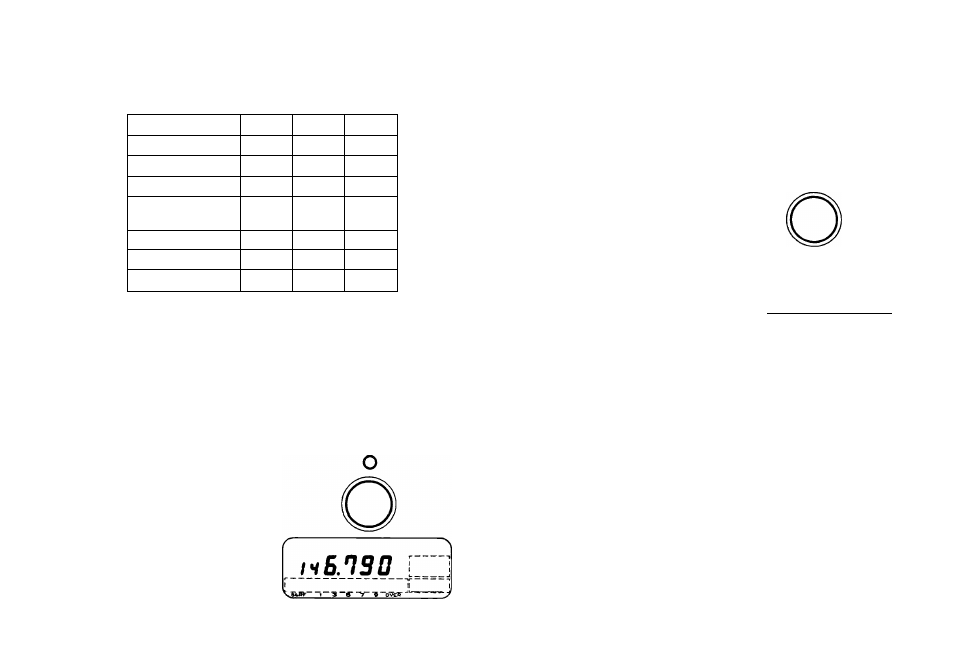
4-4-4. Memory Contents
Each
Memory
channel
is
capable
of
storing
the
following
information.
1-16
17-20
CALL
Frequency data
O
O
O
Tone Frequency
O
o
O
Tone status
O
o
O
CTCSS status and
Tone Frequency
0
o
O
Frequency step
O
o
O
Shift status
O
x
O
Reverse status
o
X
O
4-4-5. Memory Entry
■ Simple/Normal transmitter
offsets
1.
Press the VFO key to select
the VFO mode.
2.
Select the desired operating
frequency,
offset
direction,
tone
frequency,
CTCSS
status
etc.
(For
example
146.790 MHz)
22
3. Press the F key momentar
ily. The F indicator will turn
on
in
the
display,
and
a
memory
channel
number
will appear.
(Channel 8 for example)
/vS.'ISfl r
’
f
l
Select
the
desired
memory
channel
number
by
rotating
the
tuning
control
or
by
pressing
the
UP/DWN
switches
on
the
micro
phone.
(Channel
5
for
example)
/-<6.730
rr-
i~ 3~8~~V~~S~d«ir~"--------------;
5. Press the MR key within 10
seconds
of
selecting
the
memory
channel
number.
A
long
beep
will
sound
and
the F indicator and memory
channel
number
will
turn
off.
This
signals
that
the
data
has
been
properly
stored in memory.
o
/-<6.730
