Kenwood TM-431E User Manual
Page 16
Attention! The text in this document has been recognized automatically. To view the original document, you can use the "Original mode".
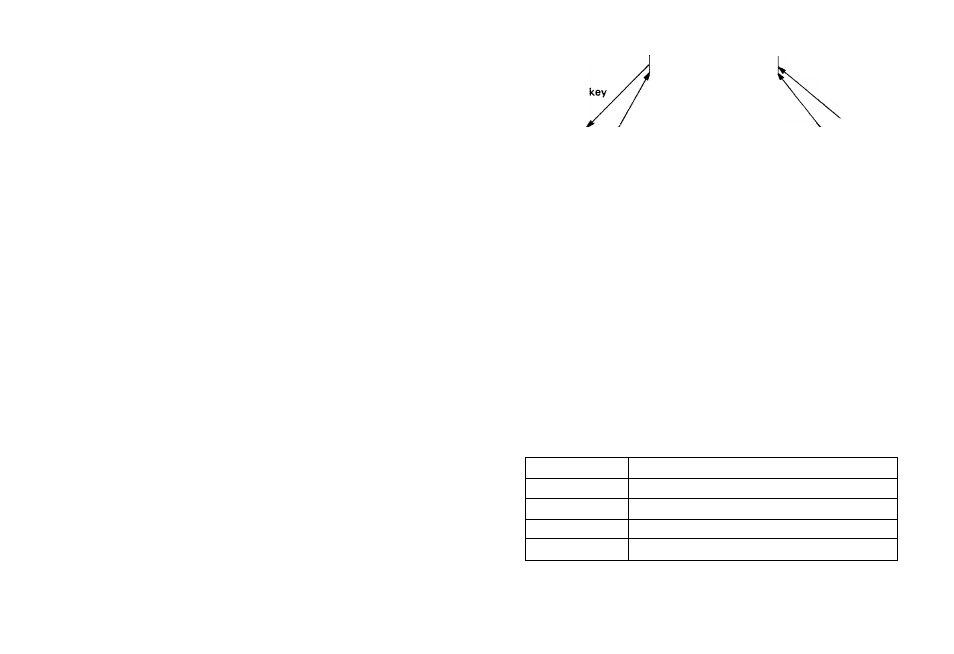
Note:-------------------------------------------------------------------------------------------------------
The
frequencies
shown
above
are
the
default
frequencies
after
a
microprocessor
reset.
If
the
display
shows
incom
plete
data
or
you
think
the
displayed
frequency
is
in
error
you
should
reset
the
microprocessor
using
the
instructions
provided
in
the
Microprocessor
Memory
Initialization
on
page
21
. ________________________________ __________
3.
Rotate the VOL control clockwise until a signal or noise
is heard coming from the speaker.
4.
Rotate
the
tuning
control
or
press
the
microphone
UP/DWN
switches
to
select
an
open
channel.
Then
ro
tate
the
SQL
control
clockwise
until
the
noise
just
dis
appears
and
the
BUSY
indicator
turns
off.
This
point
is
known
as
the
Squelch
Threshold
point.
The
squelch
con
trol
must
be
adjusted
to
this
setting
for
the
Scan
func
tions to operate properly.
5.
Select
the
desired
operating
frequency
using
the
micro
phone
or
tuning
control.
When
a
signal
is
received
the
S-meter will deflect and the BUSY indicator will turn On.
CAUTION:-------------------------------------------------------------- --------------------------------
Turn
off
the
transceivers
POWER
switch
before
you
start
or stop you vehicles engine, or home power supply.
4-2-2. Frequency Selection
You can change the dial frequency while in the VFO mode.
The frequency can then be also be stored in memory, or in
the
call
channel
using
the
techniques
that
will
be
described
in this manual.
16
MR
VFO mode
VFO key
VFO key
CALL key
,_______________________ , ^ CALL key
^,__________ _____________ ,
[
memory
channel mode B
CALL channel mode
I
--------------------------------------- '
MR key ^-------------------------------------------------- '
•
VFO Mode Operation Frequency Selection
1. Press the VFO key to select the VFO mode.
2. Rotate the tuning control or press the microphone
UP/DWN switches to select the desired frequency.
•
Memory Channel Selection
1. Press the MR key.
2. Rotate the tuning control or press the microphone
UP/DWN switches to select the desired memory channel.
•
CALL Channel Selection
Press the CALL key to select the Call channel.
4-2-3. Frequency Step Selection
The frequency step is indicated in the chart below.
5
10
15 -
^ 20
- 12.5
25
TM-231A/231E
O
O
O
O
O
O
TM-331A
O
O
O
O
O
o
TM-431A/431E
O
O
O
O
o
o
TM-531A/531E
NA
O
NA
0
o
0
