Playing cds, Playing from the front panel, Tyou use the front panel or – Kenwood 855 AV User Manual
Page 28: Playing from the remote, Playing
Attention! The text in this document has been recognized automatically. To view the original document, you can use the "Original mode".
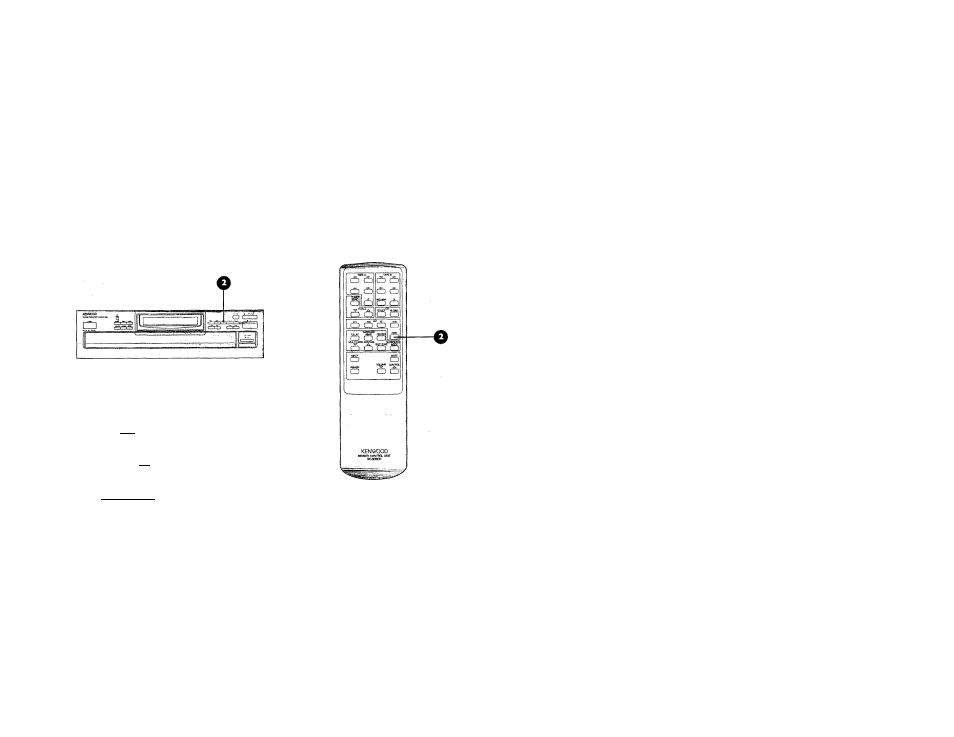
Playing CDs
From the beginning
Playing from the front panel
1 Load one or more CDs. ,
.. _ _ “ ,■
2 Select the CD using the DISC SELECTOR buttons..
An indicator ▼ appears on. the display over the
number of the selected CD. The selected CD auto
matically begins playing.
tyou use the front panel or
you dont select a’C
CD, thé CDs play in order, starting
‘tfïélqwe’k-numl^ered ffî well ^
you
don’t seiecta CD.apB you press the
]SE buttoT, play begins with the CD
Playing from the remote
1 Load one or more CDs. _
.
2 Press the DISC button until the indicator ▼ appears
on the player’s display over the number of the
selected CD. The selected CD autorn.atically
begins playing. .
■
28.
- K-711 (5 pages)
- R-K711 (80 pages)
- M-313 (2 pages)
- CLX-70-P (24 pages)
- C-414-S (13 pages)
- M-515-B (2 pages)
- C-313 (6 pages)
- C-313 (28 pages)
- C-616DV (2 pages)
- C-616DV (17 pages)
- C-616DV (1 page)
- K-323-R (50 pages)
- K-1000 (20 pages)
- K-511USB (59 pages)
- DMF-3020 (56 pages)
- ProTalkXLS TK-3230 (66 pages)
- Sovereign VR-5900 (66 pages)
- KRF-A4020 (20 pages)
- HD-7 (44 pages)
- XD-DV85 (73 pages)
- KS-303HT (10 pages)
- C-707I (84 pages)
- DMF-9020 (56 pages)
- K-501USB (28 pages)
- TH-K2AT (154 pages)
- ADVANCED INTEGRATION A/V CONTROLLER KOS-V500 (92 pages)
- HM-DV77 (2 pages)
- CT-401 (20 pages)
- KRF-X9080D (52 pages)
- XD-303 (60 pages)
- XD-951 (68 pages)
- TH-78A (69 pages)
- VR62 (16 pages)
- TM-271E (79 pages)
- COMPACT DISC DIGITAL AUDIO UD-753 (80 pages)
- TM-V7A (100 pages)
- SRC-603 (4 pages)
- XD-980MD (80 pages)
- MDX-G1 (64 pages)
- CD-423M (36 pages)
- XD-8050 (76 pages)
- X) AP 0602 (36 pages)
- CT-405 (28 pages)
- CD-406 (24 pages)
- XD-750 (60 pages)
