Tilt touchpanels crestron isys – Crestron electronic TPS-17B/W User Manual
Page 44
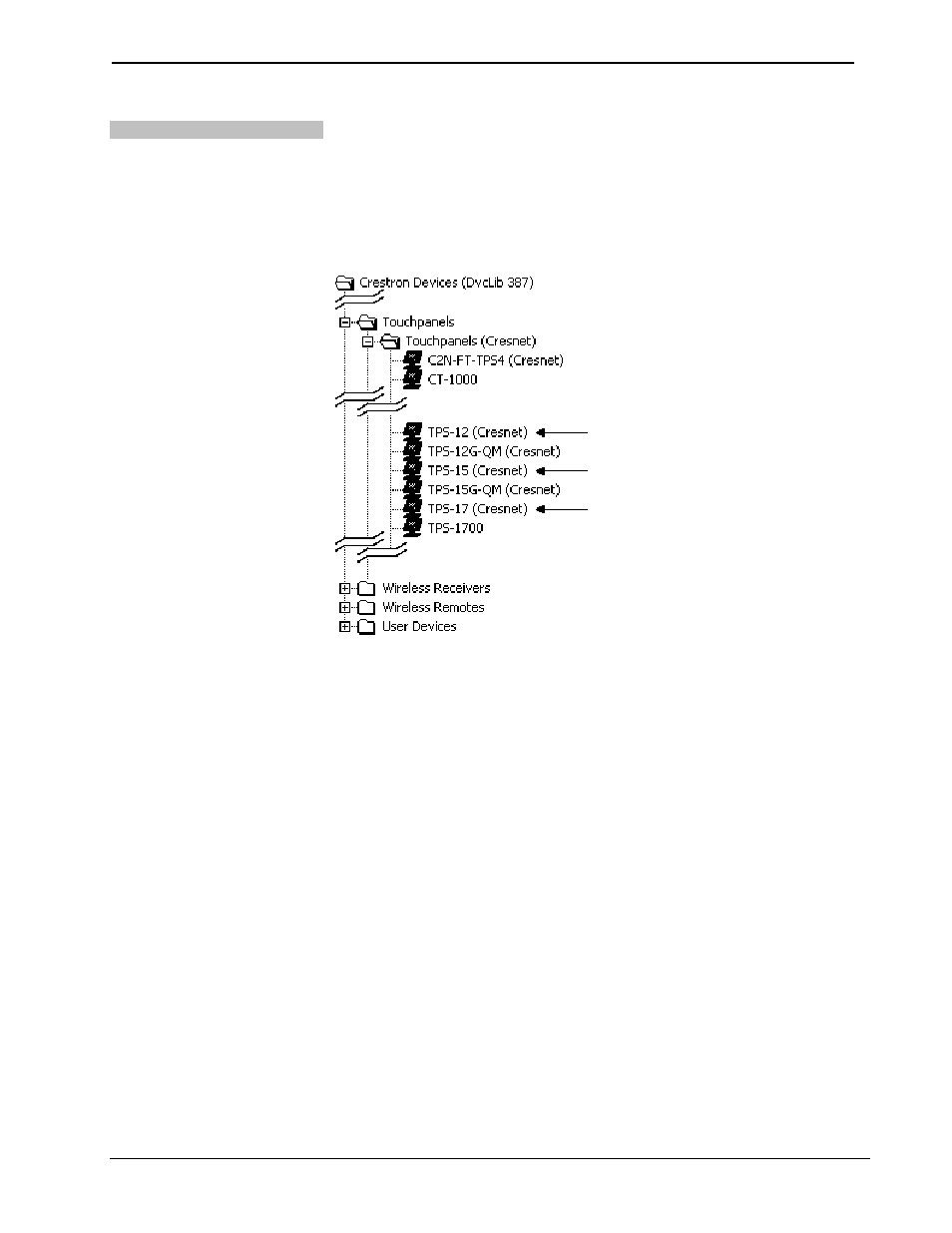
Tilt Touchpanels
Crestron Isys
®
TPS-12B/W, TPS-15B/W & TPS-17B/W
Configuration Manager
Configuration Manager is the view where programmers “build” a Crestron control
system by selecting hardware from the Device Library.
• To incorporate the TPS-12B/W, TPS-15B/W & TPS-17B/W (Cresnet) into
the system, drag the TPS-12B/W, TPS-15B/W & TPS-17B/W from the
Touchpanels | Touchpanels (Cresnet) folder of the Device Library and drop
it in the System Views.
Locating the TPS-12B/W, TPS-15B/W & TPS-17B/W (Cresnet) in the Device Library
• To incorporate the TPS-12B/W, TPS-15B/W & TPS-17B/W (Ethernet) into
the system, drag the TPS-12B/W, TPS-15B/W & TPS-17B/W from the
Touchpanels | Touchpanels (Ethernet) folder of the Device Library and drop
it in the System Views.
40
• Tilt Touchpanels: TPS-12B/W, TPS-15B/W & TPS-17B/W
Operations Guide – DOC. 6464A
