Crestron isys – Crestron electronic TPS-17B/W User Manual
Page 37
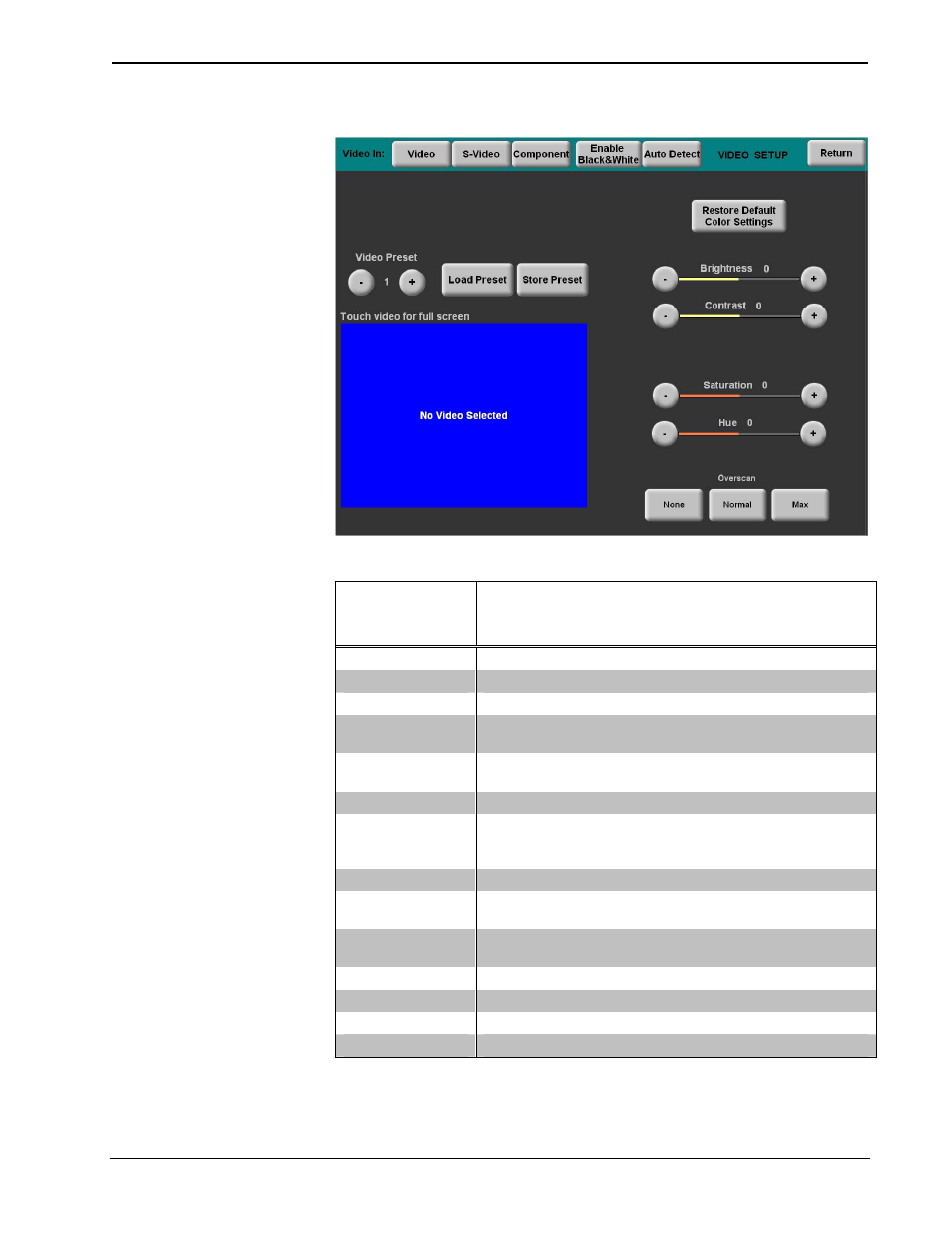
Crestron Isys
®
TPS-12B/W, TPS-15B/W & TPS-17B/W Tilt
Touchpanels
VIDEO SETUP (Second Screen)
Video Setup Details – Video, S-Video and Component
VIDEO SETUP
SCREEN
CONTROL
DESCRIPTION
Video
Selects composite video source at Video In.
S-Video
Selects S-video at Video In.
Component
Selects Component video at Video In.
Enable Black &
White
Enables display of black & white input signal.
Auto Detect
Enabling the auto-detect mode automatically selects video
source connected to the Video In input.
Return
Reverts to the previous menu.
Video Preset
Displays the current video preset number. Saved presets
can also be called up using this control. The – and +
buttons decrement and increment the displayed value.
Load Preset
Will load the selected video preset.
Store Preset
Will store any changes you have made to the video setup at
the displayed preset number.
Restore Default
Color Values
Restores the video settings to their original defaults.
Brightness
1, 2
Adjusts video image brightness with the – and + buttons.
Contrast
1, 2
Adjusts video image contrast with the – and + buttons.
Saturation
1, 2
Adjusts video image saturation with the – and + buttons.
Hue
1, 2, 3
Adjusts video image hue with the – and + buttons.
(Continued on following page
)
Operations Guide – DOC. 6464A
Tilt Touchpanels: TPS-12B/W, TPS-15B/W & TPS-17B/W
• 33
