Changing the secret number, Clearing the secret number – Sharp AQUOS LC-37GP1U User Manual
Page 45
Attention! The text in this document has been recognized automatically. To view the original document, you can use the "Original mode".
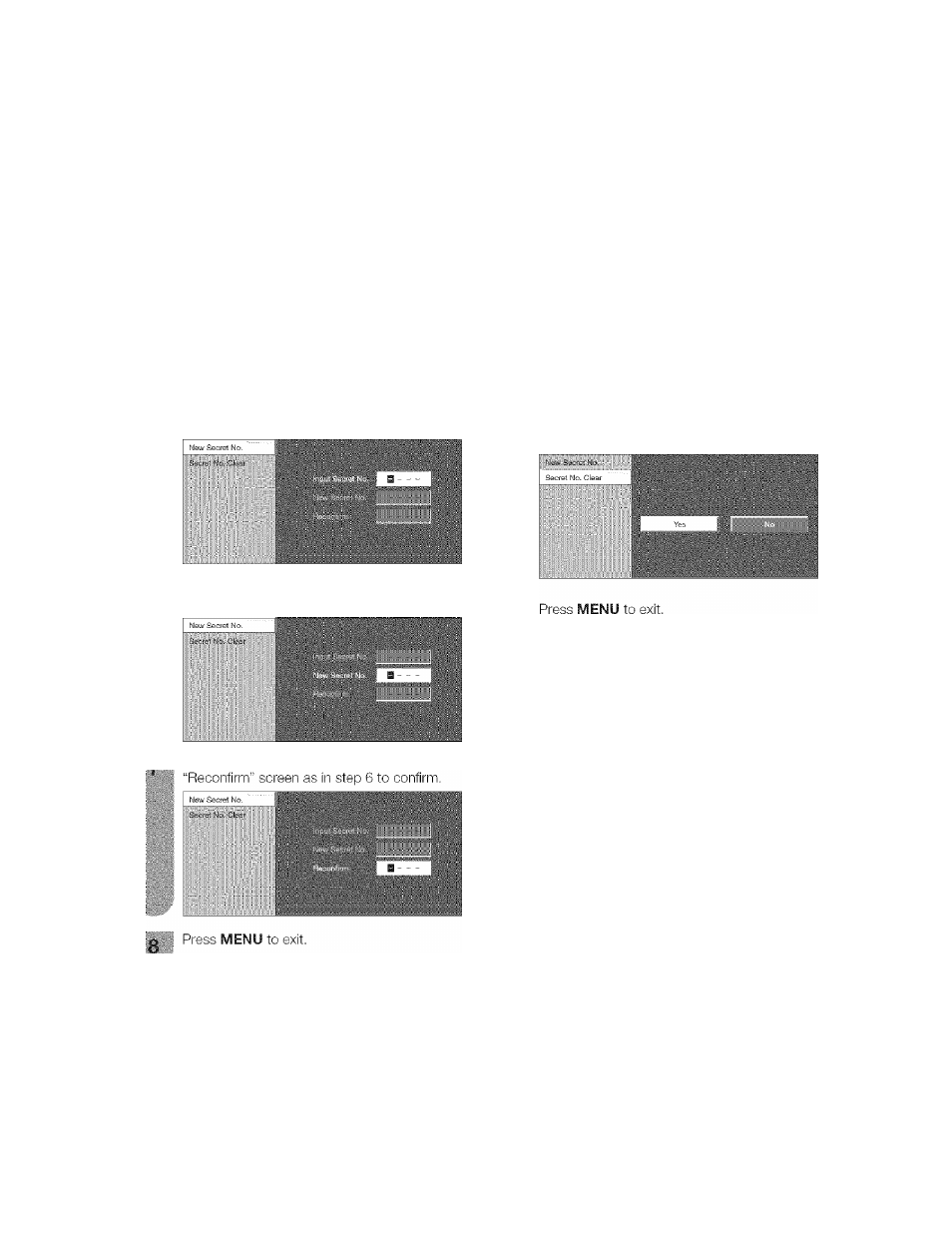
Useful adjustment settings
Changing the secret number
Allows you to change your current secret number.
Repeat steps 1 and 2 in Setting a secret
number.
* The secret number setting menu displays.
Input the 4-digit secret number by using 0-9.
Clearing the secret number
Allows you to clear your secret number.
^ Repeat steps 1 and 2 in Setting a secret
number.
r * * The secret number setting menu displays.
Input the 4-digit secret number by using 0-9.
3
:#■
5
Press
a
/T to select “Secret No.", and then
press ENTER.
Press to select “New Secret No.”, and
then press ENTER
Input the old 4-digit secret number by using
0-9.
* Input the new 4-digit secret number by using
0
9
Input the same 4-digit number on the
Press
a
/T to select “Secret No.”, and then
press ENTER,
a Press
4
/T to select “Secret No. Clear”, and
then press ENTER.
P
i
CCS
^.> to s„l,.ct ■■Yu;/ .
UI
I'd
tl
ici i pieus
ENTER.
erst nui
: elsa
G
* Ses pags 43 for re-rsgistering a nsw sserst numbsr aftsr
being cleared.
* As a precautionary measure, make a note of your
secret number and keep it
in
a familiar place.
* If the secret number is cleared, the Status setting
automatically sets to “Off". “V-Chip” and “Status” will not
be selectable from the menu.
®- 44
