Sharp 25C340 User Manual
Sharp Televisions
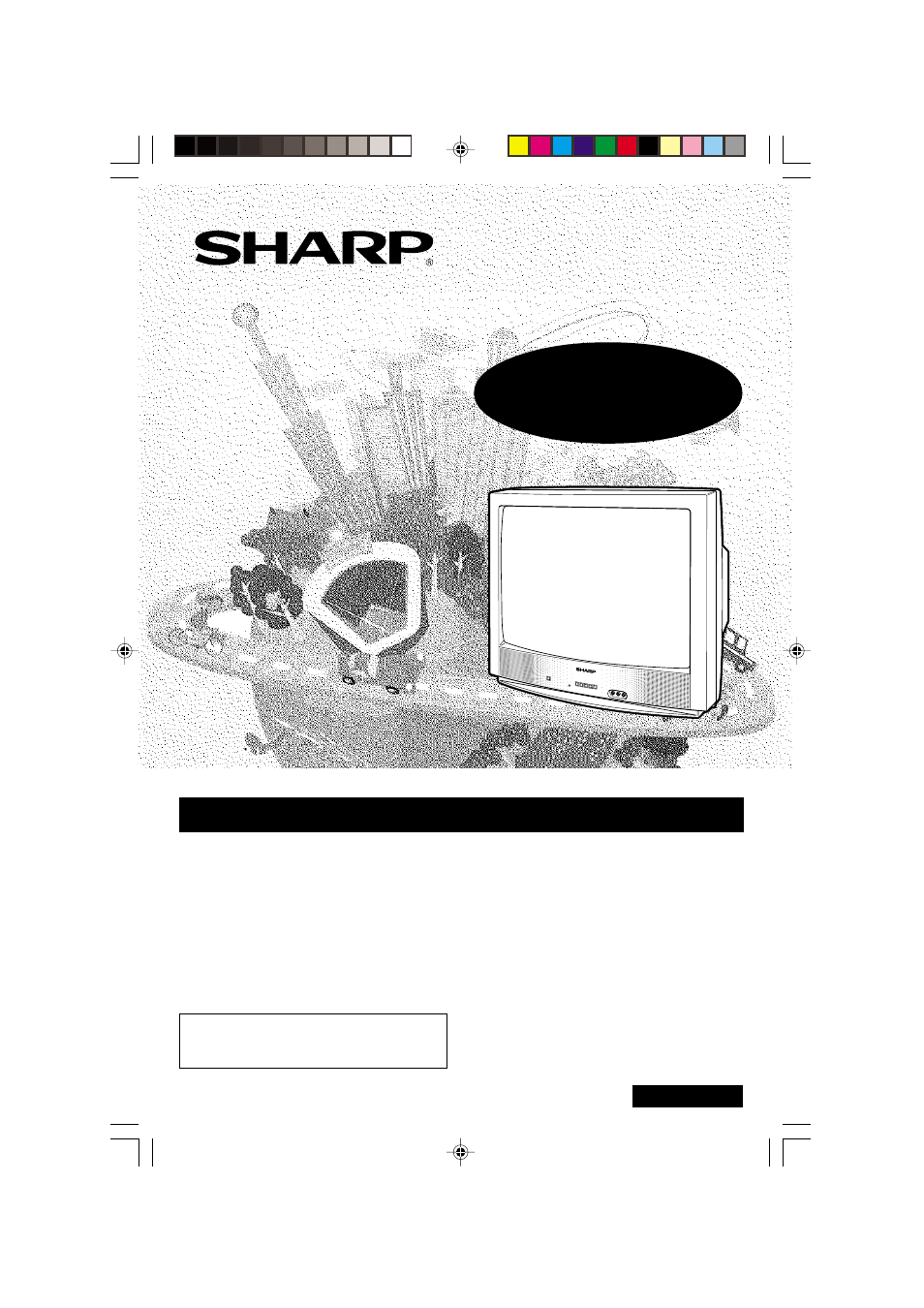
1
CONTENTS
PAGE
• Important Information ........................................... 2, 3
• Important Safeguards ........................................... 3, 4
• Supplied Accessories ............................................... 5
• Before Operating Your Television ............................. 5
• Antenna Connections ........................................... 5, 6
• Quick Reference Control Operation ......................... 7
• EZ SETUP during First Power On ............................ 8
• Demo Mode .............................................................. 9
• Accessing the MAIN MENU screen without
Remote Control ........................................................ 9
• Language ............................................................... 10
• Sleep Timer ............................................................ 10
• Video Adjust ........................................................... 11
COLOR TELEVISION
This operating manual includes basic operating
instructions in Spanish and French.
SPANISH is on page 40 - 44.
FRENCH is on page 45 - 49.
PAGE
• Audio Select ........................................................... 12
MTS (MULTICHANNEL TV SOUND) .................. 12
• Closed Caption ....................................................... 13
• Parent Control ................................................ 14 - 24
V-CHIP ........................................................ 14 - 21
VIEW TIMER .............................................. 22 - 24
• Energy Save ........................................................... 24
• Set Up ............................................................ 25 - 30
EZ Setup ............................................................. 25
Channel Setting .......................................... 26 - 28
Blue Screen ........................................................ 28
Personal Reference ............................................ 29
Universal Plus Function ...................................... 30
• Using the Video and Audio Input Jacks ............ 31, 32
• Operation of Remote Control ......................... 33 - 37
• Before Calling for Service ....................................... 38
• Calling for Service .................................................. 38
• Specifications ......................................................... 39
• Limited Warranty .................................................... 51
L OPERATION MANUAL L
MODEL
25C340
B189 WJ
25C340
1
