Variable – Sharp AQUOS LC-37GP1U User Manual
Page 40
Attention! The text in this document has been recognized automatically. To view the original document, you can use the "Original mode".
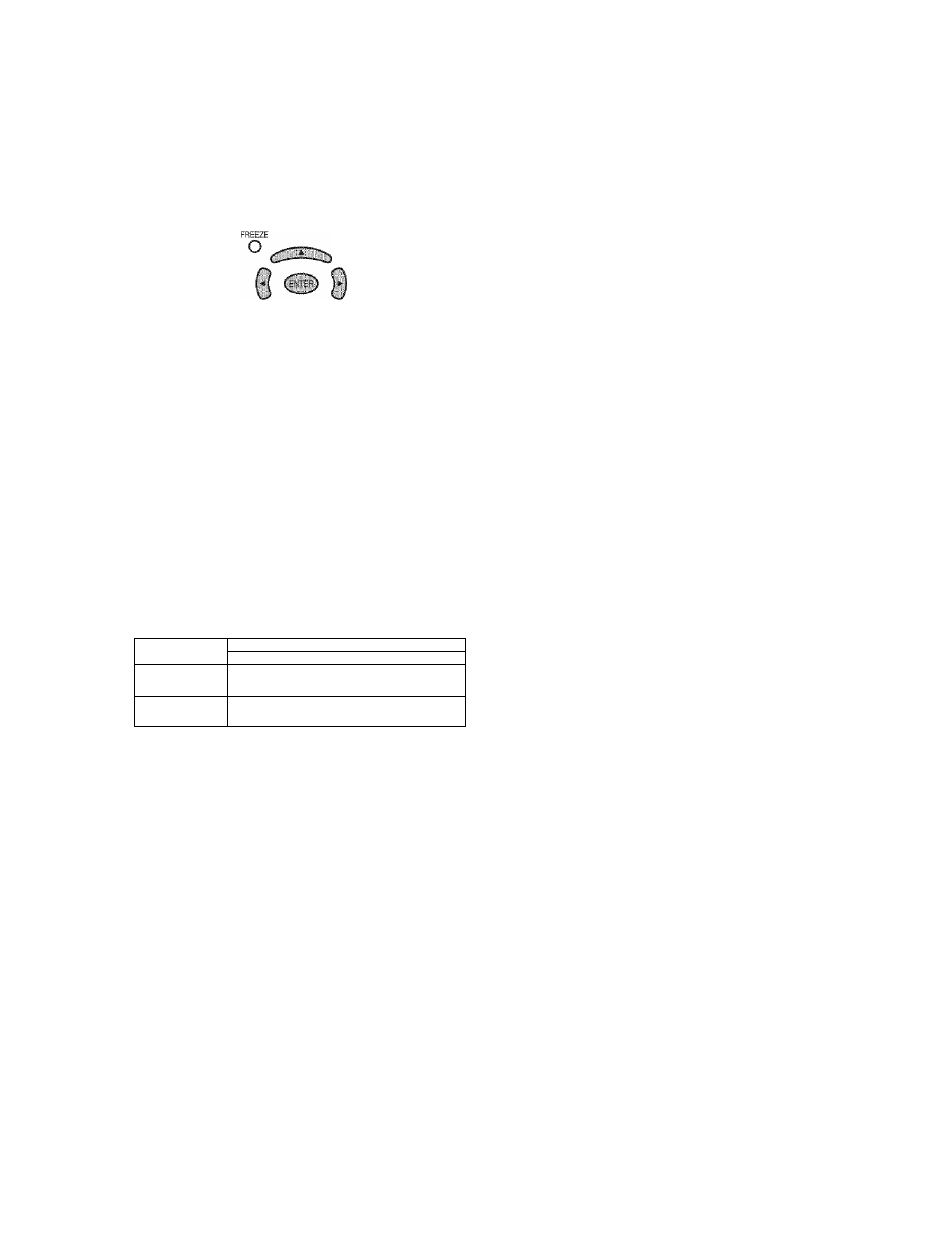
Useful adjustment settings
; AdvaRe;ed;.;Ôpti0ri;s
Perform the following steps to set the Option menu
items on this page.
MENU
o
---------- FAVORITE CH -----------------
0
0
0
0
Press MENU to display the MENU screen, and
then press <
4
/^ to select “Option”.
Press
a
/T to select a specific adjustment
item, and then press ENTER,
Press
a
/T (or to select the desired
setting, and then press ENTER.
Press MENU to exit.
® Skip this step for “Audio Only”.
■ ; DuìputrSfeietìi iy ;
Alliv.vs ÿ!>u
1.0 .sel;-;f::l ■.viial ■';i:)nirc|.s tfio .'.tU'iir;' o.i|ip.iit.
.Selected itern-.
Fixed
Variable
i Deseriptldn ;
• Sound via speaker is adjusted with
VOL
+/- on the remote control
unit or
VOL-/+
on the TV.
• Sound via the AUDIO OUTPUT
terminal is not adjustable and
outputs at a consistent level.
• Sound via the AUDIO OUTPUT
terminal is adjusted with
VOL + / -
on the remote control unit or
VOL
-"/+ on the TV.
® Sound via speaker is muted.
■i.iC.Oior'Systeraj'.vkr'.rt':-:'.'.'. :-: hV.v.wr.t-.tr: tor':
Select the video signal system compatible with your
equipment from the list below;
- Auto
- NTSC
- PAL-M
- PAL-N
10
.
Wlieii lisieniiiij lo iiiii'.ii:- Irom a iruisio ii-rngraiTi. yoi.i
urii i sei tlio .sirreen 'ilf .rilid elii:;-/ i;uK.Ji:; fjl ilv.
Selected item ......................Descriptibn .■ .■ .■ .■ .■ .■ .■ .■ .■ .■ .■ .■
On
Audio is output without screen Image.
Off
Both screen images and audio are output.
® The screen image will return to normal when a button
(except those for audio adjustment, such as
VOL,
MUTE,
SURROUND, AUDIO)
is pressed.
“Color System” can only be set for the INPUT 1 VIDEO and
INPUT 2.
Progs-nm Titi* Di-spl-ây
Select ti ic CH display wi icn ci lai iyii iy ciKii iriels fur
digital broadcasting.
.Seljéc.terJritém
Yes
No
IDescription .
“Program Info.” displays
“Program Info." does not display
: DigitaPNoise ;Beduoîiori, ;. ^
PikruLices a clearer video ir iiaye.
Selected item.
ióescrlptiòh
Off
No adlustment
High
For enhanced Digital Noise Reduction
Low
For moderate Digital Noise Reduction
®- 39
