Blank, De f g, Kl m – Brother FAX-175 User Manual
Page 21
Attention! The text in this document has been recognized automatically. To view the original document, you can use the "Original mode".
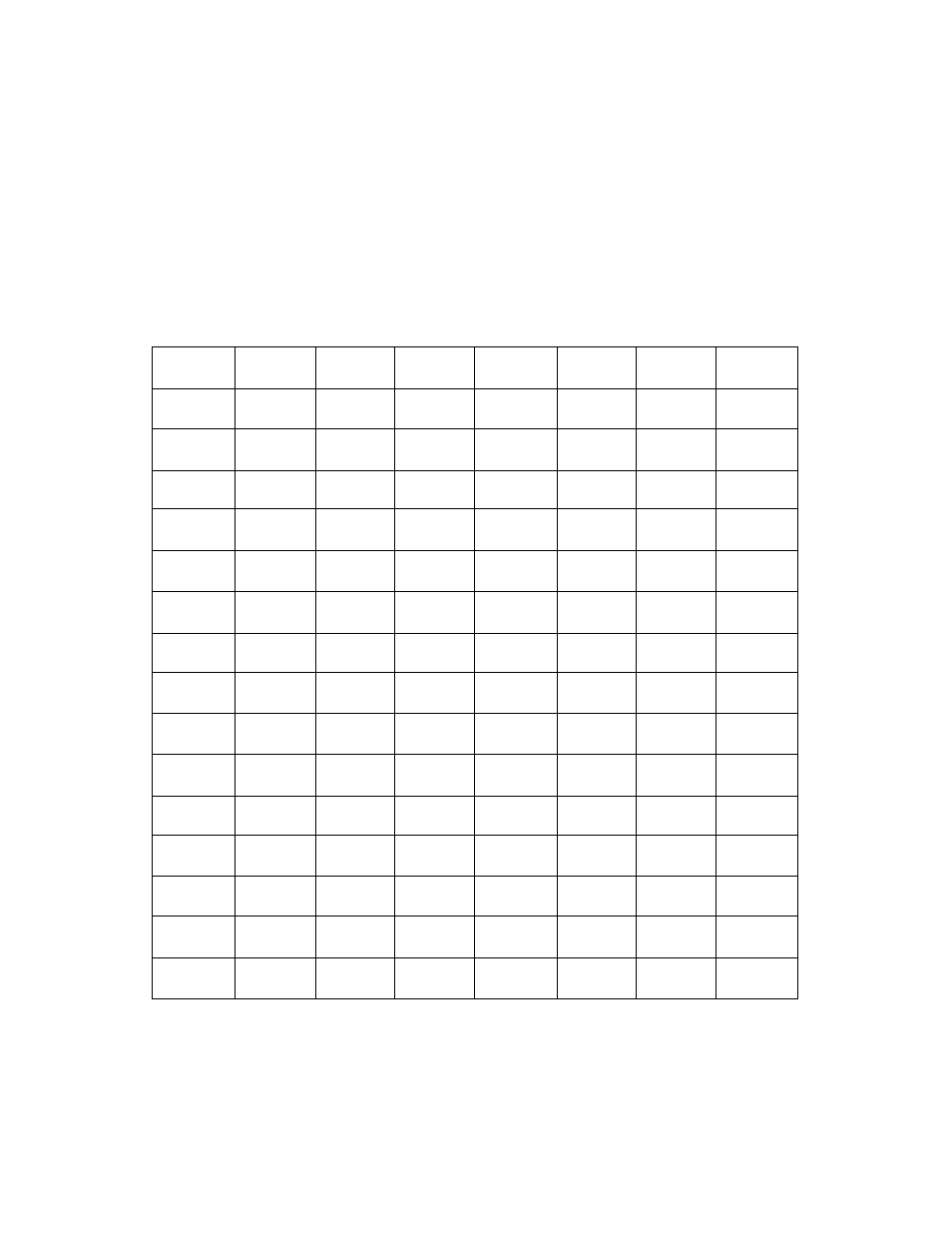
15
11. If your entries are incorrect, press the STOP button and then the START/COPY
button. This will bring you back to step 3 where you can select this procedure all over
again by pressing the FINE/PHOTO button three (3) times and going through the
subsequent steps.
If your entries are correct, press the START/COPY button to complete the selection
of numbers. Now you have two choices. Choice (1) allows you to continue with
registration of other parameters. To do so, you press START/COPY button again
which will bring you back to step 3 above and where you can use the FINE/PHOTO
button to select thedesired parameter. Choice (2) is to terminate the registration
process by pressing the STOP button.
THE CHARACTER CODE CHART
BLANK
I
ft
#
$
%
&
I
00
01
02
03
04
05
06
07
(
)
*
+
9
—
-
/
08
09
10
11
12
13
14
15
0
1
2
3
4
5
6
7
16
17
18
19
20
21
22
23
8
9
V
9
<
=
>
7
24
25
26
27
28
29
30
31
<§>
A
B
c
D
E
F
G
32
33
34
35
36
37
38
39
H
1
j
K
L
M
N
o
40
41
42
43
44
45
46
47
P
Q
R
s
T
u
V
w
48
49
50
51
52
53
54
55
X
Y
z
[
\
1
A
—
56
57
58
59
60
61
62
63
Example: BROTHER = 34, 50, 47, 52, 40, 37, 50 Example: 201 = 18,16,17
