Indentation, Line indentation, Paragraph indentation – Brother EM-430 User Manual
Page 35
Attention! The text in this document has been recognized automatically. To view the original document, you can use the "Original mode".
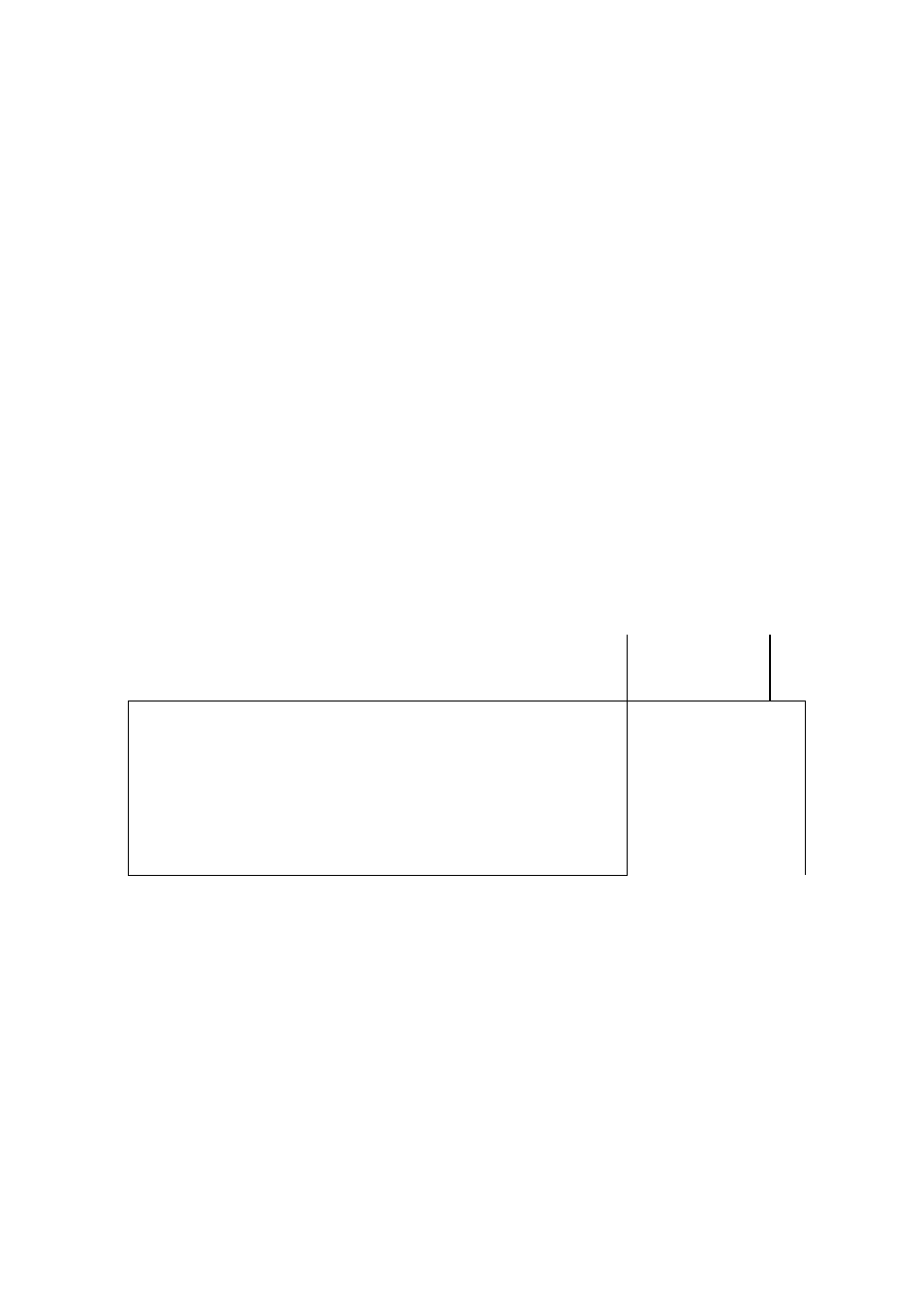
V
'\''"Of''
-'■'iyds.s^4:y'4Ì<
Advanced Typing
margin. The carrierwill move to the right margin, then move one space to the left for every
characteryou subsequently type (two in the expanded mode).
When you have finished typingthe line, press the
[RETURN]
key orthe
[TAB]
key to print
the line. After printing, the machine will leave the right margin flush mode. If the
[RETURN]
key was pressed, the carrier will line feed and return to the left margin. If the
[TAB]
key was pressed, the carrier will remain at the right margin after printing.
Notes:
1.
Corrections in the right margin flush mode may be accomplished by pressing the
[CORRECT], [WORD OUT]
or
[CODE] + [LINE OUT]
keys. This will wipe out
all of the data entered since the
[RMF]
key was pressed and return the carriertothe
right margin.
2.
To leave the right margin flush mode before anything has been typed, pressing the
[CORRECT]
or
[CODE] + [LINE OUT]
keys will release your typewriter from the
right margin flush mode and relocate the carrierto its previous position.
Right Margin
Right Maql\n Flush
if :
TÉTÉiiTliiÌ Jf ■ ' f tit If iiiii®^
Indentation
Line indentation
The
[LIND]
key alio ws you to indent the first line of your paragraphs in one step without
spacing or setting a tab. With the carrier at the left margin, press the
[LIND]
key and the
carrier will automatically move over five spaces and wait for you to begin typing. Each time
you press the
[L IND]
key, the carrier will move 5 spaces to the right.
Paragraph indentation
TAB
PINO
The paragraph indent function will indent an entire paragraph to the position of the next
tab, without you having to use the
[TAB]
key at the beginning of each line. First set a tab
at the position where you wish the paragraph to begin and move the carrier back to the
