Preparation, Installing the plasma display, Locating – Pioneer PDP-503HDE User Manual
Page 9: Using the optional pioneer stand, Using the optional pioneer speakers
Attention! The text in this document has been recognized automatically. To view the original document, you can use the "Original mode".
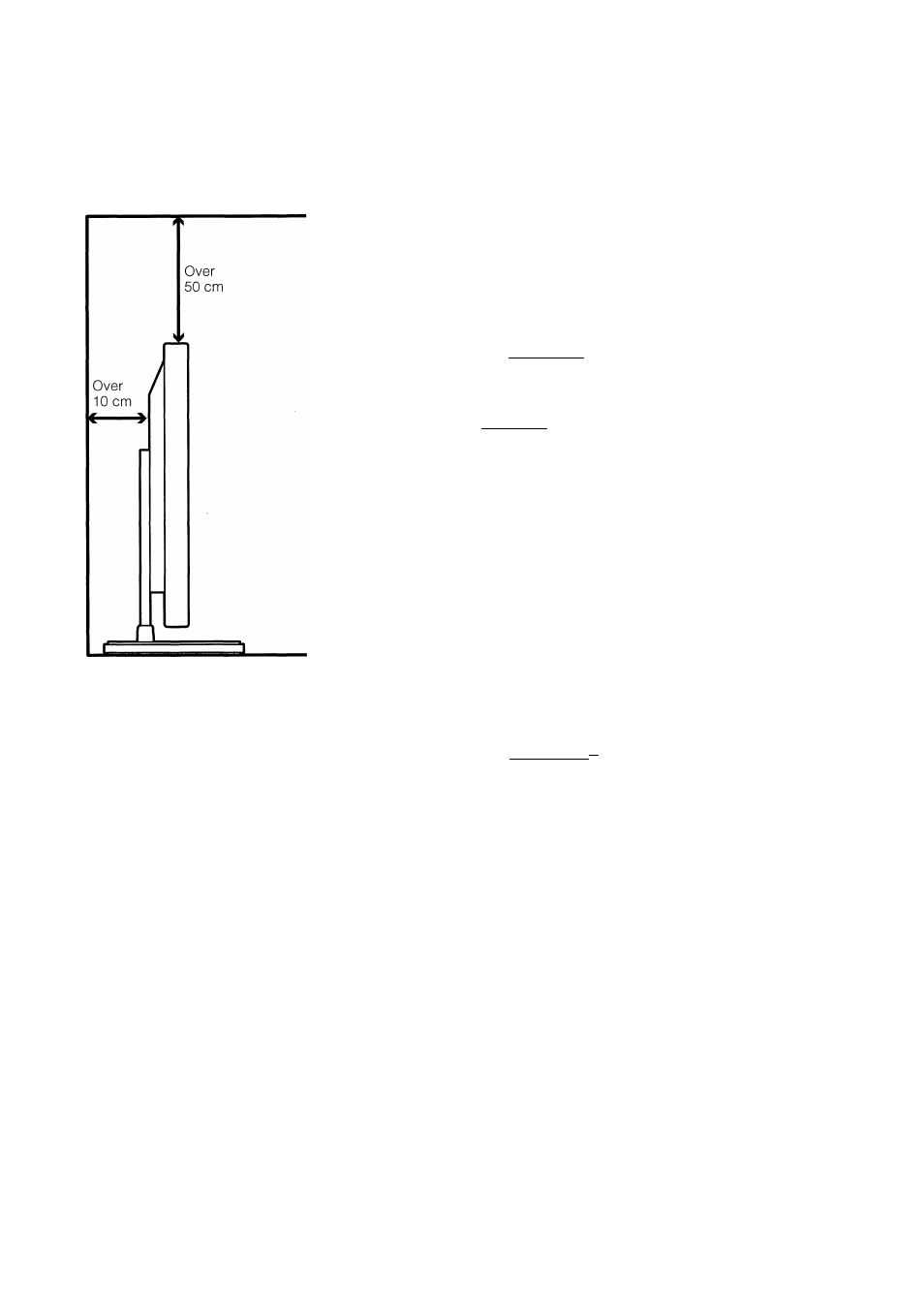
Preparation
Installing the Plasma Display
Locating
• Avoid the direct sunlight. Keep enough ventilation.
• The length of the system cable used to connect the
Plasma Display and the Media Receiver is about 3
m.
• Because the Plasma Display is heavy, be sure to
move it by more than two persons.
CAUTION >
• Do not place anything on the Media Receiver. Otherwise,
the Media Receiver does not receive enough ventilation,
and does not operate properly.
I NOTE >
• When installing, keep enough space around the upper
part and the back part, in order that ventilation around
back part is secured.
Using the optional PIONEER stand
• For details concerning installation, please refer to
the instruction manual provided with the stand.
Using the optional PIONEER speakers
• For details concerning installation, please refer to
the instruction manual provided with the speaker.
CAUTION >
* •
Operating Environment
Operating environment temperature and humidity: +0°C-
+ 40°C ( + 32F-+104F); less than 20-80%RH (cooling vents
not blocked)
Avoid installing in the following locations:
• Under direct exposure to sunlight,
• Under strong artificial light,
• In high humidity,
• Poorly ventilated.
