Pioneer PDP V501 User Manual
Pioneer Televisions
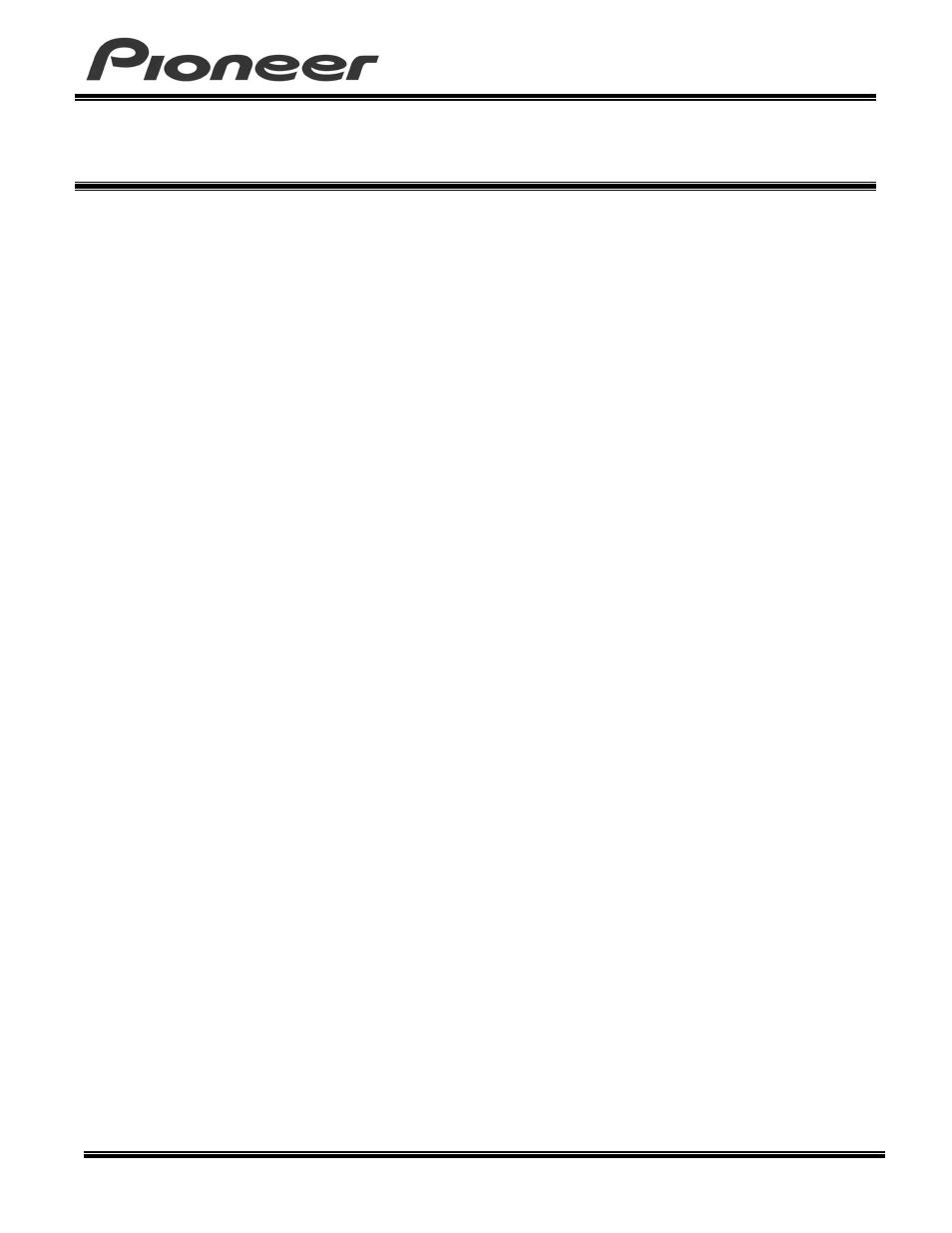
P
RODUCT
I
NFORMATION
B
ULLETIN
PIB # 351306
PDP-V501 & 502MX – One PC Controlling Two or More Plasma Displays
Page 1 of 2
Pioneer New Media Technologies, Inc., Engineering Support
(310) 952-2111
O
VERVIEW
:
Occasionally, an end-user needs to run multiple plasma displays in tandem. To run two or more
Pioneer 50x series of plasma displays from a single computer, use combi-cables (sold separately)
when installing the displays. Using RS-232 commands sent to the serial port on each panel, one
computer can control up to 16* displays.
Note: Using a combi-cable with a plasma display disables the signal from the remote control.
T
ECHNICAL
D
ETAILS
:
A combi-cable consists of a 6-pin male mini DIN on each end and may be used as a PS2 extension
cable. These cables were designed to control video cubes for a video wall. Although a combi-cable is
bundled with each Pioneer video-wall projector, these cables must be purchased separately for use
with plasma displays. Please contact Pioneer Parts at 800/228-7221 for assistance.
The process of adding and synchronizing displays is explained in the PDP-502MX Technical Manual
(Section 5.5) available on the Pioneer website. The set up process is the same for the PDP-V501
plasma display panel. Earlier and smaller plasma display models, such as the PDP-V402, are unable
to be synchronized.
A
DDITIONAL
I
NFORMATION
:
Refer to the PDP-502MX Technical Manual (available from the Pioneer website) section 5.5.4 for a
chart of RS-232C commands.
Combi-cables are available from most computer and electronics retailers or may be ordered (Part
Number BDE1020) from Pioneer Parts at 800/228-7221.
For additional assistance please contact your Pioneer representative or refer to the website:
www.pioneer-america.com
* For information about controlling more than 16 plasma displays from a single computer please contact the
Technical Support group at 310/952-2111.
