Watching tv labelling tv channels, Automatic channel labelling, Sorting tv channels – Pioneer PDP-503HDE User Manual
Page 18: Preset download, Automatic channel sorting
Attention! The text in this document has been recognized automatically. To view the original document, you can use the "Original mode".
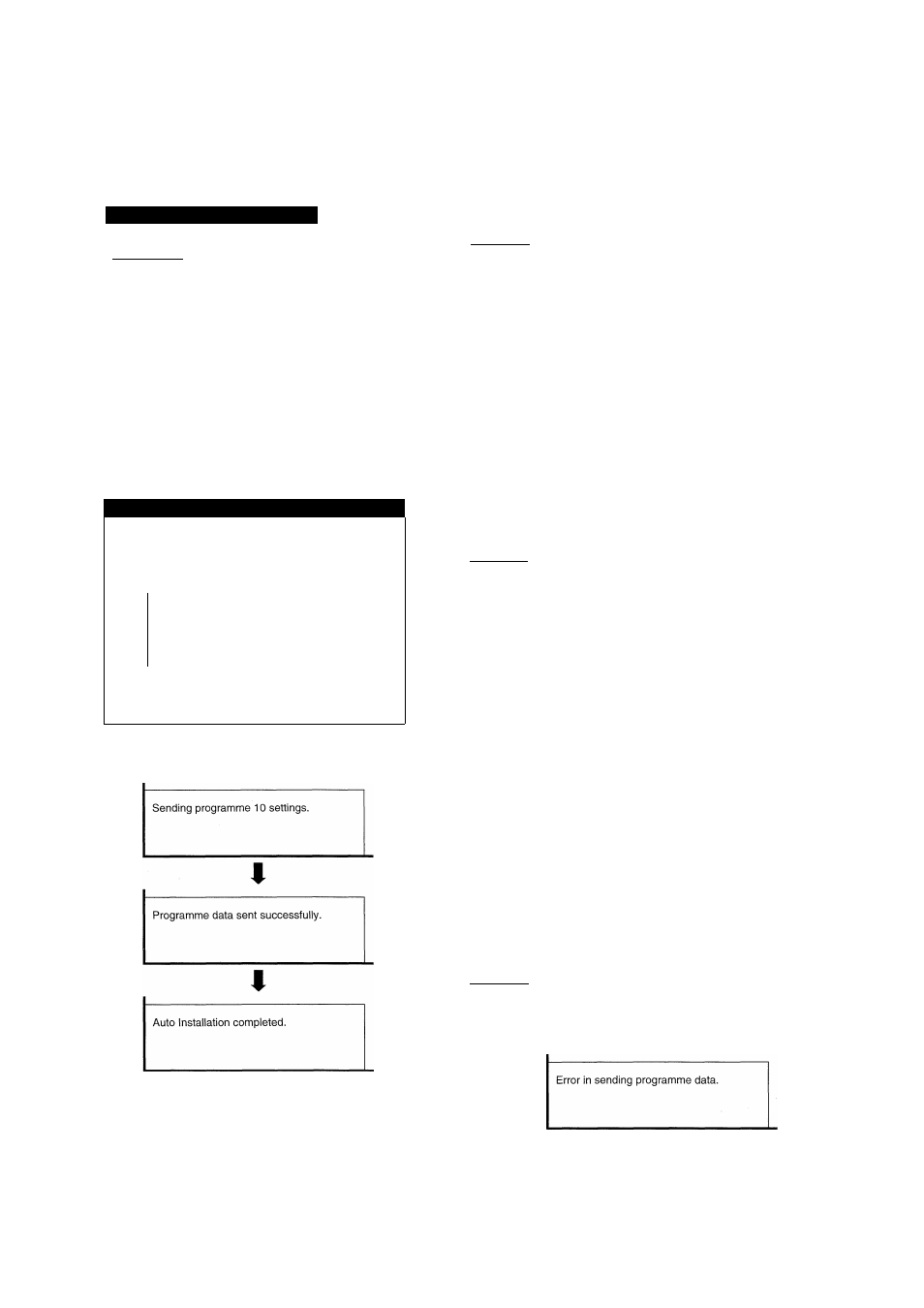
Watching TV
Labelling TV channels
Auto Installation - Setup “Auto”
10
142.25
01
SAT.1
|l 1 148.25
02
PR07
12 155.25
03 KABEL
04
05
06
07
08
130.25
09
136.25
4.
Automatic channel labelling
After finding TV channels, the Plasma Display System
starts naming each TV channel found.
I NOTE >
• The System can only name channels labelling information.
If no information is available, the System displays “—”.
• Cancel the setting by pressing and the System
automatically returns to the status before programme auto
search.
Sorting TV channels
Auto Installation - Setup “Auto”
10
01
SAT.1 11
02
PR07 12
03
KABEL
04
05
06
07
08
vox
09
QVC
Preset download
5.
Automatic channel sorting
When channel auto labelling finishes, the Plasma
Display System starts sorting the labelled channels.
I NOTE >
• Cancel the setting by pressing
The system
automatically returns to the status before programme auto
search.
6. Preset download
When auto sorting finishes, the Plasma Display System
automatically downloads and stores each sorted
channel.
• Each time a channel preset download finishes, “Sending
programme 10 settings.” displays. Once all presets have
downloaded, “Programme data sent successfully.”
displays.
• When a VCR is connected via INPUT 2, the System sends
all preset channel information to the VCR. See pages 25,
40 and 41.
:>
I NOTE ^
• If a channel preset download is not successful, “Error in
sending programme data.” displays. And preset
downloading will stop at that moment.
-15
