Displaying top overview, Useful features – Pioneer PDP-503HDE User Manual
Page 61
Attention! The text in this document has been recognized automatically. To view the original document, you can use the "Original mode".
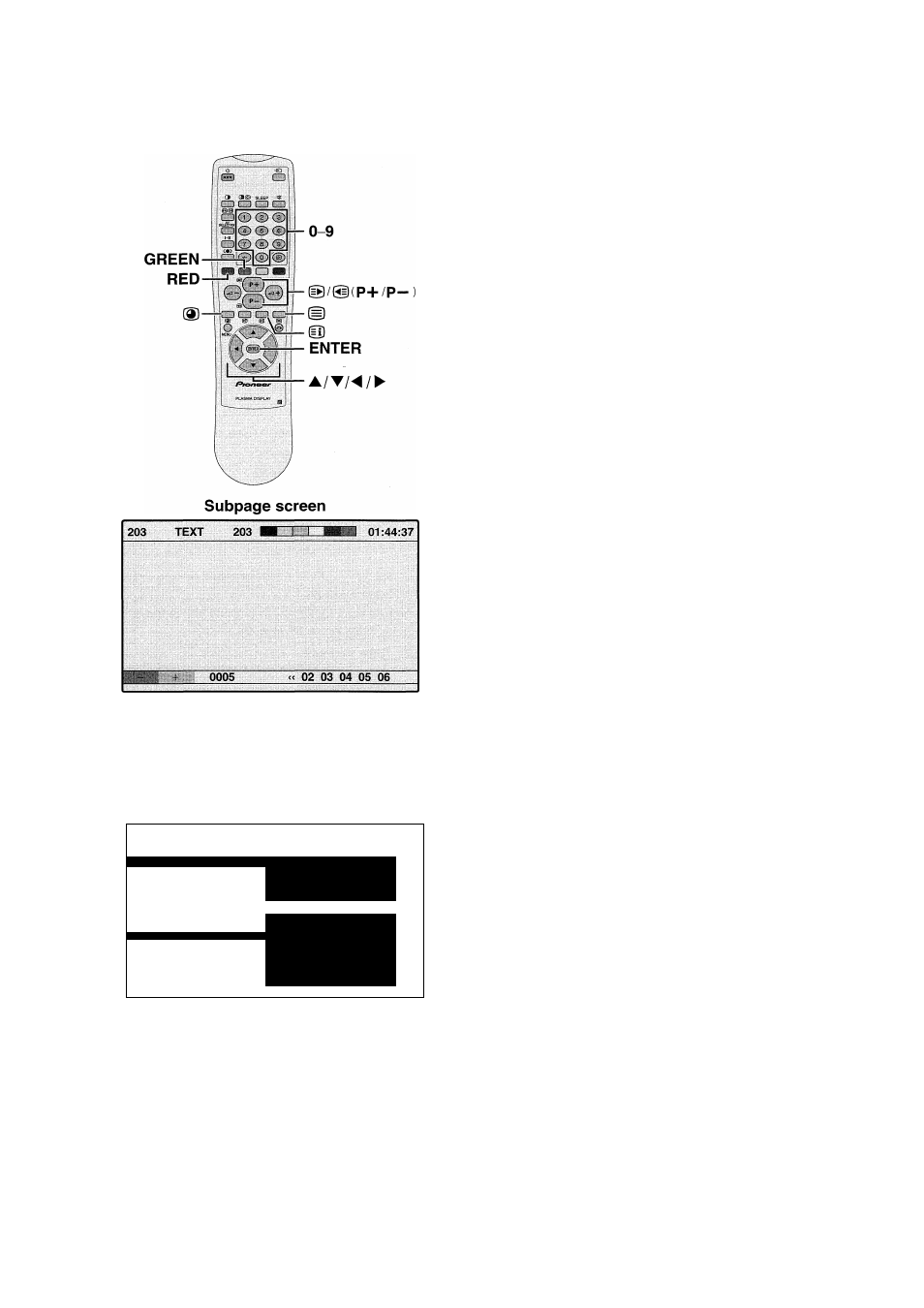
Useful features
Displaying Subpages
You can display several subpages as they are
transmitted.
1
Press to display Teletext.
2
Press
(3)
to display the subpage as shown left.
3
Select the desired subpage by using
•^/►/RED/
GREEN.
• 0 - 9 directly selects the desired subpage.
4
Press
@
to exit the subpage screen.
• If you press iB/© (P+/P-), the present page will
change to the next/previous page and simultaneously
exit the subpage screen.
TOP Overview screen
I I N D E X I
BLO CK PAG ES
liHli
W m m
G RO UP PAG ES
^ :
TV PRO G RAM S
z
CO LO R BAR
FO O T BALL
W EATHER
BASKETBALL
'
, ; . NEW S
1
TENNIS
H 1
M O VIE
SKI
LO CAL
JUDO
SPO RTS
SW IM
BLO CK 1
G RO UP 1
:
BLO CK2
G RO UP 2
BLO CK 3
G RO UP 3
-
G RO UP 4
--- -- ........................ -1
Displaying TOP Overview
When receiving TOP Teletext, you can read a TOP text
overview.
1
Press to display Teletext.
2
Press di) to display the TOP Overview as shown
left.
3
Select the desired block or group by using A/T/
4
Press ENTER to display the selected block or group
pages.
5
Press dx) to exit the TOP Overview screen.
)-58
