Using this manual, Putting the batteries in the remote control, Rear panel line voltage selector dial – Pioneer MJ-D508 User Manual
Page 6
Attention! The text in this document has been recognized automatically. To view the original document, you can use the "Original mode".
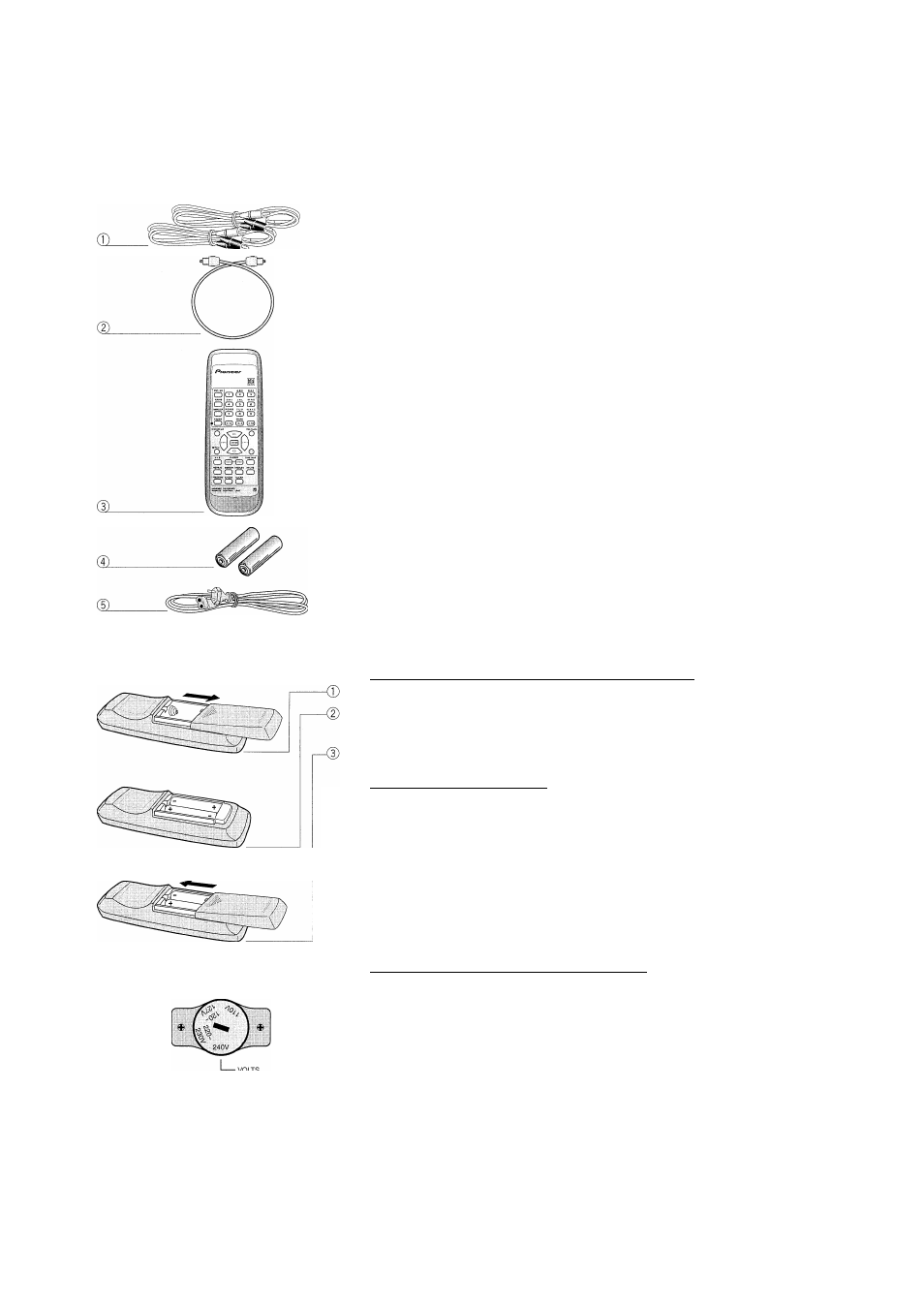
Thank you for buying this Pioneer product. Before starting to set up your new minidisc
recorder, please check that you've received the following supplied
accessories in the box:
® Two sets of stereo audio cords for connecting the recorder to your amplifier.
@ An optical digital cord for connection to another digital component.
(Not supplied
in the U.S.)
@ Remote Control unit.
® Two 'AA size lEC R6P batteries for use with the remote control (see below for
how to load them).
® AC power cord (multi-voltage models only).
® Plug adaptor (multi-voltage models only).
Also included in the box is your warranty card (European and US models only).
Using this manual
This manual is for the MJ-D508 Minidisc Recorder. It is split into two broad sections,
the first covering set up, and the second, operation. Set up, which starts here, covers
all aspects of getting your new minidisc recorder up and running with the rest of your
stereo system. If this is the first time you've used minidiscs, we recommend reading
the
About Minidiscs
section starting on the following page before using the recorder for
the first time.
In the second section of the manual, starting on page 12, you'll learn how to use every
feature of the MJ-D508, from basic playback to advanced disc editing. The final part of
the manual provides reference information on error messages you might encounter
during use, a troubleshooting page, and technical specifications.
____ Putting the batteries in the remote control
Turn over the remote control, then press and slide the battery compartment cover off.
Put in the batteries supplied, taking care to match the plus and minus ends of
each battery with the markings inside the compartment.
Slide the cover back on, and your remote is ready for use.
C
A
U
T
I
O
N
!
Line
voltage
selector
dial set to 240V
Incorrect use of batteries can result in hazards such as leakage and bursting. Please
observe the following:
❖
Don't mix new and old batteries together
❖
Don't use different kinds of battery together—although they may look similar,
different batteries may have different voltages.
❖
Make sure that the plus and minus ends of each battery match the indications in
the battery compartment.
❖
Remove batteries from equipment that isn't to be used for a month or more.
Rear panel line voltage selector dial
Multi-voltage models are provided with a dial to match the unit to the local voltage.
Always check that this selector is set properly before plugging the power cord into the
wall outlet. To set the voltage dial:
® Disconnect the power cord.
@ Use a small-sized screwdriver.
@ Insert a screwdriver into the groove on the voltage selector, and adjust so that the
voltage marking on the dial aligns with the
volts
marking on the rear panel.
Note: U.S. and European models are not provided with this dial.
Mains voltages in Saudi Arabia are 127V and 220V only.
