Recording extra-long material, T prepare for analog- or digital-input recording, Press rec/play mode – Pioneer MJ-D508 User Manual
Page 30: Turn the jog dial until you see stereo displayed, Recording fade ins and fade outs, Press fader during record-pause to fade in, Press fader during recording to fade out
Attention! The text in this document has been recognized automatically. To view the original document, you can use the "Original mode".
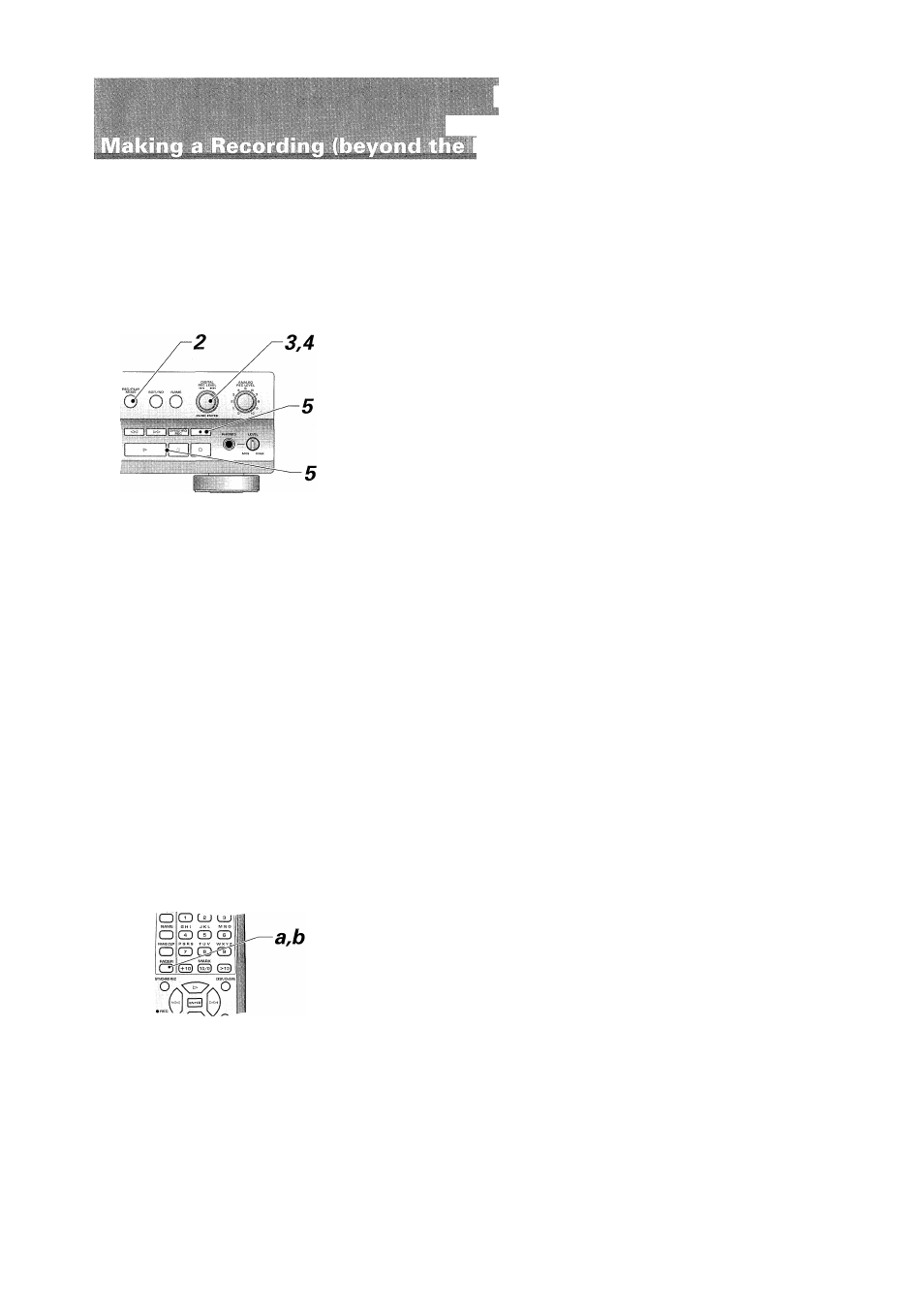
....
Recording Extra-Long Material
There may be times when you'd like to be able to record continuously for longer than the usual 74 minutes that MD
provides for. The MJ-D508 has a long-play mode that doubles the available recording time on a disc at the cost of stereo
recording. However, if you're recording a speech or an interview, for example, this is unlikely to be a great loss. You can
freely mix long-play mono recordings and normal stereo recordings on the same disc—the recorder automatically detects
the mode on playback.
T Prepare for analog- or digital-input recording.
Load a recordable MD and set the input selector (see pages 19 and 20
for more detailed instructions), and prepare the source material. Set the
analog input level or the digital volume level as required (see pages 20
and 27 for more detailed instructions).
Press REC/PLAY MODE.
Regular stereo recording mode
Long-play mono recording mode
Turn the jog dial until you see Stereo displayed.
Press the jog dial (ENTER) to switch to Mono
recording mode.
Further presses switch between
Stereo
and
Mono
recording modes.
❖ The recorder will stay in the mode you set now (even after ejecting
the disc or switching the power off) until you change it again.
Press • REC, then ► (play) or ii (pause) to start
recording.
❖ You can't switch the record mode during recording. To switch, first
pause the recording.
Recording Fade Ins and Fade Outs
Sometimes, for example if you're recording just an excerpt from something, it may be better to fade in the recording, then
fade out again at the end, rather than start and end abruptly. Note that you can't record fade ins when in synchro or recovery
recording mode (although you can record a fade out).
Press FADER during record-pause to fade in.
If in normal record mode, the recording starts immediately with a five
second fade in.
Press FADER during recording to fade out.
After recording a five second fade out, the recorder goes into record-
pause mode. This happens in either normal or synchro record mode.
❖ You can also just press ■ (stop) if you don't need a fade out.
memo
If you record a fade out during sync recording, the synchro mode
is cancelled after the fade out (see page 21 for more on synchro recording).
