Using a timer for future playback, Switch on the mj-d508, Set the timer switch to play – Pioneer MJ-D508 User Manual
Page 26: Load an md into the recorder, Set the timer, Fading in using a timer, Load a disc and press rec/play mode, Press the jog dial (enter) to switch to fader on, Set your audio timer
Attention! The text in this document has been recognized automatically. To view the original document, you can use the "Original mode".
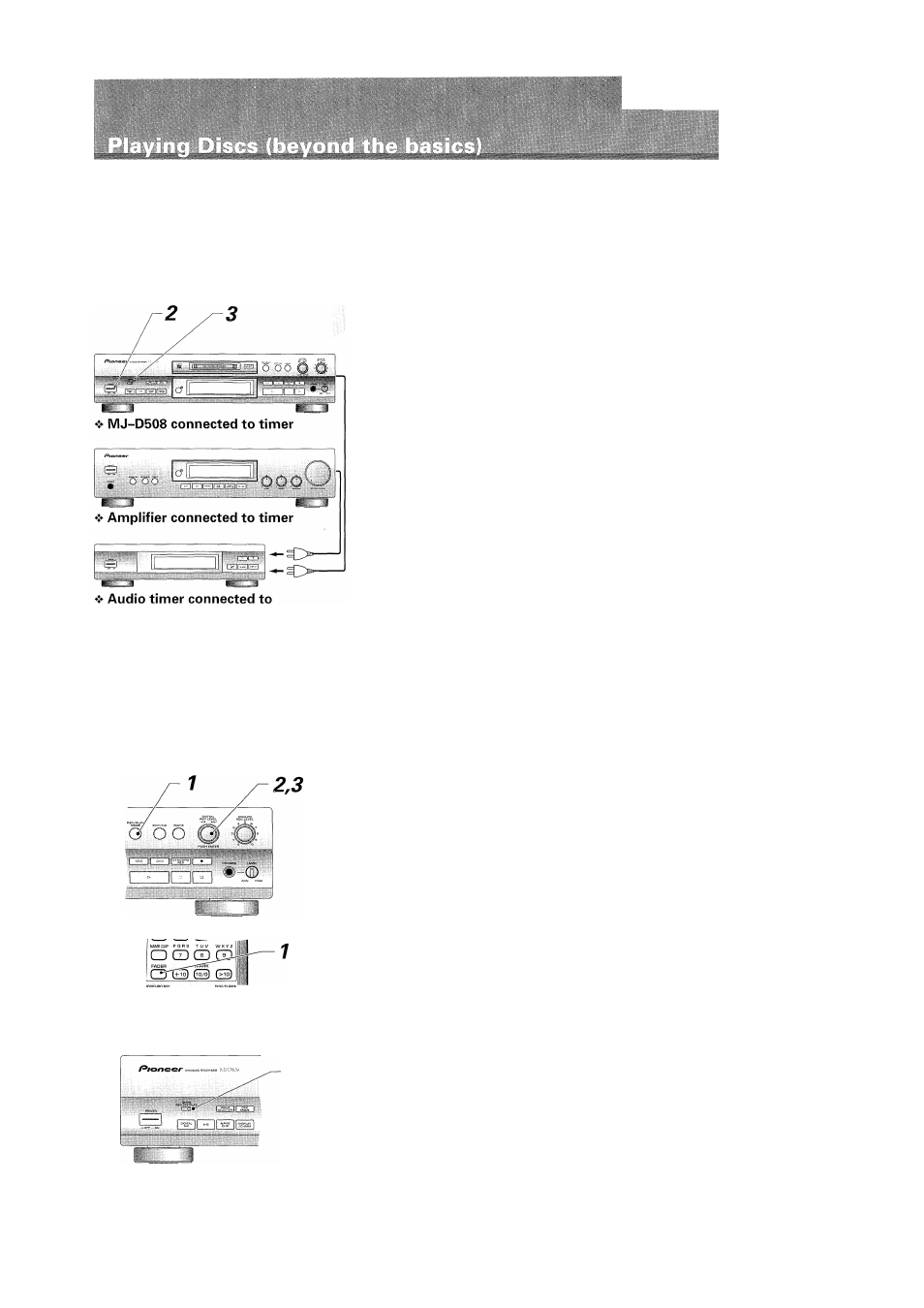
tmi
Using a Timer for Future Playback
To schedule playback or recording in advance, use a commercially available audio timer unit. These have one or more
switched power outlets which you plug other components into (in this case, your amplifier and the MJ-D508). You can then
set the timer to switch the components on at any time. Read the instruction manual that came with your timer for more
detailed instructions.
1
Switch on the timer and amplifier.
wall outlet
2
3
4
Switch on the MJ-D508.
Set the TIMER switch to PLAY.
Load an MD into the recorder.
❖ At this point you can program the play order of the disc (see page 22
for how to do this).
❖ See also
Fading In Using a Timer below.
Set the timer.
After you've made the setting, the timer will shut off power to the
amplifier and the MJ-D508.
Fading In Using a Timer
If you like to wake up in the morning to your MD recorder set to play using a timer (see above for how to use with an audio
timer), you might prefer to have the music fade in rather than start abruptly. The fader mode lets you do just this.
,TWe°
4
4
5
Load a disc and press REC/PLAY MODE.
❖ Using the remote control, just press FADER and proceed to step 4.
Turn the jog dial until you see Fader Off in the
display.
Press the Jog dial (ENTER) to switch to Fader On.
Further presses switches between
Fader On
and
Fader Off.
Set the TIMER switch to PLAY.
Set your audio timer.
