Recording over unwanted material, Press • (rec), Press ^ (play) or ii (pause) to start recording – Pioneer MJ-D508 User Manual
Page 28: Recovering lost time, Press ► (play) or il (pause) to start recording
Attention! The text in this document has been recognized automatically. To view the original document, you can use the "Original mode".
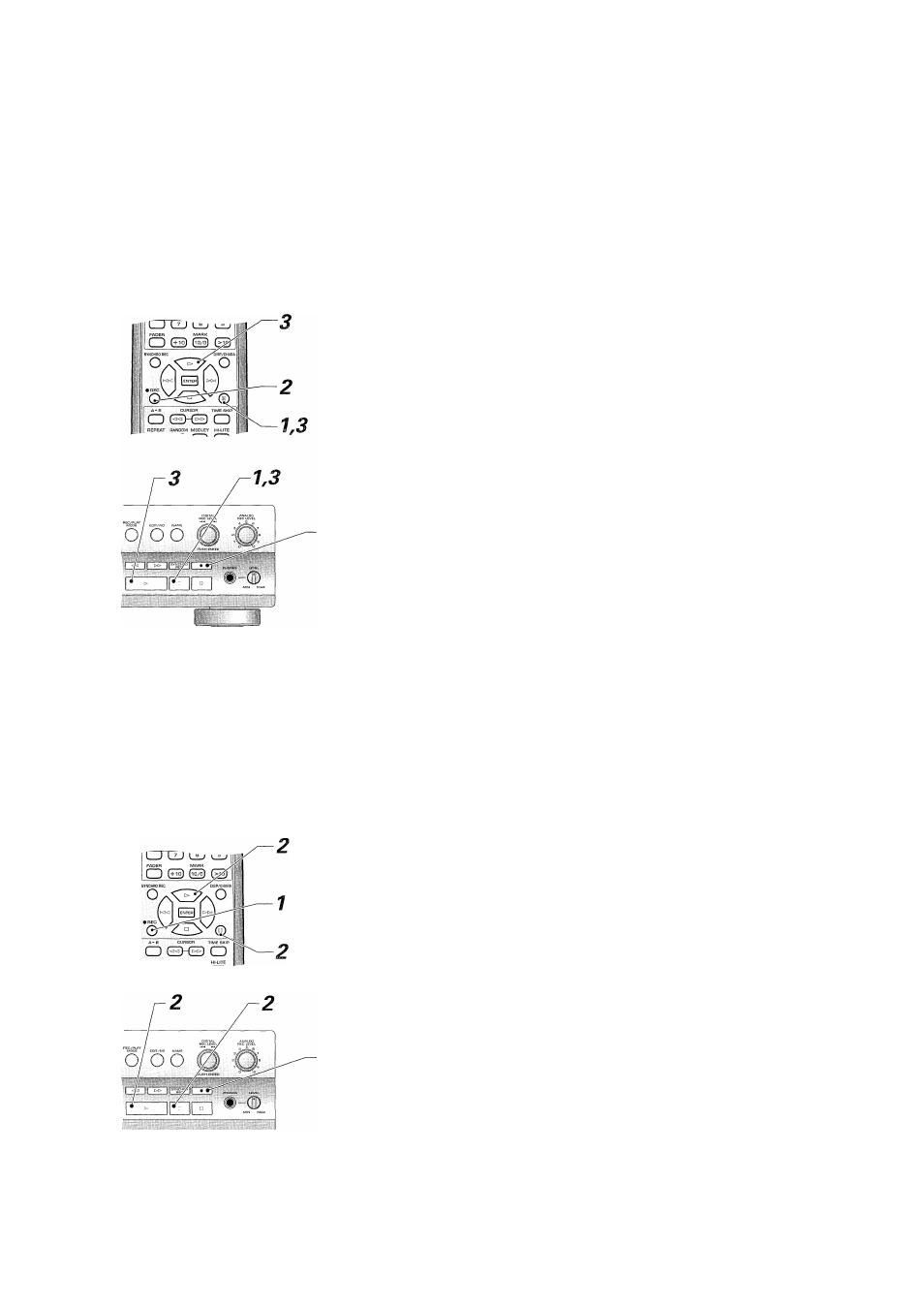
Recording Over Unwanted Material
One of the convenient features of recording on MD is that the recorder automatically records on the next available section of
the disc. Sometimes though, you'll want to record over something that's already on the disc. Unlike a cassette tape, all the
material after the point at which you start recording is lost. So, if you just want to erase a track (or part of a track) in the
middle of a disc, use the edit features instead (see pages 32-41 for more on this), then simply record as usual.
If you decide that you do want to record from midway through a disc, here's how to do it:
Find the place in the disc you want to record from
and pause playback.
Press • (REC).
The display reminds you that you are about to overwrite the disc.
If you change your mind here, press ■ (stop) to cancel overwrite.
Press
^
(play) or ii (pause) to start recording.
Recovering Lost Time
If you've ever just missed the beginning of a song you were trying to record off the radio because you didn't quite get to the
record button in time, you'll wish you'd had the recovery feature of the MJ-D508. This let's you start recording from six
seconds before you hit the button to start recording! In other words, you can 'miss' the beginning of something by up to six
seconds, yet still record it.
Recovery recording works because all audio signals that go into the recorder while it's in record or record-pause mode pass
through a six second 'reservoir' of memory. In other words, the recorder always has the last six seconds of audio in its memory.
When you start recovery recording, the recorder uses that audio instead of what's actually going into the recorder at the moment
you press the record button.
With the recorder already in record-pause mode,
press • REC to switch on recovery recording.
The display indicates that recovery recording mode is on; the recorder
remains in record-pause mode.
❖ Pressing
9 REC
again switches recovery recording mode off again.
REPEAT RANDOM MEDLEY
Press ► (play) or il (pause) to start recording.
❖ To stop recording and cancel recovery recording, press ■ (stop).
❖ To pause recording, but remain in recovery mode, press ll (pause).
