Automatically numbering tracks, Press the jog dial (enter) to change the level, Manually numbering tracks during recording – Pioneer MJ-D508 User Manual
Page 29
Attention! The text in this document has been recognized automatically. To view the original document, you can use the "Original mode".
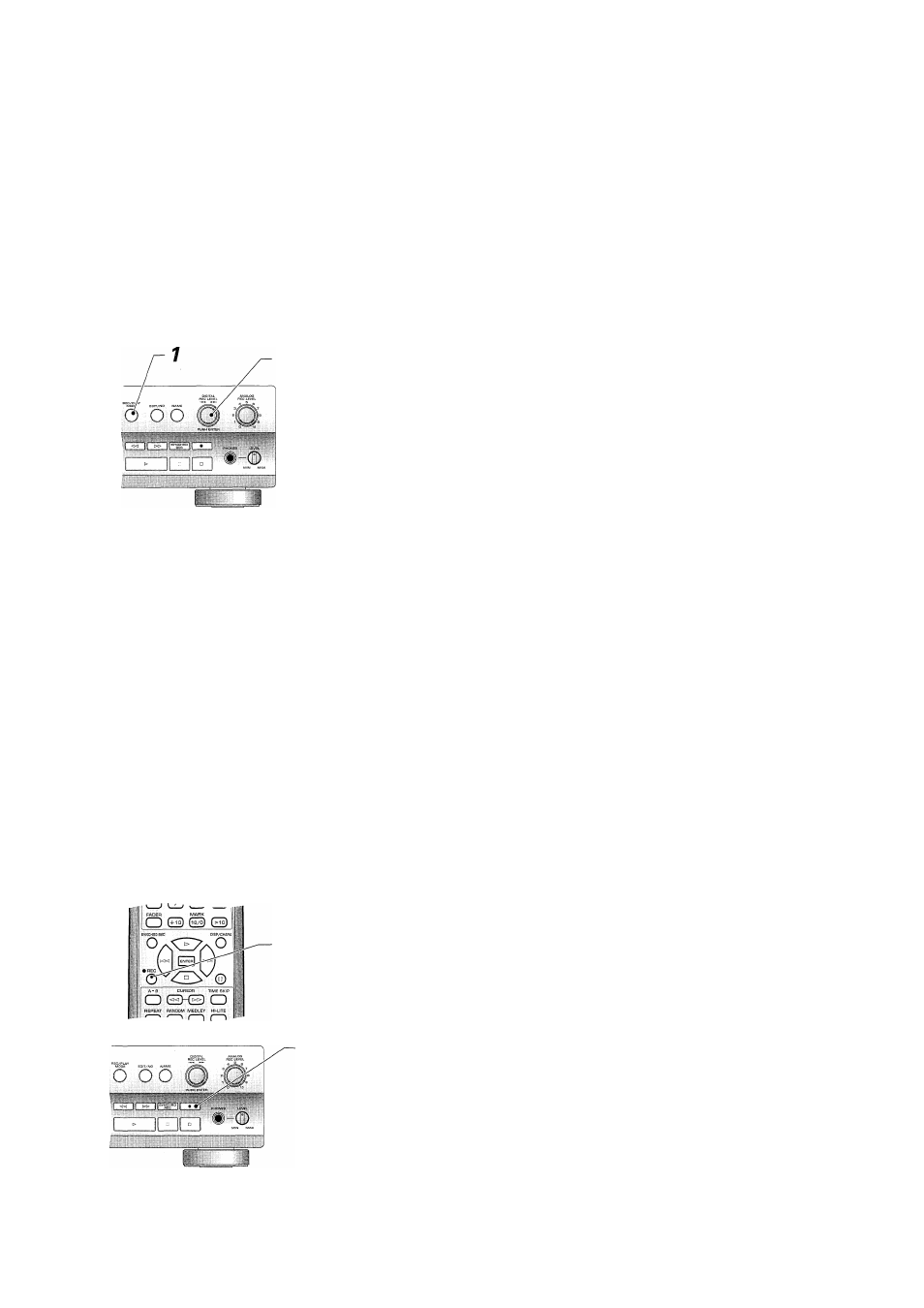
Automatically Numbering Tracks
If you
'f^
recording directly fronn a
CD
or another
MD
using a digital input, track numbers are automatically copied along with
the audio. When recording other digital or analog sources, if the recorder detects more than 1.5 seconds of silence, it
regards that as the space between tracks and starts a new track. Although this usually works fine, you may run into prob
lems if you're recording a noisy vinyl record or analog tape and the recorder doesn't recognize the gap between tracks. For
this reason you can adjust the level of sound that the recorder regards as "silence.”
2,5
With the recorder in stop mode, press
REC/PLAY MODE.
The display shows the current "silence" threshold for automatic track
numbering.
Turn the jog dial until you see A.mark -50dB
displayed.
Press the jog dial (ENTER) to change the level.
Press repeatedly to choose between the following levels:
-50dB ^ -60dB ^
OFF
^ -40dB
-50dB (Initial level.)
A 'mid' level suitable for most recordings.
-60dB
Use this setting if you find the recorder is putting new track
numbers in during very quiet sections of classical music, for
example.
"40dB
Use this setting if you find the recorder is not putting in new
track numbers because the original source is too noisy.
OFF
This turns off automatic track numbering: everything is recorded
as a single track. (Digital copies of
CDs
and
MDs
will still have
track numbers.)
Manually Numbering Tracks during Recording
You can increse the track number incrementally wherever you want during a recording, so if there are two tracks on the
original that run into each other without a pause, for example, you can still separate them Into separate tracks on the
MD.
Also, if you switched off the auto track numbering (see above), you can number each track using this method.
Wherever you want a new track to begin, press
• REC to increase the track number in increments
of one.
Recording continues unbroken.
