Power-cord caution – Pioneer MJ-D508 User Manual
Page 47
Attention! The text in this document has been recognized automatically. To view the original document, you can use the "Original mode".
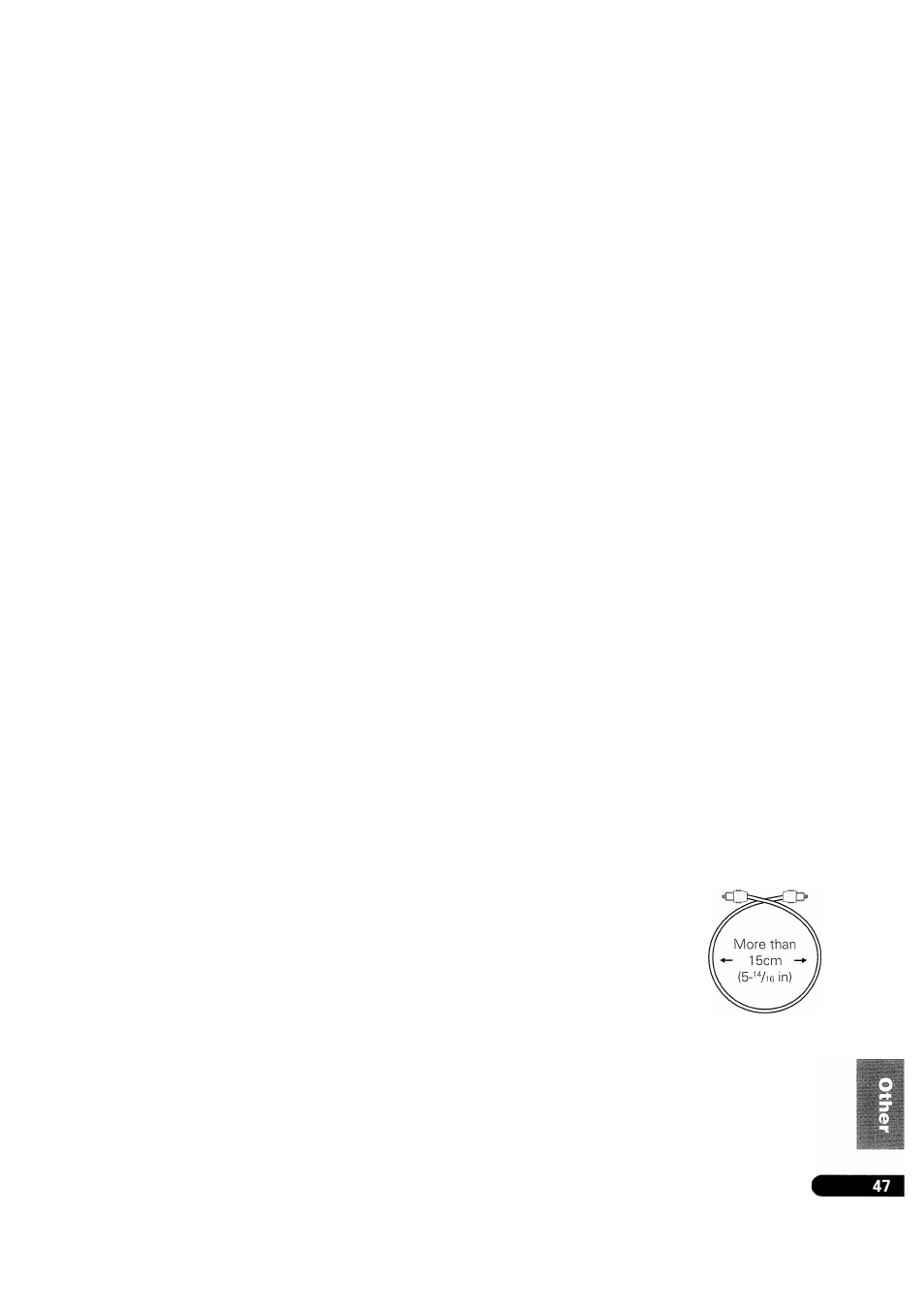
POWER-CORD CAUTION
Handle the power cord by the plug. Do not pull out the plug by tugging the
cord and never touch the power cord when your hands are wet as this could
cause a short circuit or electric shock. Do not place the unit, a piece of
furniture, etc., on the power cord, or pinch the cord. Never make a knot in the
cord or tie it with other cords. The power cords should be routed such that
they are not likely to be stepped on. A damaged power cord can cause a fire
or give you an electrical shock. Check the power cord once in a while. When
you find it damaged, ask your nearest Pioneer authorized service center or
your dealer for a replacement.
This unit stores the following information in its memory:
•
Digital input volume level setting
•
Program play order
•
Timer playback with fade in
•
Digital NR setting
•
Auto mark operation level setting
•
Stereo/mono recording setting
•
DAC mode setting
•
Input selector setting
To return stored settings to their initial values (factory settings), hold down
the STOP (■) button and press the DNR button.
MAINTENANCE OF EXTERNAL SURFACES
• Use a polishing cloth or dry cloth to wipe off dust and dirt.
e When the surfaces are very dirty, wipe with a soft cloth dipped in some
neutral cleanser diluted five or six times with water, and wrung out well,
and then wipe again with a dry cloth. Do not use furniture wax or
cleaners.
9 Never use thinners, benzine, insecticide sprays and other chemicals on or
near this unit, since these will corrode the surfaces.
When storing optical cable, coil loosly as shown right.
The cable may be damaged if bent around sharp corners,
