Questions? before you call for service – Kenmore 362.7562 User Manual
Page 48
Attention! The text in this document has been recognized automatically. To view the original document, you can use the "Original mode".
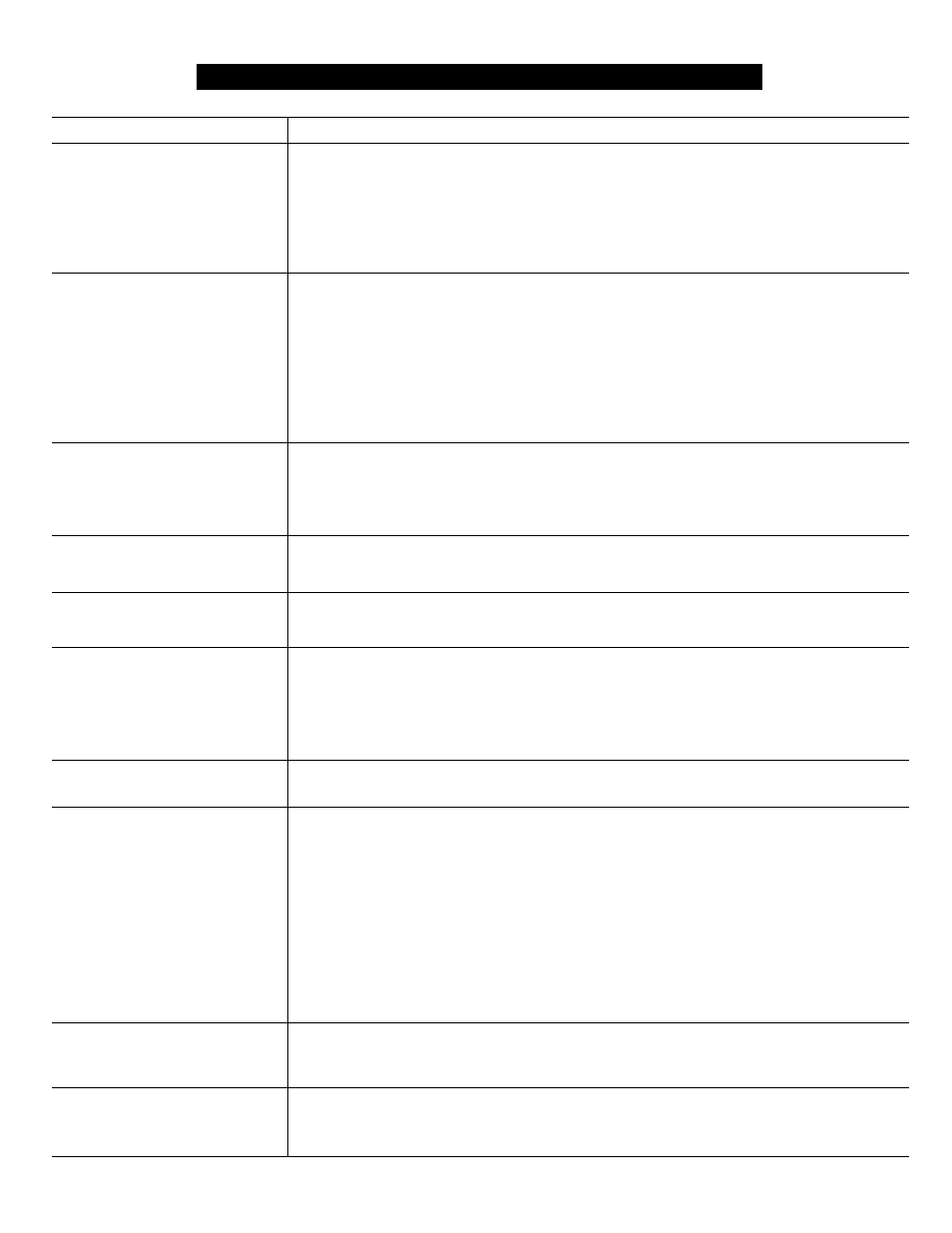
QUESTIONS? BEFORE YOU CALL FOR SERVICE ...
PROBLEM
POSSIBLE CAUSE
CLOCK AND TIMER
DO NOT WORK
^ « : Plug on,the range is not completely inserted in the eiectrica! outlet , ^ ^ ,
: ® Range electrical plug must be securely plugged into a live power outlet. , : .
; :Check for blown fuse or tripped circuit breaker. ; ■ v ' , : , ; ; ,
t * Check for power outage., ■ ^ t'.-, t :
■* Review the Setting the Oven Control, Clock and Timer section of this guide.
“F—AND A NUMBER”
FLASH IN THE DISPLAY
:» If the time display flashes “F—and a number”, you have a function error code.
If a function error code appears during the self-cleaning cycle, check the oven
door latch. The latch may have been moved, even if only slightly, from the
latched position. Make sure the latch is moved to the right as far as it will go.
Press the STOP/CLEAR pad. Allow the oven to coo! for one hour. T
Put the oven back into operation. ■ , " : ' ^
• Disconnect all power to the range for 5 minutes and then reconnect power.
If the failure code repeats, then call for service. T : ^ :
THE DISPLAY GOES
BLANK OR INDICATOR
LIGHTS COME ON WHEN
THE RANGE IS NOT IN USE
" A fuse in your home may be blown or the circuit breaker tripped. Replace the
fuse or reset the circuit breaker.
:T » The clock is turned off so that it does not show in the display. See the Using
OVEN LIGHT DOES NOT
COME ON ^
• Bulb may be loose or burned out.
•, Electrical plug must be plugged into a live power outlet.
SURFACE LIGHT
DOES NOT WORK
• Fluorescent bulb is loose or defective. Adjust or replace. : ;
, • Switch operating light is broken. Cali for service. , T
OVEN WILL NOT WORK
■ Plug on the range is not completely inserted in the electrical outlet. ,,
» The circuit breaker in your house has been tripped, or a fuse has been blown.,
T “, :Doorleitin lock position after self-cleaning. : :
; : • , Oven controls not properly set , T, ^ ;
OVEN TEMPERATURE
top HOT OR TOO COLD
; • The oven thermostat needs adjustment. See the Adjust the Oven
^Thermostat—Do It Yourself section. , :; \ / : : . : T ■
FOOD DOES NOT ROAST
OR BAKE PROPERLY
;/ » Oven controls not properly set See the Baking or Roasting sections. V
^ “ Shelf position is not correct. '
• incorrect cookware or cookware of improper size is being used. ,
• Oven thermostat needs adjustment. See the Adjust the Oven : :
Thermostat—Do It Yourself section.
• Clock not set correctly,
» Aluminum foil used improperly in the oven. , : ,
: • Oven bottom not securely seated in position. See the Installation Instructions section.
OVEN SHELVES HAVE
BECOME DIFFICULT^ ^ ^^^
:;T0SLIDE.v'";'V:^r':'''-''
■T ;• The shelves were cleaned in a seif-clean cycle. To make the shelves slide : v
■: more easily, apply a small amount of vegetable oil to a paper towel and wipe the ; : -
i edges of the oven shelves or the oven shelf supports with the paper towel.
“BURNING” or “OILY” ODOR
EMITTING FROM THE VENT
• This is normal in a new oven and will disappear in time. To speed the process,
set a self-clean cycle for a minimum of 3 hours. See the Using the Self Cleaning
: : Oven section. :
48
