Operating the self-cleaning oven, How to set delay start of cleaning – Kenmore 362.7562 User Manual
Page 30
Attention! The text in this document has been recognized automatically. To view the original document, you can use the "Original mode".
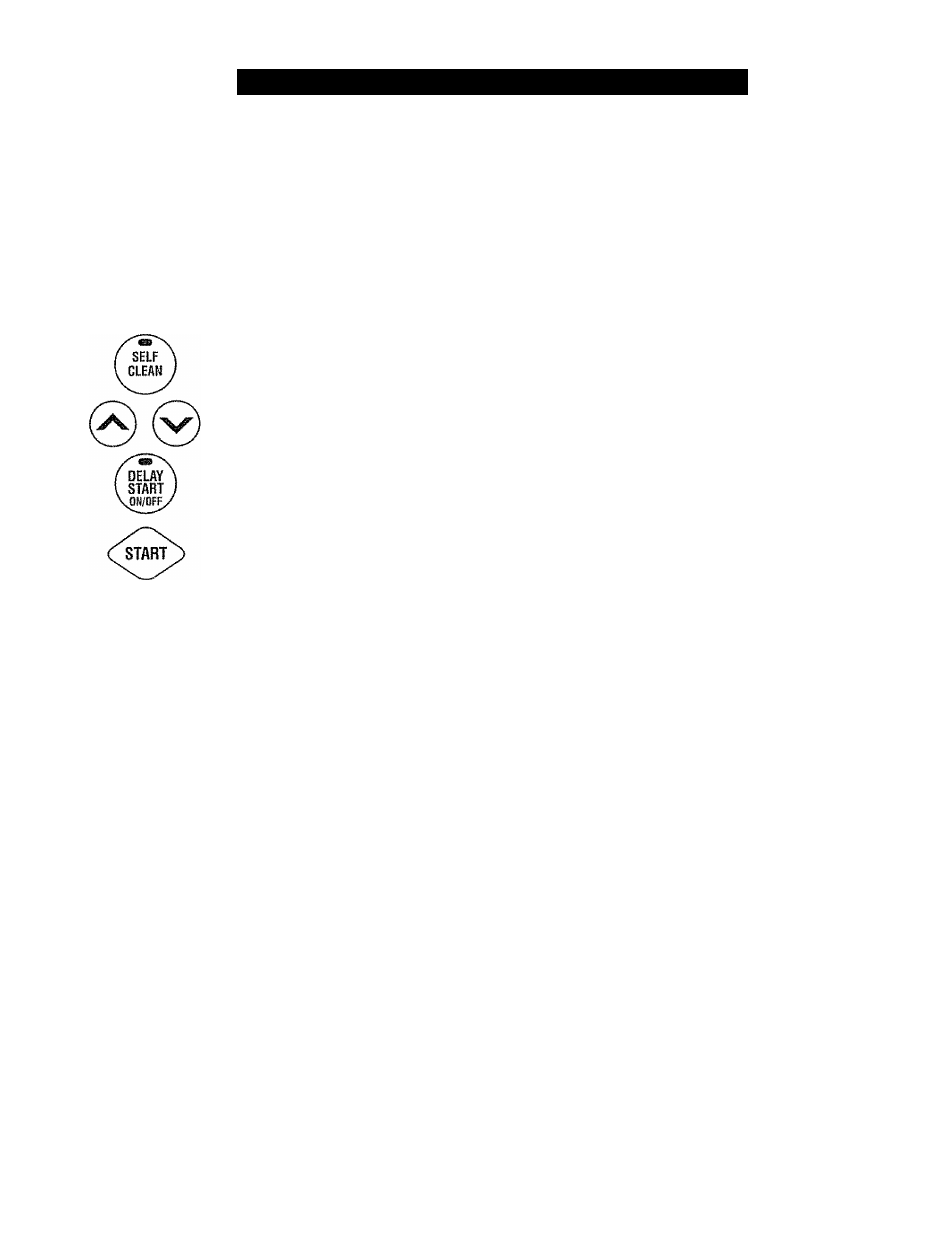
USING THE SELF-CLEANING OVEN (continued)
Operating the Self-Cleaning Oven
(continued)
How to Set Delay Start of Cleaning
You can set the oven control to delay-start the oven,
clean for a specific length of time and then turn off
automatically.
Make sure the clock shows the correct time of day.
Follow the directions in the Before a Clean Cycle section.
1. Latch the door.
NOTE: Never force the latch. If the
oven is too hot, you will not be able
to slide the latch. Allow the oven to
cool.
2. Press the SELF CLEAN pad.
3. Press the A or T pads to set
the Clean Time.
The Clean Time is preset for 4
hours and 20 minutes. You can
change the Clean Time to any time
between 3 and 5 hours, depending
on the amount of soil in your oven.
If a different Clean Time Is desired, touch the A or ▼
pads until the desired Clean Time is displayed.
4. Press the DELAY START pad
Change the Start Time by pressing the A or ▼ pads.
The start time will appear in the display.
5. Press the START pad.
The seif-clean cycle will automatically begin at the time set.
While the oven is self-cleaning, you can press the
CLOCK pad to display the time of day. To return to the
clean countdown, press the SELF CLEAN pad.
The oven shuts off automatically when the clean cycle is
complete, and 0:00 will flash in the display
6. Slide the latch handle to the left as far as it will go and
open the door.
30
