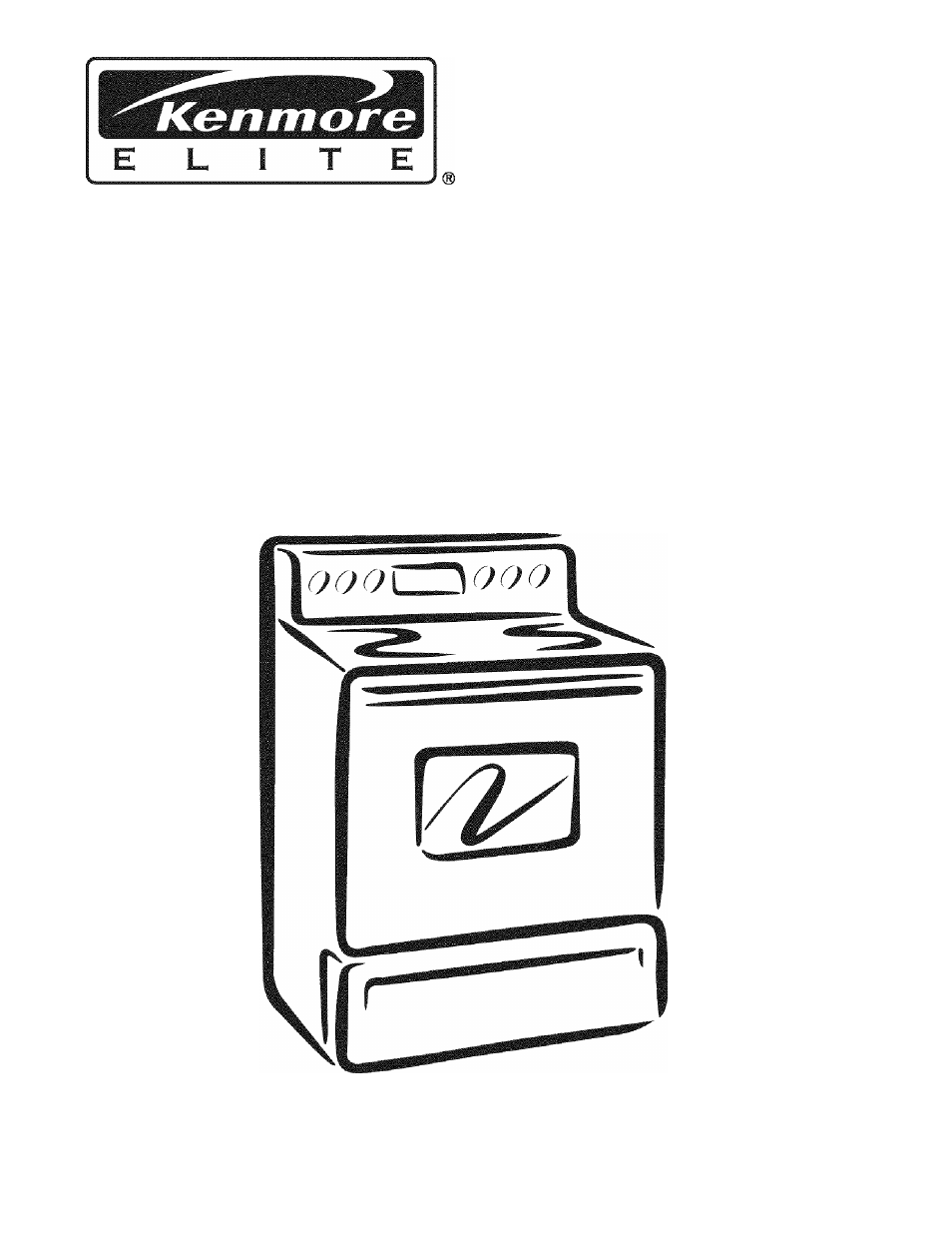Kenmore 790.9659 User Manual
Electric range estufa eléctrica
Attention! The text in this document has been recognized automatically. To view the original document, you can use the "Original mode".
Table of contents
Document Outline
- Models, Modelos 790.9659’'
- * = color number, número de color
- important Safety instructions
- important Safety instructions
- Range Features
- Your Electric Range Features Include:
- Oven Vent Location
- Removing & Replacing Oven Racks
- Arranging Oven Racks
- Baking Layer Cakes with 1 or 2 Oven Racks
- Air Circulation in the Oven
- To Set the Cooktop Lockout Feature
- About the Ceramic Glass Cooktop
- About the Radiant Surface Elements
- Locations of the Radiant Surface Elements and Controls
- The Electronic Surface Element Control (ESEC)
- The available ESEC Window Display Settings
- Hot Surface Indicator Lights
- ESEC PF message
- Cooktop Sabbath Day Feature and (Sb) Message
- Recommended Surface Cooking Settings
- Operating Single Radiant Surface Elements
- To Operate the Single Radiant Surface Elements:
- Setting Surface Controls
- Setting Surface Controls
- Setting Surface Controls
- Setting Warmer Drawer Controls
- Electronic Oven Control Pad Features
- Setting Oven Controls
- ■jn n n
- Setting Oven Controls
- Setting Oven Controls
- Setting Oven Controls
- To Set the Recipe Recall Feature
- To store a typical cookie recipe: (example for baking at 375“F for 9 minutes and to shut-off automatically):
- INSTRUCTIONS
- To recall the cookie recipe stored under the (^b^ key
- To quickly erase all stored recipes:
- INSTRUCTIONS
- To set the Preheat temperature for 350“F:
- PRESS
- DISPLAY
- To change Preheat temperature while oven is preheating (example changing from 350 to 425°F):
- Some Important Things to Know Before Setting any Basic Oven Cooking Function:
- Setting Bake
- INSTRUCTIONS
- To set the Bake Temperature to 350°F:
- To change the Bake Temperature (example changing from 350° to 425°F):
- INSTRUCTIONS
- To program the oven to begin baking immediately and to shut off automatically: (example below to bake at 350°F for 50 minutes):
- DISPLAY
- ■3U JJU
- INSTRUCTIONS
- To program the oven for a Delay Start and to shut off automatically (example for baking at 375°F for 50 minutes and starting at 5:30}:
- PRESS
- DISPLAY
- INSTRUCTIONS PRESS DISPLAY
- To set the oven to broil at the default setting (550°F):
- Setting the Food Categories Features
- INSTRUCTIONS
- To set the Food Convection Roast feature (example for Meats to cook at 350“F):
- PRESS
- DISPLAY
- D n 3 C; n °
- Roasting Rack Instructions
- Setting Convection Bake
- Tips for Convection Bake
- INSTRUCTIONS
- PRESS
- To set the oven for Convection Bake and temperature to 350°F:
- DISPLAY
- To set the Convection Convert feature
- INSTRUCTIONS
- Using Convection Convert feature to adjust oven temperature from a Bake recipe (example below when setting oven for 350°F):
- PRESS
- DISPLAY
- To Set Add 1 Minute Feature
- Setting Oven Controls
- Setting Oven Controls
- Setting Oven Controls
- Self-Cleaning
- Self-Cleaning
- Self-Cleaning
- Adjusting Oven Temperature
- General Care & Cleaning
- General Care & Cleaning
- Recipes for Slow Cook
- Get itiiièili