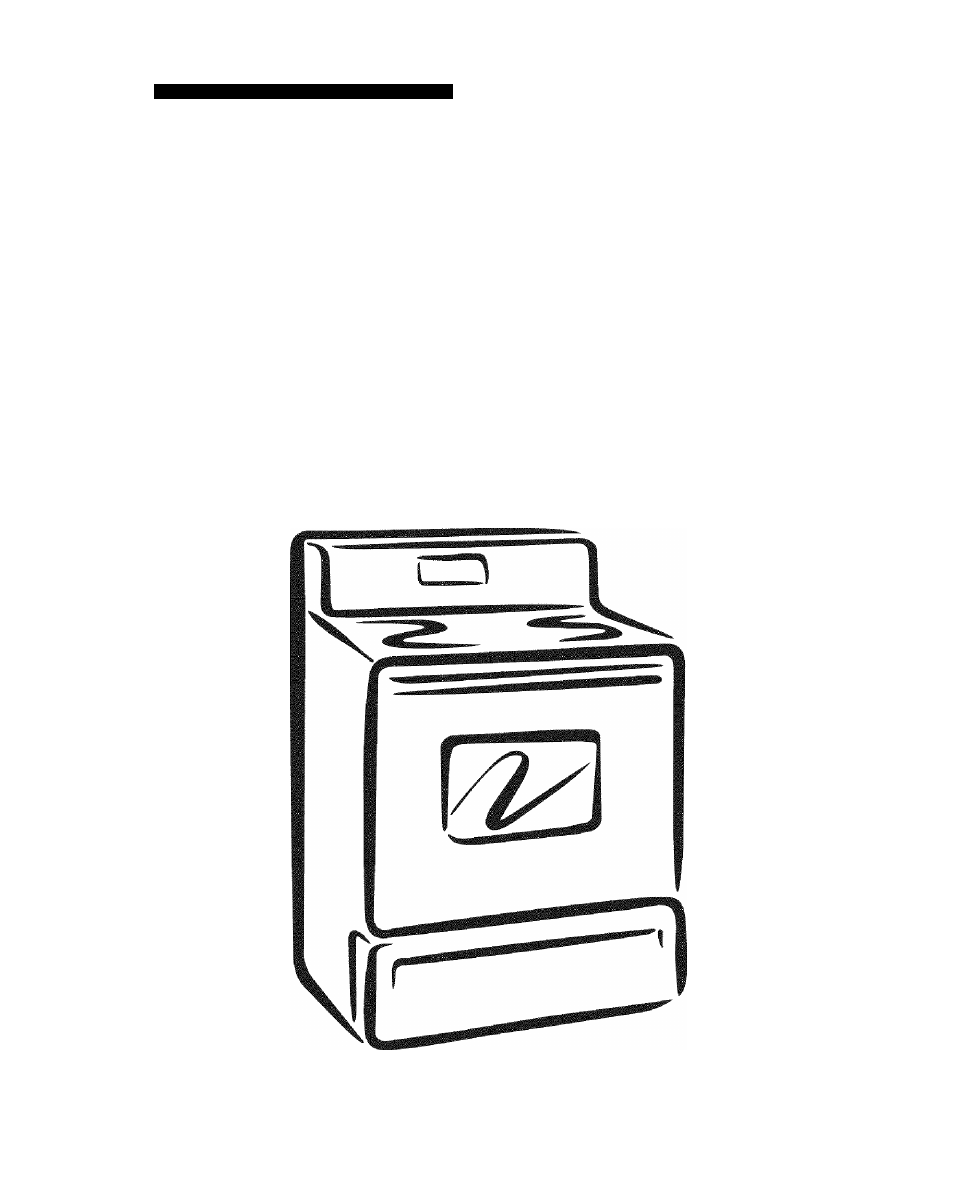Kenmore 790.9434 User Manual
Electric range estufa eléctrica
Attention! The text in this document has been recognized automatically. To view the original document, you can use the "Original mode".
Table of contents
Document Outline
- Kenmore Appliance Warranty
- Serial Plate Location
- Read all instructions before using this appliance. Save these instructions for future reference.
- IMPORTANT INSTRUCTIONS FOR USING YOUR OVEN
- SELF CLEANING OVENS
- IMPORTANT INSTRUCTIONS FOR CLEANING YOUR RANGE
- FOR CERAMIC-GLASS COOK TOP MODELS
- Important Safety Notice
- Your Electric Range Features Include:
- Removing & Replacing Oven Racks
- Arranging Oven Racks
- Types of Oven Racks
- Baking Layer Cakes with 1 or 2 Oven Racks
- Air Circulation in the Oven
- _ About the Radiant Surface Elements
- ELEMENT ON and Hot Surface Indicator Lights
- To Operate Single Radiant Surface Elements (all models)
- To Operate Simmer Select Surface Element (some models)
- Setting the Warmer (Warm & Ready™) Zone (some models)
- Using Power Element (some models)
- Using proper cookware
- Cookware Material Types
- For a silent control panel
- Temperature conversion
- To Set the Minute Timer:
- To Set Control for Continuous Bake or 12 Hour Energy Saving
- To set control for continuous baking:
- To set Control for Oven Lockout feature:
- Note: If any control pad is pressed while in the Oven Lockout mode, “Loc” will appear in the display until the control pad is released. ' : A : : : : v : : : : v : : : : V :
- To Program the Oven to Begin Baking Immediately and To Shut Off Automatically (Timed Bake):
- To Program Oven for a Delayed Start Time and to Shut-Off Automatically (Delayed Start Bake):
- When the Set Bake Time Runs Out:
- To Change the Oven Temperature or Bake Time after Baking has Started:
- Arranging Warmer Drawer {Warm & Ready™ Drawer) Rack Positions (some models)
- To Operate the Warmer {Warm & Ready™) Drawer
- Warmer (Warm & Ready™) Drawer Temperature Selection
- Warmer (Warm & Ready™) Drawerindicator Light (some models)
- To Remove and Replace Warmer (Warm & Ready™) Drawer
- Self-Cleaning Oven
- starting the Select Self-Clean Cycle or a Delayed Start Self-Clean Cycle
- To Set the Controls for a Self-Clean Cycle or a Delayed Start Self-Clean Cycle:
- Stopping or Interrupting a Select Self-Cleaning Cycle
- For heavy, burned on soil:
- Plastic or foods with a high sugar content:
- Do not use the following on the ceramic glass cooktop:
- • Do not use abrasive cleaners and scouring pads, such as metal and some nylon pads. They may scratch the cooktop, making it more difficult to clean.
- • Do not use harsh cleaners, such as chlorine bleach, ammonia or oven cleaners, as they may etch or discolor the cooktop.
- • Do not use dirty sponges, cloths or paper towels, as they can leave soil or lint on the cooktop which can burn and cause discoloration.
- Special Caution for Aluminum Use on the Ceramic Cooktop:
- Care and Cleaning of Stainless Steel (some models)
- Our Home
- 1-800-488-1222 (U.S.A.) 1-800-469-4663 (Canada)